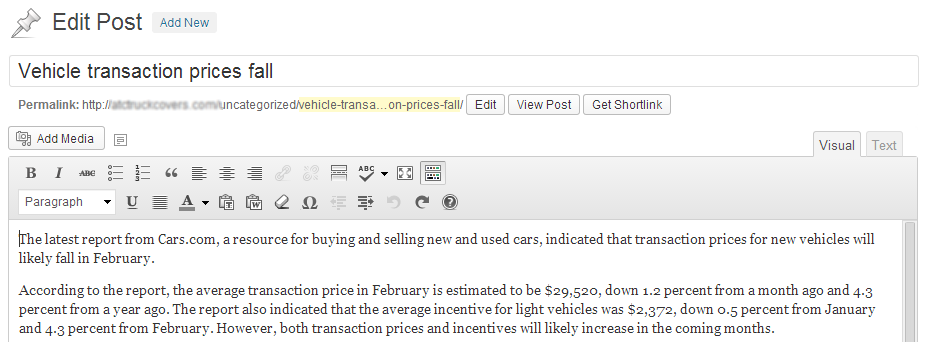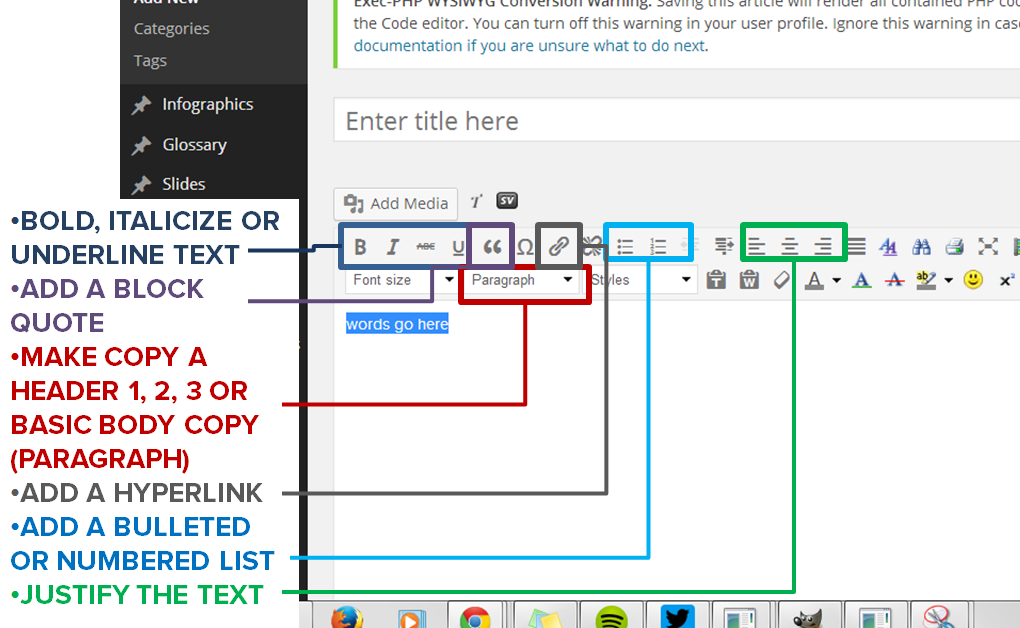WordPress is a developer’s dream come true. As a Content Marketing Strategist, I’ve seen the benefits first hand. Its open source platform allows for maximum customization of any pre-developed theme, it gives developers the ability to use various APIs and plugins without having to build them from code and it provides the foundation for SEO best practices.
As the number-one CMS (Content Management System) in the world, WordPress has a very robust development community that makes achieving almost any functionality possible. Because it’s an open-source platform, WordPress saves developers time by giving them tools to build a comprehensive content marketing plan without spending endless hours of custom development work. For marketers, this translates into dollars saved.
Open source for the win
According to the Open Source Initiative, “Open source software is software that can be freely used, changed, and shared (in modified or unmodified form) by anyone. Open source software is made by many people, and distributed under licenses that comply with the Open Source Definition.” And as WordPress so eloquently puts it, the platform is “created by and for the community.”
The most important takeaway here is that once created, all other developers must have access to a feature’s source code, and they must also be able to share and distribute that code, thus extending the reach of the open-source element.
Many of these open-source features present themselves in the form of plugins and widgets, which are available for download through WordPress. Almost any and all functionalities marketers would wish to include on their sites already have matching plugins and/or widgets to accomplish the task.
What in the world is a widget?
Widgets and Plugins are programs/functions created by other developers that website owners can download and apply to their sites to customize pages with little or no coding whatsoever.

WordPress widgets allow users to control the look at functionality of their content management systems.
So, when marketers are considering their goals and how to make their sites user-friendly, I often advise first searching for a widget. More often than not, there will be a solution ready for download.
Holy Plugins, Batman
“You want to do what to your site? Oh, there’s a plugin for that.”
WordPress Plugins: These are elements that webmasters can add their WordPress blogs to implement specific features and services. They exist for nearly any and all website features. The best part? The majority of these plugins are free for download!
Here’s a list of WordPress’ most popluar plugins:
- Akismet: Checks comments for spam
- Jetpack by WordPress.com: Upgraded WordPress features
- WordPress SEO by Yoast: Provides feedback about each article’s optimization
Thousands of Themes
A WordPress theme encompasses the aesthetic and functional components of a site. Most themes come with a set color palette and certain features designed into the theme that are specific to the needs of the user, such as a gallery for displaying media or a calendar for scheduling events. Think of a theme as a template – it’s almost like a blank canvas for front-end developers to customize.
When choosing a theme, it’s important to select one that meets users’ core needs, but don’t get hung up trying to choose the perfect solution. The reason being, all WordPress themes are customizable and developers can apply their own CSS and styling to meet brand-specific guidelines.
Some themes cater to specific user needs, such as portfolio sites or ecommerce platforms. Sites like ThemeForest let webmasters search by category or user need to find the theme with the best solution for the website’s purpose. As an added perk, many of the most-recent themes are built with a responsive design (meaning they adapt to the size of the screen on which they’re being viewed), which is important to consider now that more traffic is coming from mobile devices.
Want more inspiration? Here are additional WordPress themes.
The basic back end and the wonderful WYSIWYG
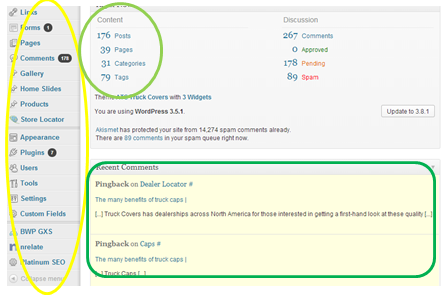 It’s nice to know a site contains all the desired features and functionality, but at the end of the day, it’s important that the CMS itself is easy to maintain and navigate. Otherwise, it could become difficult to publish fresh relevant content on a consistent basis.
It’s nice to know a site contains all the desired features and functionality, but at the end of the day, it’s important that the CMS itself is easy to maintain and navigate. Otherwise, it could become difficult to publish fresh relevant content on a consistent basis.
Luckily, the WordPress back end is very user-friendly. Marketers will find it’s simple to create new posts, attach media, tag to appropriate categories and even schedule posts for future publication.
If necessary, any good developer will create a variety of custom post types to aid in making a
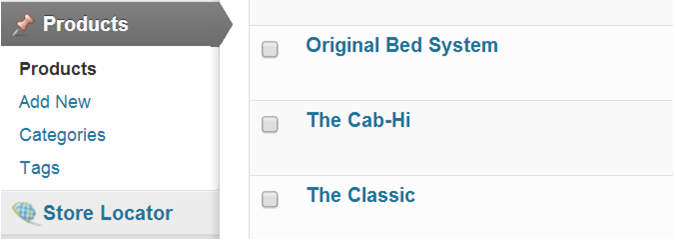 site dynamic. If the chosen theme doesn’t support a photo gallery, a developer can create one and separate it out from article content by creating custom posts unique to the gallery.
site dynamic. If the chosen theme doesn’t support a photo gallery, a developer can create one and separate it out from article content by creating custom posts unique to the gallery.
Need to enter a new item for sale on an ecommerce site? Use a custom post type.
Inside an individual post: Formatting and layout
WYSIWYG (wiz-ee-wig) is a phonetic acronym that stands for: What You See Is What You Get. The WYSIWYG is not unique to WordPress; in fact, most content management systems have their own WYSIWYGs. You’ll notice that many of the icons in the toolbar are similar to those you’d find in Microsoft Office. In most all cases, the icons have the same purpose in the WordPress WYSIWYG as they do in Microsoft Office.
Here’s are some of the basic WYSIWYG features:
Note the ability to switch between text views: “Visual” provides the WYSIWYG view, while “Text” provides the HTML view that enables users to insert additional content formatting.
This is all peachy, but how does using WordPress impact my site’s SEO?
The SEO God himself, Matt Cutts, endorses WordPress as an SEO-friendly platform ideal for bolstering content marketing efforts. In a Webmaster Help Channel video, Cutts explains that “Wordpress takes care of 80-90 percent of (the mechanics of) SEO.”
With much of the technical requirements out of the way, marketers can focus on what they do best: Executing strategies that bring target audiences to the site and drive conversions.