I may be dating myself here, but remember the days of AOL Instant Messenger?
You may have spent countless hours perfecting your cool and edgy AIM profile: a font and color that expertly displays your personality, a link to your Myspace page, a seemingly endless stream of emoticons, and last but certainly not least, that crucial away message that conveyed your current emotional state, perhaps accompanied by your favorite song lyrics.
Well, the days of AIM are behind us, and in its place, social media has arrived. While we’re not creating melodramatic away messages on our social platforms, we still put a lot of thought into our profiles and how we are represented online.
This is especially vital for brands.
How a business represents itself online, and certainly on social media, goes an incredibly long way toward engaging prospects and turning them into customers.
But it’s not only about the content you’re posting on your social channels. You’ve also got to put time and attention into your profile on each platform you’re using. After all, your profile is acting as the face of your company on Facebook, Twitter, Instagram, Pinterest and the vast array of other networks. You’ve got to get it right.
“Your social channels may very well be the first contact your potential customers have with your brand, and the overall design of these pages can make a lasting first impression,” says Brafton’s Promotions and Engagement Associate Manager Michael Murphy.
Below, we take a look at some of the most important features of your social profile, and how you can create one that effectively reaches your social audience.
1. Cover photo
Mainly used on Facebook and Twitter, your cover photo is one of the largest features on your social page, and it may very well be the first thing a reader’s eyes see when they look at your profile.
To choose a captivating cover photo, first think about the image itself. What do you want to convey to your social audience? Depending on your industry – and your marketing goals – this photo can be more professional, or it can show a more personable side to your business. Whatever direction you go, just make sure you’re steering clear of stock photos for your cover. Nothing screams boring and uninspiring more than stock images.
Once you’ve chosen your cover, think about including text, but only if you think it will add value. Also, don’t let this text overshadow the photo – you want your readers to have a simple takeaway from the cover, and clouding an image with too much text will make that impossible. Things like a hashtag, or your company or product name can help cement that strong first impression from your social profile.
Here’s an example of a great Facebook cover photo from GoPro. It’s incredibly simple, and shows users how they can use the brand’s product to create beautiful images:

Here’s another example from the Nintendo America Twitter account. Its cover photo features the company’s latest product in various stages of use:
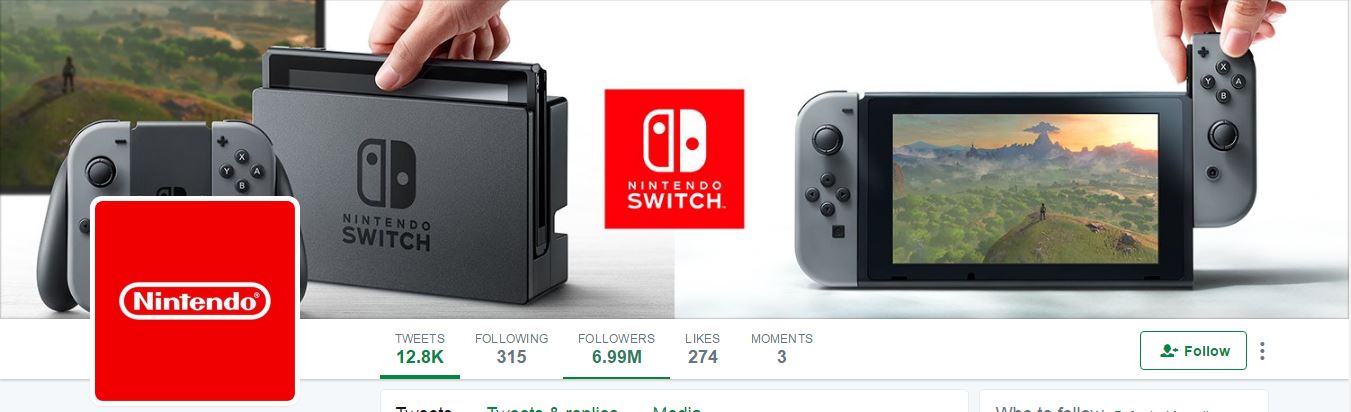
Via Nintendo America Twitter account
“The most engaging cover photo will tell a visual story of what your business does and the services it provides,” Michael explains.
2. Color theme
As nice as it would be to just choose your favorite color and go from there, the truth is that your social media color theme should use the same color and design elements found both on your website and in your cover photo.
The key here, as Michael says, is consistency, and your color theme should be the same across all social networks that you use. This helps users easily recognize your brand, and it helps you build a reliable and trustworthy brand message.
There also needs to be an element of research. Both Facebook and Twitter use shades of blue, and while color themes are more customizable on the latter, keep in mind that your brand colors might clash with the platforms chosen hues. It’s best to stick to complimentary colors that aren’t an eyesore but that stand out on your profile.
Tools like the Adobe Color CC wheel help you determine which colors compliment your social networks.
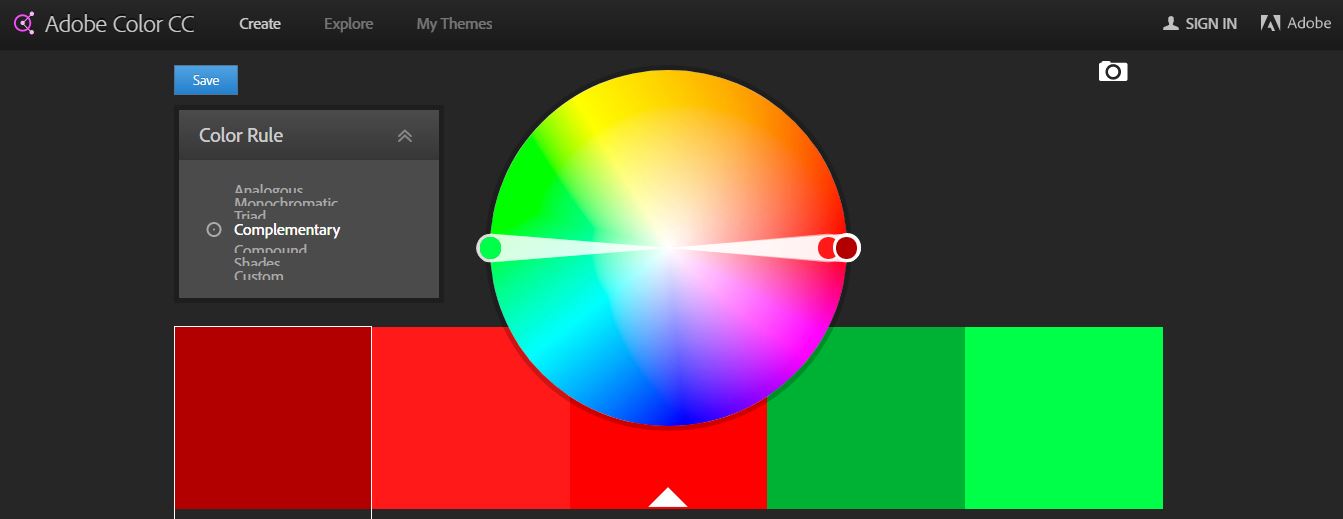
Via Adobe
3. The “About” Section
Moving on from the design elements of your profile, you’ll next need to focus on the “About” section. This is your chance to briefly introduce your brand to your social audience, and it’s also your chance to reel them in.
“The ‘About’ section of your social media page is critical,” Michael says. “This should be a brief ‘elevator pitch’ statement of what your business does that’s easy for your audience to digest. Think of it as an initial sales tactic to draw prospects in.”
You’ll only have a certain amount of space in your “About” section, so make it concise and to the point. Provide a link to your website so that users can find out more information if needed.
It’s also important to focus on SEO in your “About” section, as Promotions and Engagement Associate Director Allie Stone explains.
“Be sure to include important keywords in this section,” she says. “Remember, social channels are search engines, too.”
This means conducting keyword research, finding out what your target audience is searching for on social media, and using that insight to craft an optimized “About” section that puts your brand right in front of prospects.
4. Contact info
Even if you’ve chosen a fantastic cover photo, have a color theme that compliments your branding, and written an engaging “About” section, it won’t do you any good if you leave out your contact info. And imagine how frustrated your prospects would be if they could not find a way to reach out to you from your social profile.
Include a telephone number, a website, a physical address and an email address that people can use to contact you. You can even include links to your other social profiles. Make this information easily visible on your profile – your prospects aren’t going to dig through your entire page just to find it.

Additionally, you can also use calls to action on your social profiles, such as Facebook and LinkedIn, as Allie suggests.
“Utilize CTAs on your Facebook and LinkedIn Pages to give people a next step,” she explains. “What do you want users to do when they get to your page? Give them an action to complete, such as a ‘Contact Us’ button or a prompt that directs them to your website for more information.”
5. Photo size
There are also a few technical details to take care of when designing your social profile, and one of the most important is photo size. Your prospects are likely accessing your profile from not just one device, and you have to make sure your images are not appearing incorrectly, whether it’s on a desktop, smartphone or tablet.
- For Facebook, a profile picture should be 170 x 170 pixels. Cover photos must be at least 399 pixels wide and 150 pixels tall. These photos will display as 828 x 315 pixels tall on desktops and 640 x 360 pixels tall on mobile devices.
- On Twitter, your profile image should be 400 x 400 pixels, while your banner/cover photo should be 1500 x 500 pixels.
- For LinkedIn, an ideal profile photo is 110 x 100 pixels, and the best size for a banner/cover image is 646 x 220 pixels.
“As mobile becomes more and more prevalent, the last thing you want is a crucial part of your visuals to appear cut off to a significant portion of your audience,” Michael says.
Designing your social profile does take time and effort, but in the end, it’s going to be a vital factor for attracting prospects, giving them the information they are looking for, and turning them into customers.



