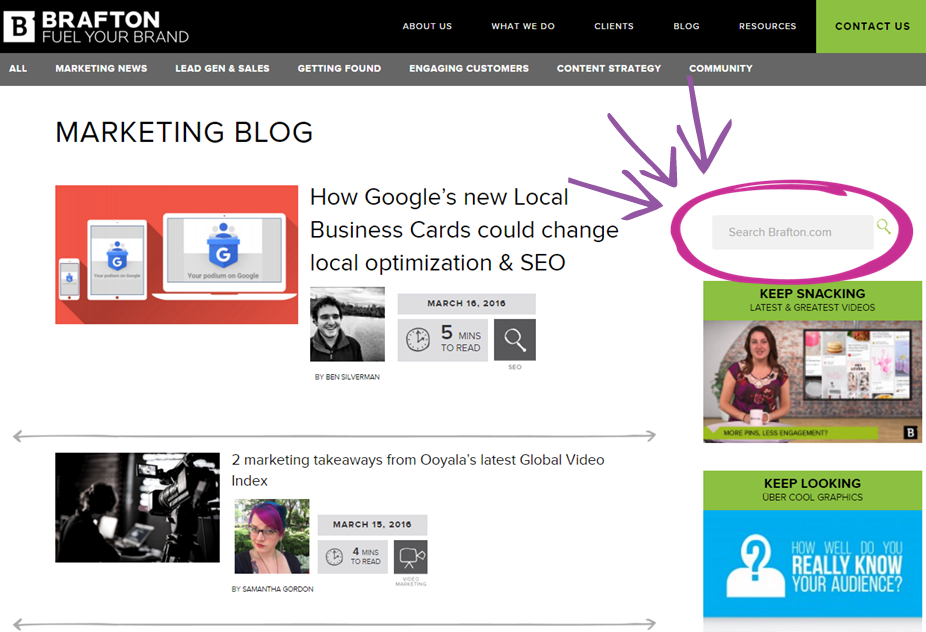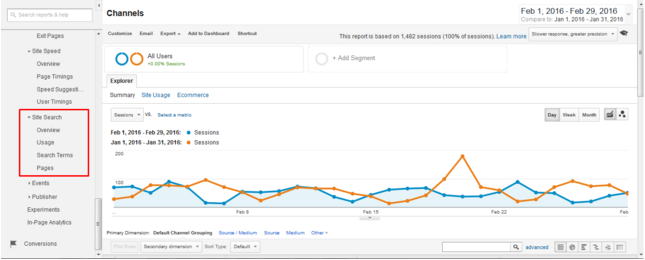Targeting the right keyword is tricky. It’s part art, part science and part magic. At the end of the day, a good keyword needs to correctly articulate what your audience is searching for, and how. Luckily, Google provides a range of digital marketing tools that can shed some light on your target audience’s search engine behaviors.
In-site search
The most direct way to to identify what your readers are seeking out is to mine the search bar you might include on your website. When integrated with Google Analytics, your audience’s collective queries are available for analysis. This is arguably the most desirable search query data to have, since it reflects their direct engagement with your website.
In-site Search queries are easily visible in Google Analytics. To find them, use the left-hand navigation to expand the Behavior section, and Site Search will appear as a subsection. From there, you’ll be presented with four options:
- Overview, which gives aggregate details about how much your audience searches.
- Usage, which compares the audience that searches against the audience that doesn’t.
- Search Terms, which compiles the list of search queries your audience uses, and gives metrics around each.
- Pages, which identifies where they begin their search, and where they go.
For the purpose of learning more about your audience’s online patterns, Search Terms is where to focus your attention. You’ll see which terms your visitors use, how much time they spent on the site after the search, and how deep into the site they ventured before ending their session.
Depending on your findings, your in-site search query data can offer valuable takeaways or raise important questions:
- Do I have a page that satisfies the query?
- Is that page easy to find or does my website need updated navigation?
- Does that page have a good user experience? Are visitors dropping off after the destination page?
- Does my audience describe a concept differently than it is presented on the website?
These questions and others can help shed some light on how to maximize the effectiveness of your website. A caveat, though: Site Search tracking must first be enabled in your View Settings. This is accomplished in your Admin section, and involves little more than flipping a switch. You can clarify a few extra elements, like query parameters and site search categories.
Search Analytics
If the Site Search feature places your website under a microscope, Google’s Search Analytics lets you dial it back to just a magnifying glass. Site Search is useful for learning more about what your audience is searching for directly on your site, but Search Analytics is for determining what they’re looking for on Google (where you might appear as a search result).
Search Analytics is available within your website’s Search Console, which is synonymous with Webmaster Tools. To find this tool, use the left-hand navigation to expand the Search Traffic section, and Site Analytics will appear as a dropdown item. Click it.
You’ll be presented with a neat user interface with the option to mix and match several metrics and dimensions across a date range of your choice, currently limited to 90 days max. They include:
- Clicks
- Impressions
- Clickthrough Rate
- Average Position
against
- Query Search For
- Page Associated with Query
- Country Searched In
- Device Used (Desktop, Mobile, Tablet)
- Search Type (Web Search, Images Search, Video Search)
By combining and filtering the above, you can glean insights such as:
- Which of my organic keywords or pages bring in the most traffic?
- Is my audience searching for a product or service I offer, but is currently on the wrong landing page?
- Am I associated with search terms that don’t represent my product or service?
- Does a misaligned audience then visit my site, only to be disappointed?
- Are there any search queries that I’m finding success with that I didn’t know were having an impact?
Keep in mind that this data represents every search query your website is associated with (represented by impressions), so it might not align perfectly with your audience or their intent. However, it is a great tool to learn more about what terms you’re being associated with and how you’re being found in search results. When individual search queries are associated with clicks, you can also divine what your audience is actually searching for that is bringing you traffic.
AdWords Search Term Reports
Paid search is a proven marketing tactic and one invaluable tool used to optimize this type of campaign is a Search Term Report, which identifies the search queries that are triggering your advertisements. If you are running a paid search campaign and its structure accurately represents your business, these reports can also provide similar insights as Search Analytics can.
You can populate this report a few different ways in your AdWords dashboard.
- One approach is to set your date range, navigate to your Keywords tab from your top navigation, select Search Terms from the navigation section just below the tab, and then click the download icon to download the report.
- You can also go to the Reports section from the primary navigation, select Pre-defined Reports, then Basic, and finally Search Terms. Set your conditions and download by clicking a similar icon.
Your report should include valuable information such as the search term used, how many times that term generated impressions of your ad, the number of clicks generated, the clickthrough rate and the conversion rate if you are tracking on-site actions.
This type of report can answer the following:
- What search terms are generating clicks on my ads (and therefore represent my website)?
- How does my audience use long tail keywords to describe a concept?
- Which terms that articulate a concept I care about are searched for most frequently?
- Have I built an effective conversion funnel around a correctly phrased search term?
This report is most useful when broad match keywords are part of your program, because Google will algorithmically associate search terms you might not have considered with your keywords. If you are operating with a more restrictive matchtype, you’ll be limited to the search terms allowed by your campaign logic.
Get mining
Each of these tools has its own value to marketers, but when viewed from a different angle they can all help you understand how your audience is searching, and what they are searching for. By mining these reports, you can further align your website with your audience in a way that matches their search preferences.