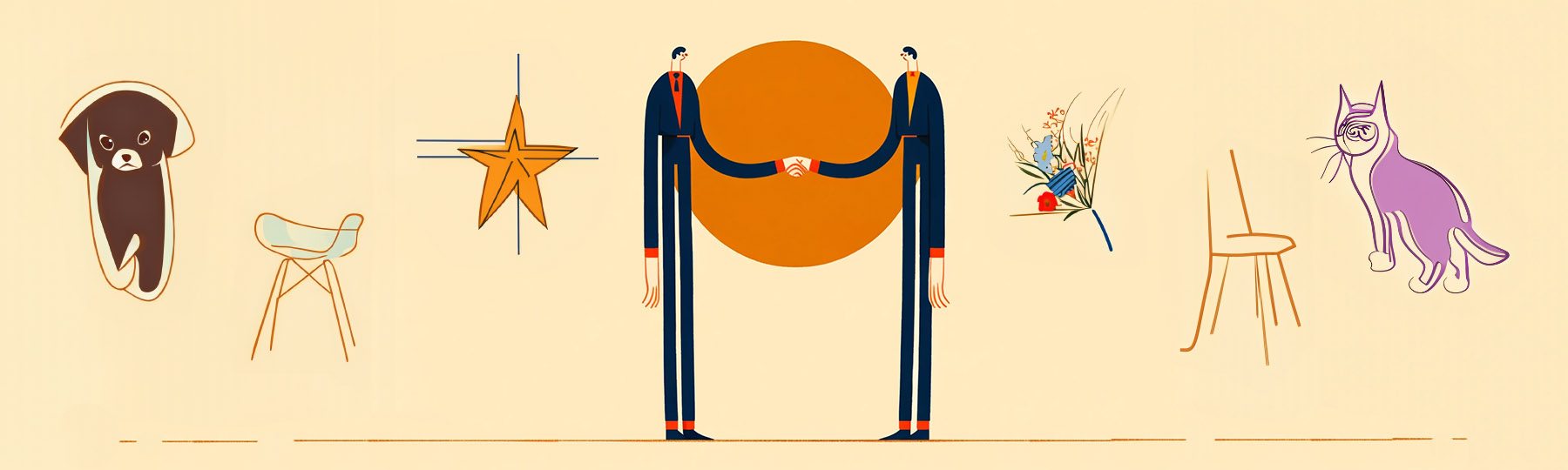Why market with user intent in mind?
Great SEO is deeper than keywords. It requires understanding people – their online patterns, their questions and their goals. In 2016, satisfying a user’s intent is one of the largest (and most challenging) tasks for ensuring healthy SEO. Quality content is almost always what your audience finds, but a great user experience goes hand-in-hand with delivering a solution to your audience’s problem.
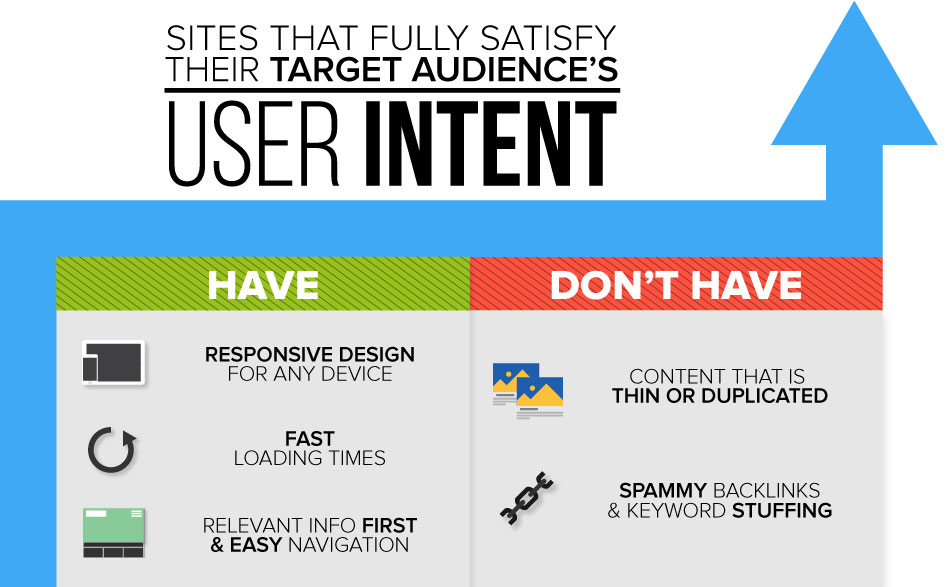
SEO:
Google tweaks their search algorithm hundreds of times a year, and periodically releases large updates to Penguin, Panda and their core algorithm. It is hard to know exactly how to focus your marketing in terms of optimizing for Google’s ranking when the search engine is constantly shifting.
Your best bet is to take advantage of what doesn’t change – actual people. When you take a user’s search intent into consideration, you are designing your content around familiar human patterns, rather than today’s trending keyword strategy for the algorithm-of-the-week. Understanding what keywords mean for your content is easy. Understanding what keywords mean for the real people who are searching for them on Google is another story.
The best reason to incorporate user intent deeper into your content marketing strategy is because you are already equipped to conduct much of the required marketing research. If you’ve ever searched for something on the internet, then you likely are familiar with:
- The search process, and the struggles and victories involved in finding answers.
- The various options in a search that lead to different results.
- Types of search phrases that turn up the highest quality results.
UX:
Examining a user’s intent directly influences designs for user experience. Similar to SEO, engineering a good UX requires having a sense of empathy for the user. Since we’re all internet users who enjoy a smooth, efficient online process, designing an experience tailored exactly to your needs isn’t difficult. It is much trickier to put yourself in the shoes of thousands or millions of visitors and create an optimal UX to satisfy as many of them as possible.
Designing UX with user intent as the guideline is as much an anthropological, data-driven endeavor as it is a feat of engineering, and the deeper your research goes, the more likely your content will satisfy your audience. As you learn more about your target user-base, you’ll be able to more specifically and effectively serve them with what your site has to offer.
Identifying and studying contextual clues can greatly enhance your site from your audience’s perspective. Examine the following to help to craft the best-fitting web experience:
- Did the user enter my site from a search engine? From a shared link? A newsletter?
- Where is the user right now physically? On mobile? Desktop? At home? At work?
- What is the user’s age? Job? What are their demographics?
- What have they searched for or used in the past?
- What are they interested in?
The more you know about your users’ intent, the better you can custom-fit your site to provide them the best possible service and experience. Focus your content more on creativity, ease of use and overall quality, rather than keywords or links to foster the best experience for most of your users. Following Google’s quality guidelines to evaluate and tweak your content can significantly improve your ranking.
Who is doing it best?
SEO:
The pages that answer a question the fastest, most efficiently and most accurately are the best sites for satisfying their users’ intents. It’s Google’s job to make the highest quality online resources as easy as possible to find, so the most useful web pages usually have the strongest SEO.
Sites that fully satisfy their target audience’s intent:
- Don’t feature duplicate or thin content.
- Don’t rely on impractical, spammy backlinks or keyword stuffing.
- Work on any device of any size.
- Load fast and present the most relevant info as soon as possible.
- Are easily navigable.
Some of the best examples of creatively and effectiv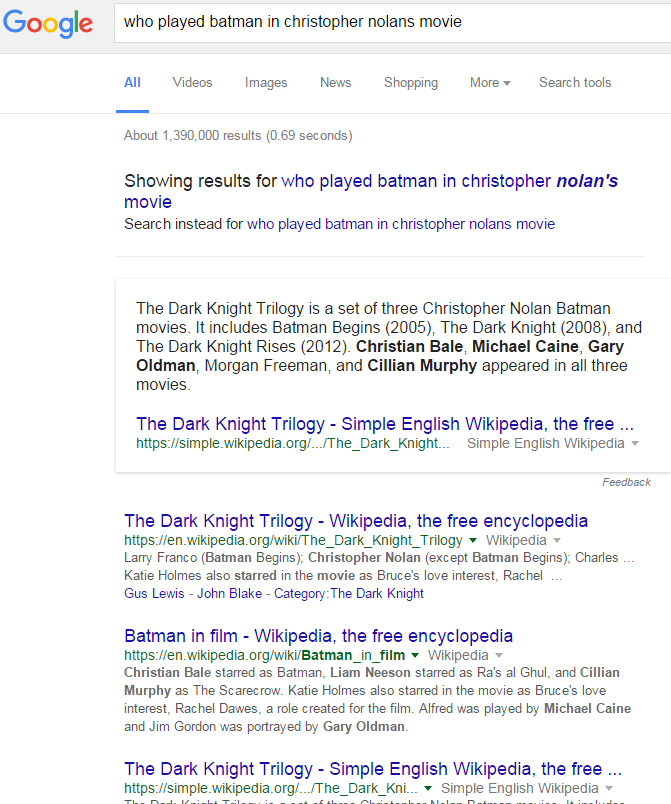 ely using the above criteria include:
ely using the above criteria include:
Wikipedia.com: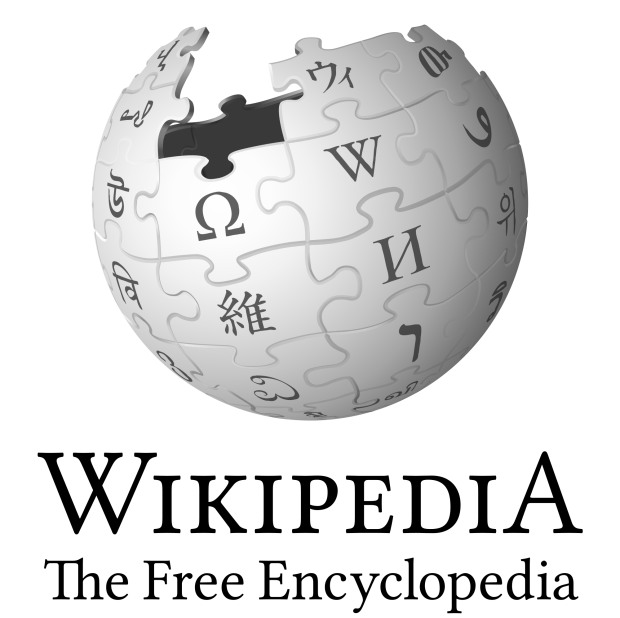
Notice how when you google almost anything, its Wikipedia entry is almost always on the first page of results, if not the first result listed. This is because Wikipedia adheres to Google’s quality guidelines and seeks to answer user questions (often with uncannily accurate predictions) so efficiently that Google often uses Wiki entries in their knowledge graph.
Wiki pages give a detailed, keyword-dense, uncluttered, answer to queries, and often satisfies the searcher’s intent in the intro paragraph (or sometimes even in the meta description). It’s an ad-free experience, and the abundance of links are helpful, rather than spammy.
Learn from a UX pro
IMDb.com
When searching for information about movies or TV, whether it’s pictures of actors, biographies of directors, trailers, reviews or just a game of Six Degrees of Kevin Bacon, IMDb is often the first result on Google.
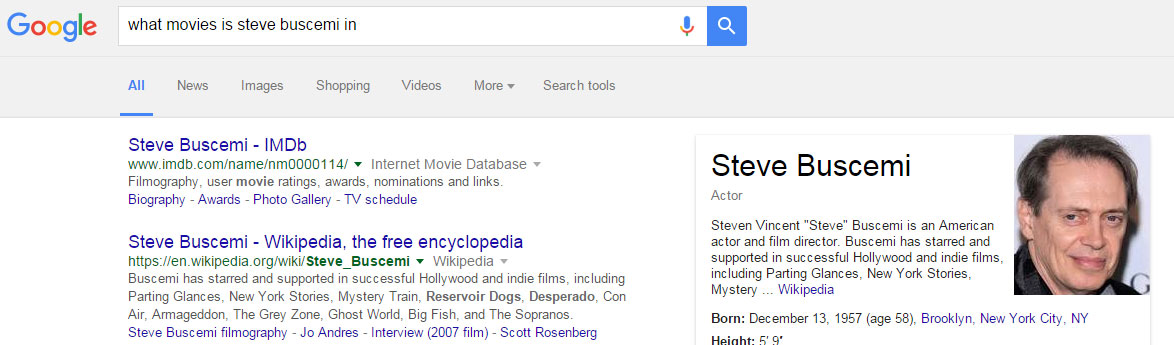
IMDb’s evolving user experience has been consistently improving how it serves its audience for the past 25 years. By designing for what most users are looking for, and taking into consideration display, accessibility, functionality, usability and overall value, the site brings in over 160 million monthly users.
Display:
IMDb uses hierarchies of information in many of its subdomains, and features organized, attractive information at a glance.
Accessibility:
The site is mobile-friendly, even in a mobile browser – not just when you’re using the app. It’s also great f or new and returning users.
or new and returning users.
The logged-in experience allows people with accounts to spend hours having conversations on message boards, writing reviews and rating films. There is an IMDb Pro option, but its icon is constrained to a small, low-contrast, unassuming button at the top, and doesn’t prompt users to spring for the option.
IMDb’s UX also accommodates those hoping to jump in, grab the info they need, and head out by offering a graphical display of actors and crew, trailers and showtimes.
Functionality/Usability:
IMDb is interactive and easy to use. It offers many options, and most are clear the first time viewing the site.
There are ads, but they are mostly relevant, well-designed movie-related ads that don’t clutter the page, or slow down the user’s flow.
Value:
IMDb showcases information presented in both concise, graphical, quick experiences, as well as with detailed, in-depth, high-quality content.
Take a look here at Brafton’s resources on UX.
- Get more from your website with better UX (& a good WP theme)
- The marketing value of a website redesign
- A marketer’s guide to UX: The ‘invisible’ elements that fuel success