Targeting content toward those most likely to buy is key for getting conversions, leads and sales. But how do you figure out who your audience really is, especially when they’re viewing your content outside your own site.
There are a lot of avenues to gather information on the types of people who visit your site, from internal question mapping to customer surveys to traffic analysis. Yet this only covers data relevant to your web page, and so many of your visitors arrive there through social media channels. It can be helpful to find out what they’re up to when they’re immersed in these networks so you can determine user intent before people even find your site.
Learning about your audience at this stage can reveal more about the types of people interacting with your brand on social and who is (and isn’t) clicking through to your web page. In turn, you can use this information to hone your social strategies and provide even more compelling content that will strengthen your brand and drive more traffic from your social pages to your site.
Questions to ask when looking at social:
- Who is clicking through to the site? Who isn’t?
- What types of posts get the most attention?
- Are there shared characteristics of successful/unsuccessful posts?
Social Media Examiner’s 2015 Social Media Marketing Industry Report revealed that 90 percent of marketers saw increased exposure as a direct result of their social strategies. But it’s not as simple as throwing a bunch of content at each platform and seeing what sticks. Social media, like any other digital marketing outlet, requires thoughtful planning to get the most return on the work being put in.
When you’re in the early stages of developing your social media strategy, take advantage of free insight and analytics tools. They allow you to further analyze your efforts without requiring a financial commitment. Once you’ve started to dig into the data, you may want to explore paid options that offer deeper insights to help expand and strengthen your strategy. But for now, let’s take a look at some of the free tools at your disposal for social media analytics:
By and large the most popular social channel, Facebook is a great place to start your social analysis journey. The Facebook Graph Search, provided by the company itself, allows you to explore a wide world of data within the network. You can easily track a good deal of information, creating opportunities to craft more relevant posts as well as targeted ads and contests. Perhaps most beneficial is the ability to see where your brand follower’s interests overlap. If the majority of people who like your page are also following a related business, there could be an opportunity for guest blogs, cross-marketing and even joint webinars or other collaborative efforts. As a result, both brands will have instant access to wider audiences.
Use Facebook’s Graph Search tool to find out who your competitors are, then see how you measure up with LikeAlyzer.
Another great free tool to check out is LikeAlyzer. This service offers a list of recommendations for growth based on the collected data and allows you to examine insights for any Facebook page. It instantly provides information such as page performance, engagement rates and a list of similar brands. The tool’s LikeRank feature allows you to see how you stack up the the competition, providing even more insight into the competitors highlighted by Facebook Graph Search.
What you can learn from these tools:
- Who likes your page.
- Other pages they follow.
- Their relevant interests and hobbies.
- Competitor and similar businesses’ analytics.
- Ways to improve your page’s performance.
Did you know Twitter is hiding a great analytics tool under your nose? Twitter Analytics. With this platform, available right on the site, you can look at the success of each Tweet and your account’s overall performance over the course of days, weeks or months. You can also learn how individual Tweets performed in terms of the number of impressions, engagement rates, favorites, retweets and more.
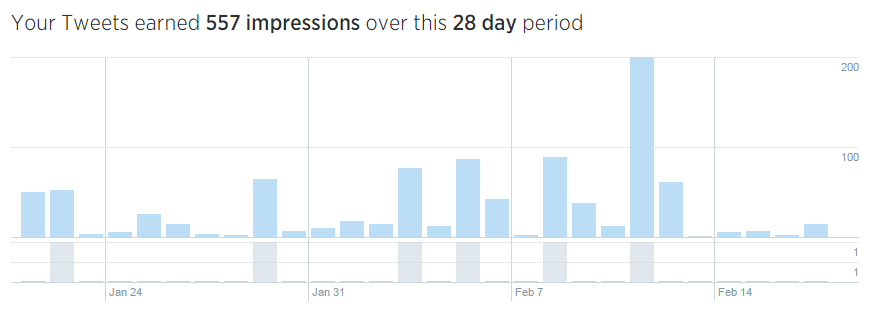
But Twitter Analytics, as insightful as it is, doesn’t allow you to see much information about your audience. You are able to see how many people like a certain Tweet, but you can’t find out who is behind those likes. So how can you find out who is interacting with you the most on Twitter without having to vigilantly track every single notification for every Tweet?
MentionMapp creates a living map of your Twitter network, allowing you to see who your followers are talking to and what they’re Tweeting about. It pulls the last 200 Tweets of the user or hashtag you’re researching to create a visual representation of the activity. In addition to tracking your own account, you can also examine your competitors, relevant hashtags and what’s currently trending on Twitter.
All you need to do is log in with your Twitter account to access the maps and begin exploring the hashtags and users that link to your brand. The best part of this online tool is that you can plug in any hashtag or username into the search bar. Mention Mapp allows you to find out what keywords and phrases your competitors are using and who their top followers are. You can also explore how relevant certain hashtags are to your brand and goals.
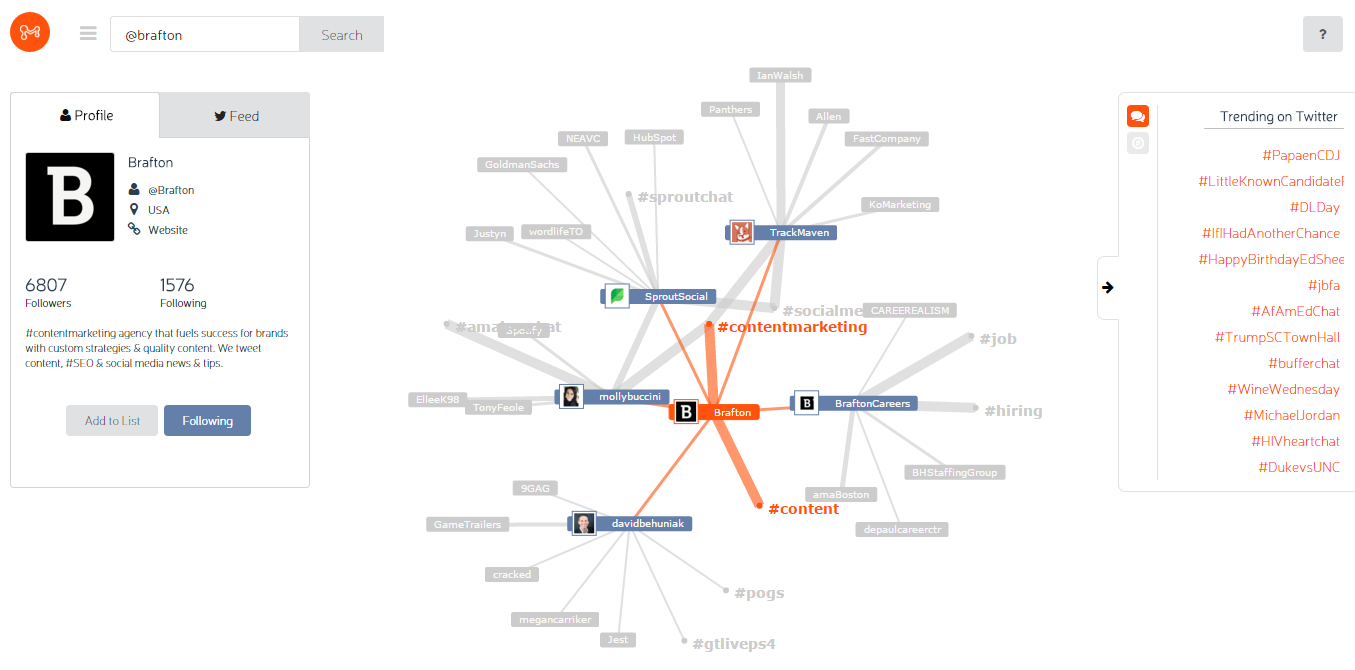
What you can learn from these tools:
- Your most interactive followers.
- The most recently used hashtags by user.
- Currently trending hashtags.
- Competitor insights.
- Trends in impressions and interactions.
- Success rates based on posting times.
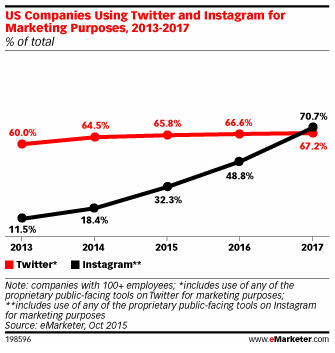 The photo- and video-sharing channel is an ever-growing marketing venue. According to eMarketer, 32.3 percent of businesses with 100+ employees were using it in 2015. What’s more, the news outlet predicted Instagram will be more commonly used for marketing than Twitter by 2017. Learning the ropes of executing a strong strategy here will put you ahead of the trend, and allow you to capitalize on the growth.
The photo- and video-sharing channel is an ever-growing marketing venue. According to eMarketer, 32.3 percent of businesses with 100+ employees were using it in 2015. What’s more, the news outlet predicted Instagram will be more commonly used for marketing than Twitter by 2017. Learning the ropes of executing a strong strategy here will put you ahead of the trend, and allow you to capitalize on the growth.
A great place to start learning about how you’re currently doing with your Instagram posts is Simply Measured. The platform will generate a free report of your company’s Instagram account that analyzes the past two months of posts. It then generates colorful, easy-to-interpret charts and graphs that help you determine where you find the most success in terms of content, hashtags and posting times.
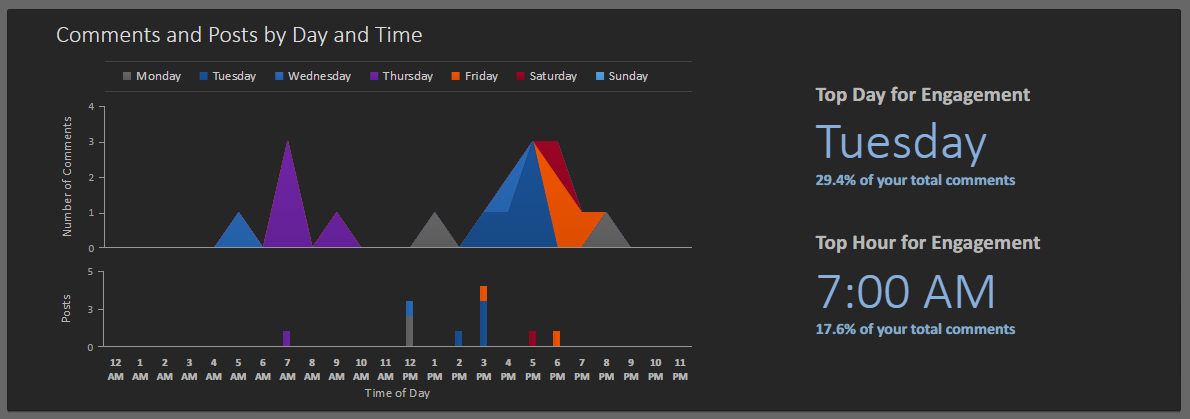
What you can learn from Simply Measured:
- Which filters get the most results.
- Who engages most with your brand
- What keywords are most mentioned.
- How posts perform compared to average.
- Top day and time for engagement.
Why bother with paid analytics tools, then?
Free social media analytics tools provide a great resource for getting a snapshot of your current state of social, especially when you’re in the early stages of launching a social channel. They can familiarize you with the platform and help you get a better sense of the most effective approach to take before you make a financial investment. Much like how you test drive a car before you buy, you should get a feel for social media before you invest more into it. Once you’re ready to dig deeper, paid services will become more viable.
For the most part, free analytics tools are only providing you with limited information. More importantly, they tend to be exclusively for one social channel at a time. Paid services, such as Sprout Social, allow you to cast a wider net and reel in data from multiple sources all to the same place. This allows you to not only be more organized, but more easily compare your results without needing to coordinate between different reports, files and websites. Sprout even allows you to view your social feeds right through their platform, so there is no need to go back and forth between different tabs in your browser.
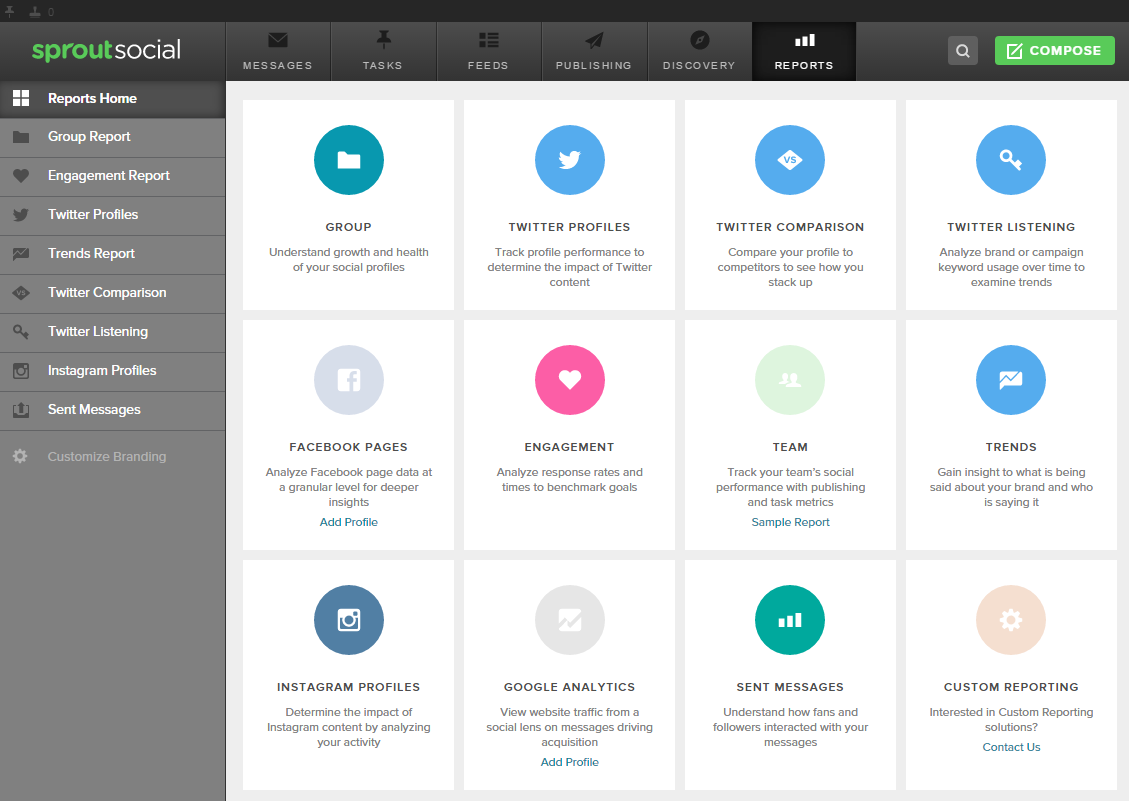
What you can learn from Sprout Social:
- Insights into your brand’s activity on Facebook, Twitter, Instagram and LinkedIn.
- Relevant topics and hashtags that align with your brand.
- Performance of content over time.
- Follower demographics.
- Keywords trends.
- How your brand compares to competitors on Twitter.
- Who is talking about your brand and what they’re saying.
What it all boils down to is that, no matter which route you take to gather and analyze data, the most important thing is that you are taking this step at all. Otherwise, your social media marketing efforts will not live up to their full potential. Instead, all the effort you are putting into creating content and interacting with followers will land you in the pool of content that goes unnoticed.
Want to find out more about social media marketing and analytics? Check out some of our other insights:




