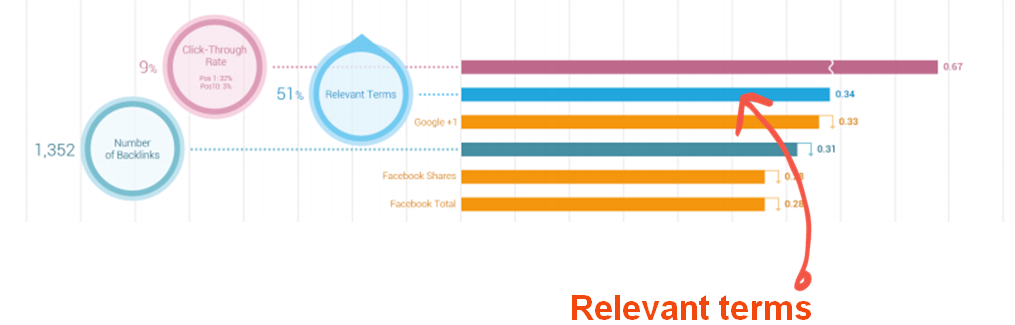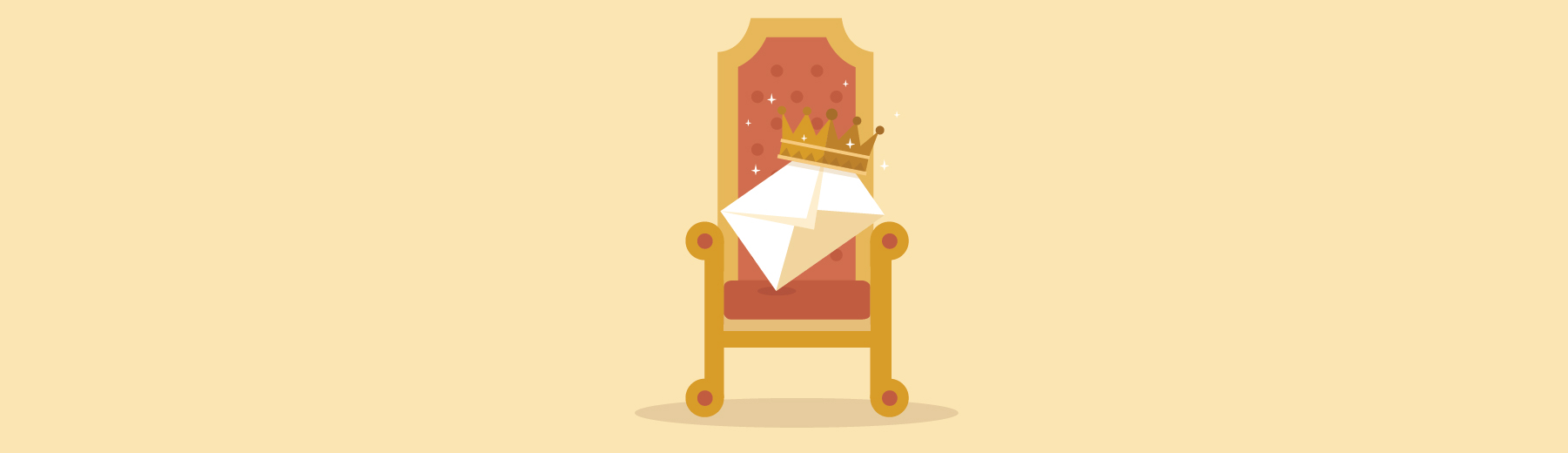Notice a new message in your Google Search Console? It’s from Google, who sent out notifications of penalties for “unnatural” outbound links this weekend.
The message reads:
If you see this message on the Manual Actions page, it means that Google has detected a pattern of unnatural artificial, deceptive, or manipulative outbound links. Buying links or participating in link schemes in order to manipulate PageRank is a violation of Google’s Webmaster Guidelines.
As a result, Google has applied a manual spam action to the affected portions of your site. Actions that affect your whole site are listed under Site-wide matches. Actions that affect only part of your site and/or some incoming links to your site are listed under Partial matches.
Need a recap of PageRank? It’s one of Google’s early and original algorithms, designed to rank websites in terms of importance. The algorithm calculates a page’s value to searchers based on the quantity and quality of links to the page. PageRank’s original philosophy is that the more other pages link to a website, the more important that site must be.
Google’s messages this weekend seek to stop webmasters from abusing the algorithm, and help those who are mistakenly not in compliance to fix their page. The new update applies a manual spam action to the parts of websites that are in violation – pages that Google deems unnaturally linked.
Behavior that could be in violation makes Google not trust your site. This can include any of the following:
- Pages that seem artificial
- Unrelated links
- Paid or compensated links
- Links to low-quality or spammy sites
- Deceptive links
- Any links that unnaturally manipulate Google’s algorithm
Still not sure why your site or links are in violation? Ask yourself “Am I doing something fishy?” If your answer is yes, or if you’re not sure, take a closer look at the pages that are in violation for unnatural outbound linking.
What to do if you get a notification from Google
If you receive one of these messages, it is because you are passing PageRank and Google thinks you have sponsored or spammy links. Ask yourself if your link is natural. Is it an editorial choice? Is it to a useful site with merit? Does it provide more information about a topic you are discussing?
Or are you trying to pass off an unnatural link for a legitimate one? Not all paid or compensated links are bad – many sites exist to host those links. However, if those links pass PageRank and are disguised as real, natural links, they will be penalized by Google. Matt Cutts of Google suggests asking, Would I make this link if search engines didn’t exist?
The solution? First, get familiar with Google’s Linking Guidelines.
You have two options: remove the problematic links, or make sure they don’t pass PageRank. If you have links that you are selling, you’re more than welcome to keep them. But you can’t have them and pass PageRank.
Here’s how to manually un-pass PageRank, direct from Google’s support pages:
1. Add a rel=”nofollow” attribute to the tag
2. Redirect the links to an intermediate page that is blocked from search engines with a robots.txt file
Google clarifies the nofollow attribute:
“Essentially, using nofollow causes us to drop the target links from our overall graph of the web.”
The other option is to come clean and remove the links that are causing issues so your site stays in compliance with PageRank. After taking them out of your site, you will be able to request reconsideration of the site.