What if I told you that the easiest way to get people reading your emails was to make them worth watching?
Think about it: The average person receives 62 emails every day, but fewer than half are ever opened. As a marketer, that’s an obvious frustration, but it’s also the name of the game. It’s your job to make emails stand out from the crowd — a task that’s easier said than done.
Fortunately, that’s where embedded video comes into play. Embedding video won’t only catch the attention of your target audience, but also inject some energy into your content.
In this guide, we’ll walk you through the power of this feature and how it can kick your email marketing strategy into overdrive.
A Crash Course on Email Marketing
Let’s press pause and take a step back. This is email we’re talking about — how hard can it be?
Email marketing isn’t rocket science, but it’s not a walk in the park, either. And embedding video might seem like a simple addition to the equation, but the truth is that things quickly become complicated if you’re not paying attention to the variables.
Here’s a quick refresher on the basics of email marketing:
What is Email Marketing?
Email marketing involves promoting your brand’s products and services directly to your target audience’s inbox. Marketers most often use this tactic to:
- Raise brand awareness: Emails are a great way to educate your audience about your business, products and services.
- Promote content: You can leverage email to share blog posts, related articles and other valuable content your prospects may find useful.
- Generate leads: When consumers sign up for a newsletter or email list, their address is added to your database. You can use this to send targeted emails and nurture prospects down the funnel.
- Improving sales: Marketers often build an email campaign around a new product or service by encouraging subscribers to make a purchase.
Best of all, email marketing is effective. In fact, every dollar spent on an email campaign typically generates $36 in return, according to Litmus. Given that staggering ROI, it’s no wonder that 79% of marketers rank email among their top 3 most effective marketing channels.
Here’s the catch: As we mentioned, most consumers open less than half of the emails in their inbox. In other words, they’re usually not reading your message. And if they do, they probably won’t click through to your website or landing page.
Why? It’s the little things — the details that make up your email marketing campaign. From the subject line to the sign off and everything in between, emails need to be optimized before they can make an impact.
So, how do you get your reader to click? How do you engage them in a useful and meaningful way? One way to do it: embedding video into your copy.
Why You Should Embed Videos into Your Email
People like pretty pictures and shiny, colorful things. In a nutshell, that’s what video email marketing is all about.
More specifically, video email marketing is the practice of adding video content to your email campaign. Just as you might add imagery or an animated GIF to make your content more visually engaging, incorporating video serves a similar purpose.
You can embed video into many types of emails, including:
- Newsletters.
- Periodic updates and reminders.
- Nurture campaigns.
- Product launches.
- Seasonal greetings.
OK — but what’s the point? Is embedding video really more effective than sticking to the status quo? In short, the answer is yes (or, at least, it can be — but more on that later).
First, let’s consider the power of video in and of itself:
- 73% of consumers say they prefer to learn about a product or service by watching a video, according to Wyzowl. In comparison, only 11% of people prefer to read a text-based article.
- People watch an average of 19 hours of video per week. That’s double the amount reported just four years ago.
- Consumers are twice as likely to share video content with their friends than any other type, including social media.
- 86% of marketers say video has helped them generate leads, whereas 81% say it directly increased sales.
- 96% of people have watched an explainer video to learn more about a product or service.
By now, it’s plain to see that both video and email marketing are powerful assets. What happens when you incorporate one into the other?
Even just the mention of video content has a powerful impact on engagement. For instance, including the word “video” in a subject line can increase open rates by at least 6%.
Types of Videos You Can Embed Into Emails
The actual video you include in your email depends on your marketing needs. Are you generating top-of-funnel awareness? Or are you aiming to seal the deal with an interested prospect?
Think about it like this: Why do people tend to skip the recap of last week’s episode? Because they’ve seen it already. It’s no longer relevant to them, although it might be for somebody else. The same goes for your video content. If someone’s moved past the point of discovering your brand, they’re more interested in content that helps them solidify their purchase decision.
Embedded videos commonly include:
- Explainer videos.
- Customer testimonials.
- “About us” videos.
- Webinars.
- Product demos.
Bottom line: Ensure your embedded video is not only engaging, but relevant and valuable to your audience.
Embedding Video, Step by Step
Nothing good ever comes easy, which is probably why it’s so difficult to embed YouTube videos in an email. Fortunately, that’s why we’re here.
Here are 2 ways to embed video in your emails:
Option 1: Pasting a Video URL
Ideally, you should embed video directly into your email copy. This allows the reader to instantly open a video player, without needing to leave their inbox. Otherwise, the video would appear like regular text with a clickable link. The idea here is that it’s a better viewing experience than if they had to take the extra few steps navigating to the landing page.
Here’s how it works:
1. Upload Your Video to YouTube
If you’ve produced something of your own, upload the video file to YouTube. As the go-to destination for video on the internet, it’s the most logical website for hosting your content.
2. Click “Share” Beneath the Video Player
The best thing about YouTube is that it makes sharing and embedding video rather simple. Click the “Share” button (seen below) and copy the YouTube URL.
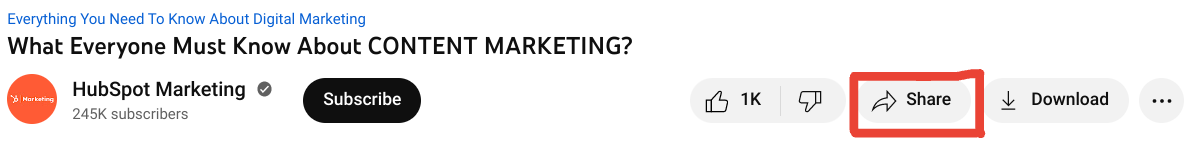
3. Open Your Email Client and Create a New Email
Paste the YouTube link in the body of your message. What happens next will depend on the email provider you use. If you use Outlook Live, a preview image should pop up. Delete the link; the video player should remain in the copy. Once sent, the recipient should be able to watch the embedded video without opening another tab.
Gmail users will get a different result. Once the message is sent, the YouTube link will remain as text in the copy, but a video player will appear at the bottom of the email. Although this method works, it’s a less-than-ideal experience for the recipient.
What’s also important is that not every email client supports this method — Microsoft Outlook included. Although it works for Outlook Live — the online version of Outlook — the desktop app unfortunately doesn’t allow embedded video.
The problem is that most major email providers flag embedded videos as spam. Why does that matter? Because it means your messages may never reach your audience’s inbox. And if they do, there’s a chance the video won’t play correctly — if at all.
Option 2: How to Embed Video Using A Thumbnail Image
The good news is that there’s a very easy workaround: the image-link method. In fact, we use it ourselves!
This method works because you’re not actually embedding video into your email at all. You’re simply adding it as a clickable link on top of a video thumbnail. You get all the benefits of attaching a professional look and feel to your emails without having to worry about deliverability.
Here’s how it works:
1. Creating Your Thumbnail Image
The first step is to create an image that represents your video. The idea is that the video thumbnail will look like a standard video player, but actually function as a link to YouTube (or whatever landing page is hosting the content).
Start by capturing a screenshot of your video. Then, attach a play button on top of the static image to replicate the appearance of a video player. Adding the play button makes it more likely that your recipient will click the image.
Here’s an example of a video we embedded into one of our video marketing services emails:
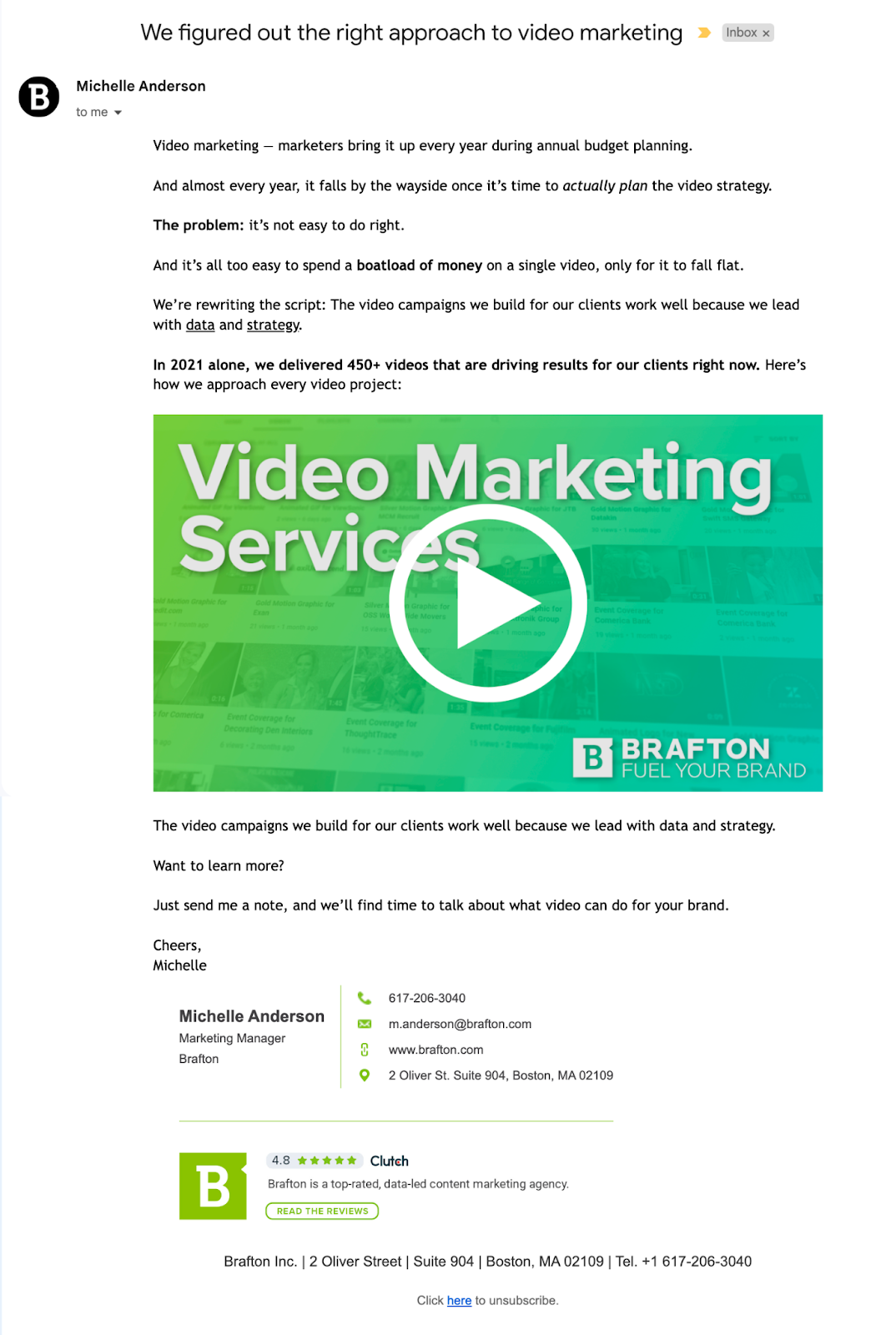
Notice how we added text behind the play button? This helps put the video into context, so that your subscribers can click on the link knowing what to expect.
2. Link Your Video URL
Now that you have a thumbnail image, open up your email client and insert it into the body of the message. Then, click the “add link” button. Copy your video URL and paste it into this field. Make sure your changes are saved, then — voilà! You’re done.
3. Bonus Step: Go the Extra Mile with an Animated GIF
Instead of a static image, why not use an animated GIF? Moving images are a great alternative to actual video. Plus, they’re a bit more fun and exciting. There are plenty of online tools you can use to convert a video file into a GIF, such as EZ GIF.
How to Use Embedded Video in Email Marketing
When embedding YouTube videos into your emails, keep these 3 tips in mind:
- Consider video length: Make sure your videos are an appropriate length. Top-of-funnel content should be short, sweet and to the point. As you go down the funnel, you have more time to educate the consumer about your business.
- Set up autoplay: Consider enabling your video to automatically play when someone opens the link (either on your landing page or YouTube itself). This saves the reader a few clicks and improves their experience.
- Always provide context: Be clear about what readers can expect when they click on your video, both in the subject line and the message. Communicate what they’ll learn and how your video can benefit them specifically.
The combined powers of video and email marketing are must-have tools for any marketing campaign. Embedding video into your emails won’t only increase open and click-through rates, but fuel your lead nurturing effort and captivate your target audience.





