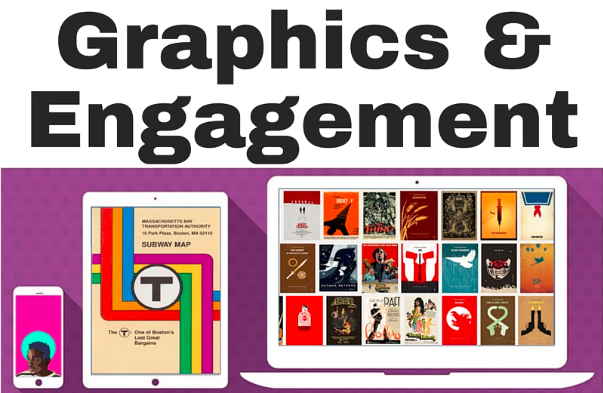Visuals tell a story, usually faster and more gracefully than words. This is especially important when time is of the essence and your content is intended to capture, interest and engage readers as quickly as possible. Graphics boost audience engagement at every step of the buyer’s journey, and their results manifest as higher click-through rates, more opened emails, lower bounce-rates and more.
Here’s a look at how the different ways you use graphics can boost engagement.
Find your audience… and keep them
One of the most important goals for graphics is to communicate as much as (or more than) words can, and to convey that information as quickly as possible. Attention spans are limited, so graphics are crucial for reaching and engaging people in the brief window that you have.
1. A title graphic is worth 1,000 headlines
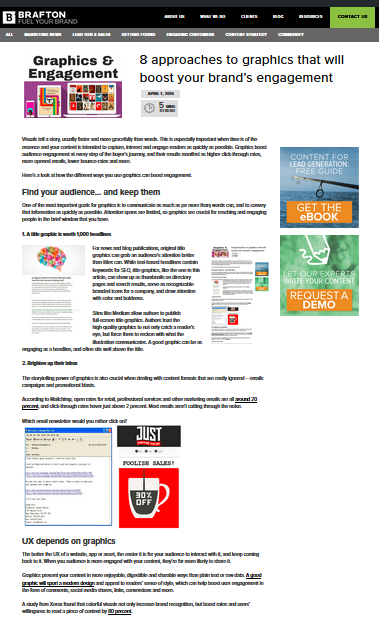
 For news and blog publications, original title graphics can grab an audience’s attention better than titles can. While text-based headlines contain keywords for SEO, title graphics, like the one in this article, can show up as thumbnails on directory pages and search results, serve as recognizable branded icons for a company, and draw attention with color and boldness.
For news and blog publications, original title graphics can grab an audience’s attention better than titles can. While text-based headlines contain keywords for SEO, title graphics, like the one in this article, can show up as thumbnails on directory pages and search results, serve as recognizable branded icons for a company, and draw attention with color and boldness.
Sites like Medium allow authors to publish full-screen title graphics. Authors trust the high-quality graphics to not only catch a reader’s eye, but force them to reckon with what the illustration communicates. A good graphic can be as engaging as a headline, and often sits well above the title.
2. Brighten up their inbox
The storytelling power of graphics is also crucial when dealing with content formats that are easily ignored – emails campaigns and promotional blasts.
According to Mailchimp, open rates for retail, professional services and other marketing emails are all around 20 percent, and click-through rates hover just above 2 percent. Most emails aren’t cutting through the noise.
Which email newsletter would you rather click on?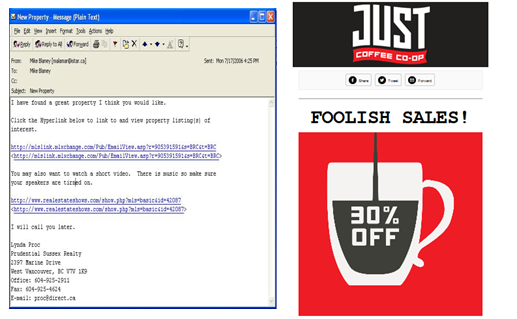
UX depends on graphics
The better the UX of a website, app or asset, the easier it is for your audience to interact with it, and keep coming back to it. When you audience is more engaged with your content, they’re far more likely to share it.
Graphics present your content in more enjoyable, digestible and sharable ways than plain text or raw data. A good graphic will sport a modern design and appeal to readers’ sense of style, which can help boost user engagement in the form of comments, social media shares, links, conversions and more.
A study from Xerox found that colorful visuals not only increase brand recognition, but boost sales and users’ willingness to read a piece of content by 80 percent.
3. Keep your audience reading
Custom in-line graphics within your article will further boost your audience’s engagement with your content. Pairing your text with images makes the piece up to 10 times more effective, according to a Digiday study. This translates to a longer visit duration and a lower bounce-rate.
At Brafton, we’ve seen dramatic results from incorporating graphics into written content. In 2015, we examined the effects of feature images for one of our clients and found significant benefits in favor of graphics:
After a week of A/B testing plain text articles and those with feature graphics, we compared the articles’ performance – and the impact was obvious. Articles with custom graphics had:
- 54% lower bounce rate & 58% lower exit rate
- 225% longer visit durations
- Viewers looked at 156% more pages per visit
- 6% higher conversion rate
Make your graphics work for you. Embed tools and share buttons are great ways of further increasing engagement. You can set up “Pin it” buttons, for example, to appear on certain pictures. For larger images, like the HubSpot infographic below, you can include embed codes, with the help of any number of services, that allow your readers to share the content on their own sites.

5. Call your users to action
Original, colorful and strategically designed graphics can also help call to action buttons see increased engagement by making them stand out from the rest of the page. We’ve seen conversion rates jump by 100 percent just from minor modifications to CTA graphics. Optimizing, and modernizing, your CTA UX is crucial for keeping your leads engaged with your brand.
6. Clickability
Graphics in your content can get your readers to click. Rich graphics are a huge part of any effective user experience. Besides just telling a story faster than text, graphics also help guide your audience toward clicking – the more they click, the more they will engage with your content, download assets, learn about your services and convert.
Mic.com, for example, makes use of tiles for each headline on their main page. The tiles range in size, shape and format, and zoom in slightly when the cursor hovers over them, drawing the user in and inviting them to explore further.
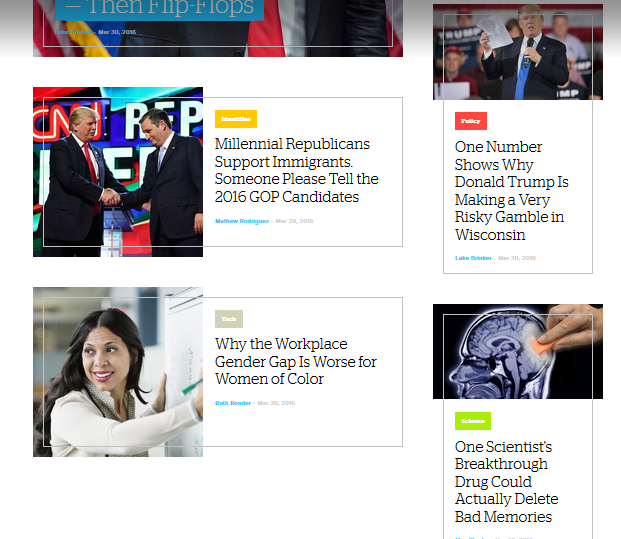
What’s changed?
Internet speed and modern hardware are changing how brands use graphics, and how effective your images can be in driving user engagement. About 60 percent of people will abandon a page if it doesn’t load within five seconds, and even a one-second delay in page load time can lead to significantly lower engagement.
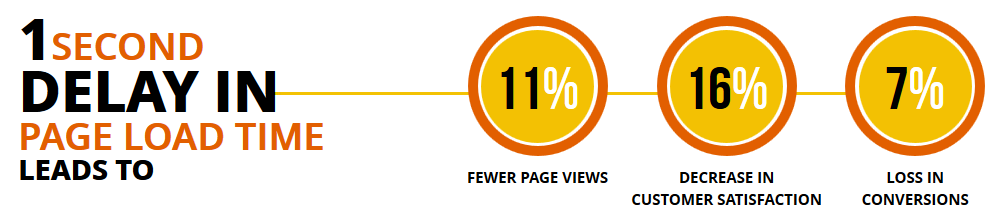
7. Need for speed
Page load time is becoming less of an issue as an increasing number of consumers have access to high-speed internet, and as services like Facebook Instant Articles and Google AMP are poised to make the online experience quicker and more pain-free. Fast loading allows you to market your content with larger, higher-resolution graphics or gifs, resulting in less friction and user drop-off.
Graphics can take advantage of high-speed internet by boosting engagement, but they can also prevent a drop in engagement when that high-s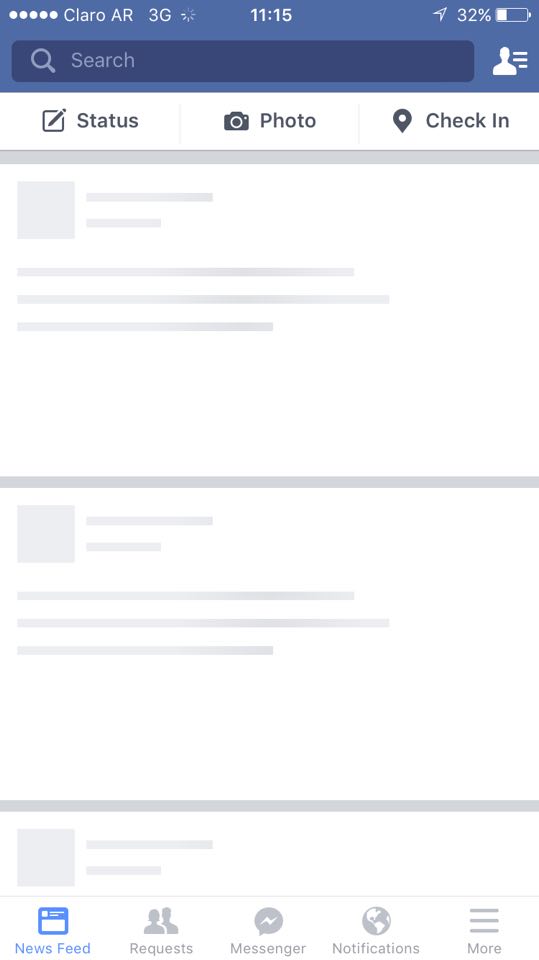 peed connection isn’t available. Many marketers design graphics that display while their readers are waiting for pages to load.
peed connection isn’t available. Many marketers design graphics that display while their readers are waiting for pages to load.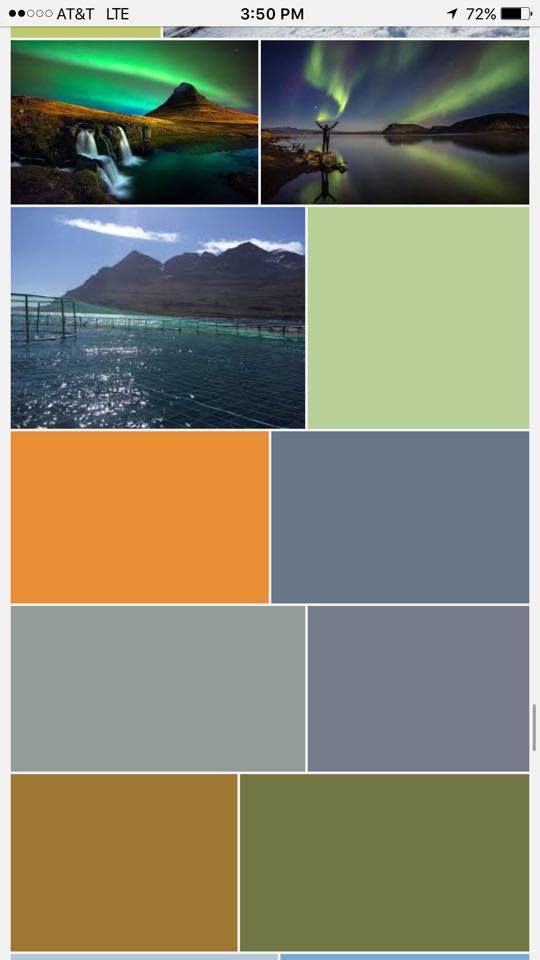
Facebook shows this loading indicator graphic to ease a waiting user’s boredom and keep them from abandoning their request while waiting for data to load. It looks just like Facebook’s interface and comforts users by giving the impression that the content is almost ready to be displayed.
Similarly, Google Images shows solid rectangles of color in place of loading images.
8. Size matters
Publishing bigger and better graphics is only getting more effective as screens get sharper and wider. Most desktop monitors are big enough for massive title graphics, creating more opportunity and flexibility for your graphic design strategy. At the same time, responsive design is growing increasingly common, allowing you to do more with your design and optimize your images for phone and tablet screens.
Most estimates of the number of photos that Google has indexed are between 1 trillion and 2 trillion. Over 2 billion images are added to Facebook alone every day, and the total number of photos uploaded to the internet via social media, blogs and websites is in the trillions. It’s an increasingly daunting and difficult task to design graphical content to cut through the noise of a galaxy of other images, but good design practices, coupled with smart targeting, can help your images enhance your written content and reach your audience.