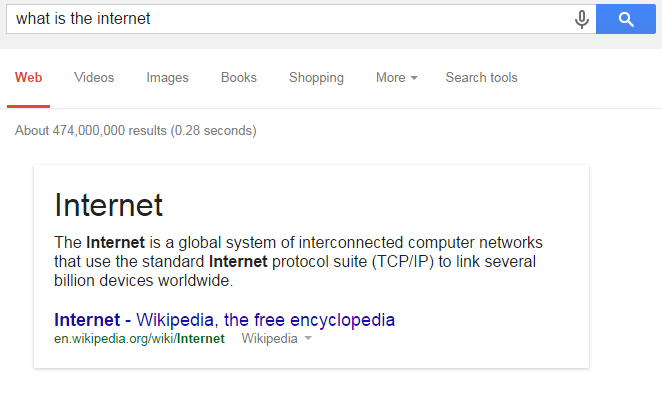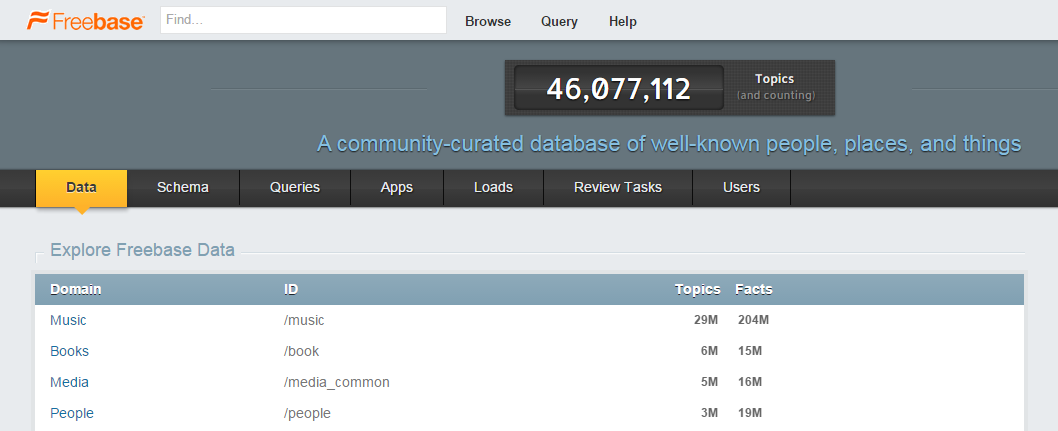Google is building an online database of everything in the world, and it’s changing all of the rules about search engine marketing. If you want your site to be visible in search results, it’s in your best interest to make sure your business is included the Knowledge Graph.
Here’s some background: The Knowledge Graph was first released in 2012, and it’s part of the search engine’s ongoing project to make results more accurate and useful. It’s responsible for the predictive search feature that finishes your queries for you, as well as the direct answers to your questions.
When people search for subjects or entities the Knowledge Graph recognizes, you get a special result like this Answer Box at the top of results pages:
There are all kinds of Knowledge Graph results, including Carousels, Biography Cards and Quick Answer Boxes. Showing up in these prominent search entries is great for visibility – but how can brands get in there?1
1. Schema markup
This is a technical language (aka code) that all search engines have agreed to use. It is responsible for things as basic as identifying the title, the meta description and author byline, and as complex as the price points and customer ratings for various products.
It’s important to implement this code because Google uses it to gather context about the content on your websites’ pages. Over one-third (36 percent) of search results – and most Knowledge Graph entries – draw from Schema.org markup, but only 0.3 percent of websites use it.
How does Schema markup work? Basically, you or your web developers use the code to identify important information on the page. To marketers, it might be most familiar in relation to the now defunct Authorship. You could use the code to add tags for “rel=author” and “rel=publisher” in the HTML to tell Google this was information that identified the content’s writer.
Use the code to add tags for “rel=author” and “rel=publisher” in the HTML to tell Google this was information that identified the content’s writer.
2. Optimize your content for search prominence
We usually tell clients they don’t need to rank number one anymore – and that’s true. In fact, ranking number one doesn’t really mean anything anymore, because no two people ever really see the same SERP. But the first page is still up for grabs, and almost all Knowledge Graph answers scraped for info boxes come from the first page. So remember to:
• Create in-depth quality content that answers specific queries
• Post to Google+ to increase the odds of being indexed and shown prominently
• Build links organically, and audit existing links in Webmaster Tools to remove spammy ones
• Publish multiple kinds of content, including videos, infographics and basic images
3. Create a Wikipedia page
Do Wikipedia pages figure prominently in Knowledge Graph results because they’re often top-ranking entries? Or are they top-ranking entries because they figure prominently in the Knowledge Graph?
According to Searchmetrics, Wikipedia often ranks in the top five search results (the average is somewhere around the second spot). This isn’t because of any inherent influence Wikipedia has over Google. Instead, it seems that most Wiki articles are simply longer, better researched and more thoroughly cited than most other results.
Creating a Wikipedia entry still hooks your online identity up to a host of other high-value and high-ranking pages across the online encyclopedia, so it may be worthwhile to create a page. But, you can’t just slap a couple of sentences together and post them to Wikipedia. You need citations from reliable sources, and they need to back up information that’s useful or deserves to be in Wikipedia. Think about press releases you’ve put out, awards your company has won or places you’ve been mentioned by other companies.
4. Register for online databases
Wikipedia isn’t the only place where the Knowledge Graph goes to gather information about entities. One site in particular, Freebase, is an important source of information for Google. It’s simply a registry of businesses, people, concepts and geographic locations, and anyone can contribute to its database.
Like Wikipedia, you need to be able to back up your claims. At the very least, you can include some links to other profiles elsewhere, such as Wikipedia, and be assigned a machine ID (MID) code. This can be implemented in Schema markup to help Google and other web services recognize your content when it’s relevant.
Update: Google announced that Freebase will be shutting down in 2015. But not to worry – All existing entries will be migrated to WikiData, which users will be able to update and edit going forward. Read more about it here:
Freebase is shutting down – What does it mean for the Knowledge Graph and SEO?
5. Create healthy accounts on social networks where relevant
Even if your strategy doesn’t heavily emphasize channels like LinkedIn or Twitter, it still helps to have them – as long as you are going to actively use them. They serve as supporting evidence of your business as an online entity, but empty placeholders aren’t going to do much good. It’s tempting to link empty Google+ or Twitter handles to databases like Freebase, but without engagement, they won’t contribute much.
Social media ranks very highly in Searchmetrics’ latest search signal rankings report. For example, one of the most positively associated factors was new content on social accounts. Google is clearly looking at these factors when assigning importance to websites and entities, and fresh streams of content can pump new life into online profiles that the search engine analyzes.
6. Get your content scraped for an Info Card
The previous five tactics are useful for getting your business to show up in Knowledge Graph results, and to improve the odds of content appearing in Info Boxes and other semantic snippets. But another strategy you should consider is to purposely create content that Google draws from for Info Cards.
A lot of marketers and publishers are afraid that if their content gets scraped for Answer Boxes and Definitions, they will lose out on brand awareness and clicks. Info Cards make it look like Google is providing the direct answer – not your business. And if people get the answer they want directly on the page, why would they click through to your site and become a customer?
Start with what you should already be doing: Producing high-quality content that answers to people’s questions about relevant topics.
It’s a strong optimization strategy to become a starting point from which visitors travel before going to landing pages and exploring your site.
Start with what you should already be doing: Producing high-quality content that answers to people’s questions about relevant topics. This should help you rank highly already, but you have to get creative to get into the Knowledge Graph as an entity’s definition.
Perhaps there’s been a new development in your industry around a process or piece of technology. Consider updating a relevant Wikipedia page and using your own high-quality and well-supported site content as a citation.
Good content for common questions rises to the top
These tips for infiltrating the Knowledge Graph are by no means foolproof. And remember they only matter if you’re already trying to create interesting and engaging content that fulfills the needs of searchers. You can try to spam your way into the Knowledge Graph all you want, but without content Google already likes, it’s going to be futile.
This technology is by no means static. As Brafton reported, the Knowledge Graph may soon be supplanted by the more sophisticated Knowledge Vault, and that could change everything. In the meantime, take Google at its word and continue to follow the best practice of good content with a seamless user experience.