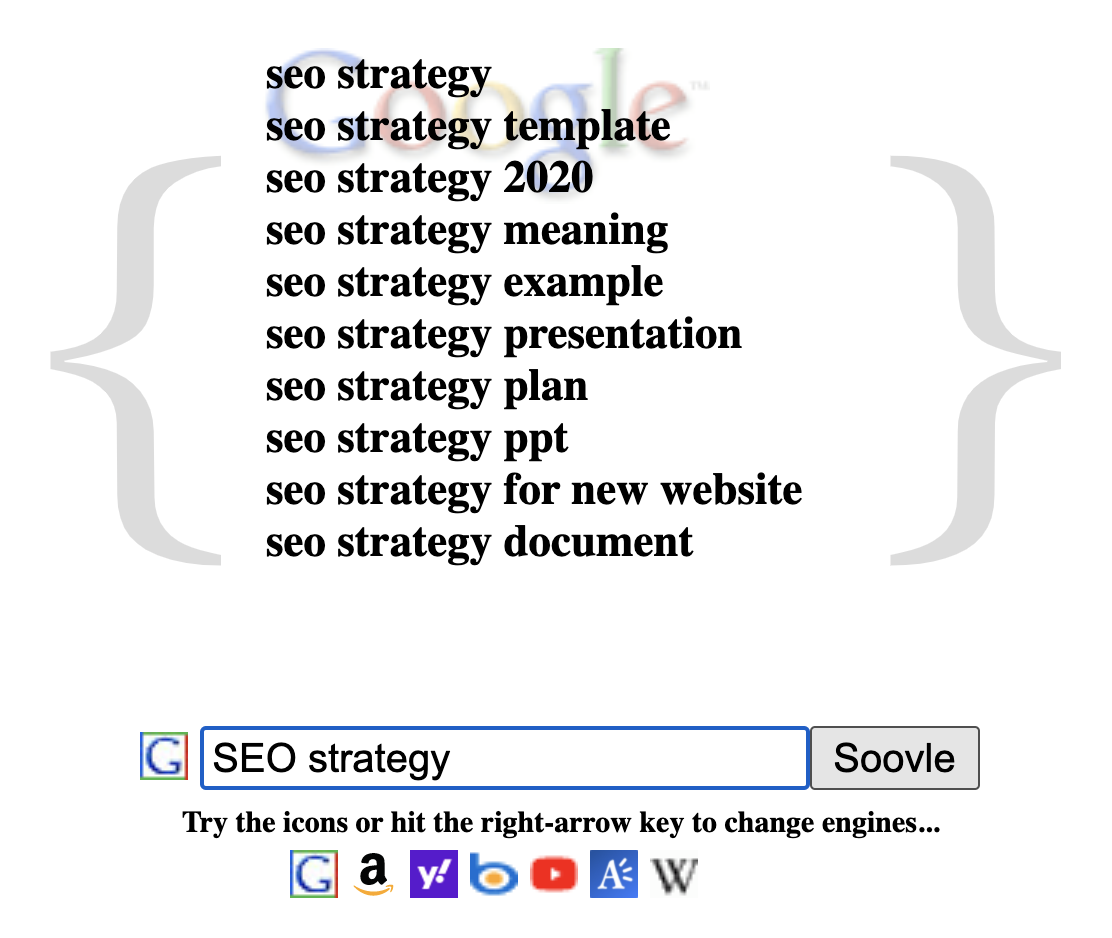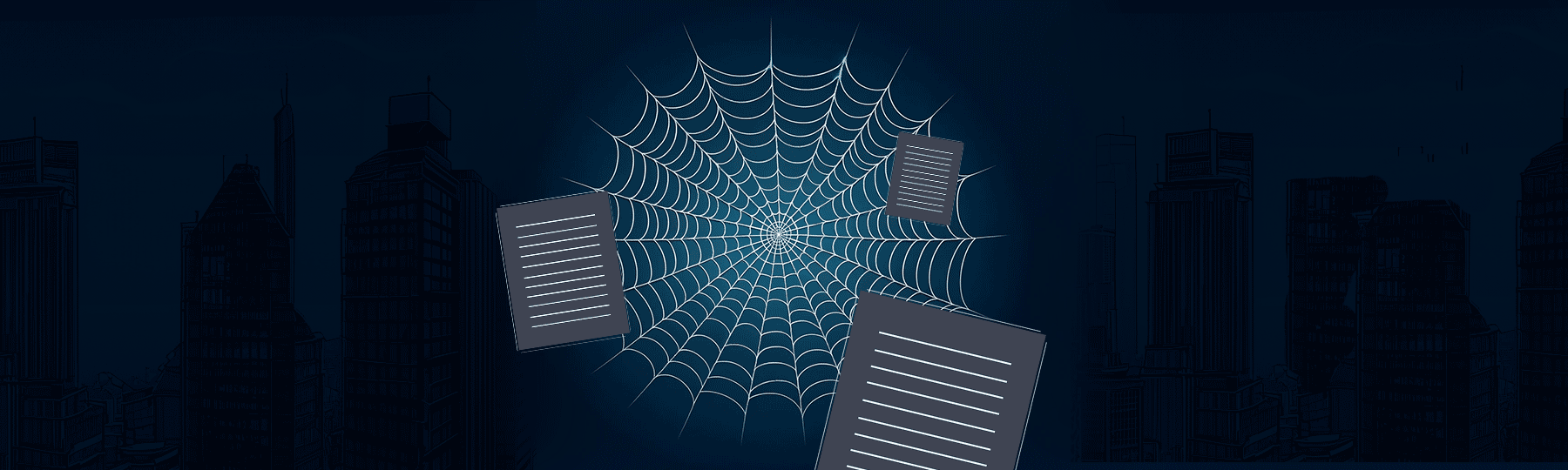An effective creative brief gives writers, designers and videographers guidelines for what to include in a specific piece of content to ensure that it will achieve a marketing goal.
Its purpose isn’t to prevent a creative team from adding unique flourishes to their work but to ensure that all deliverables have concrete marketing value and that they align with brand values and characteristics.
Simple enough.
The slightly trickier part is figuring out exactly what to include in each brief to ensure that it provides sufficient guidance for your team.
Don’t worry. We’ve got your back.
First things first: One asset, one brief
A creative brief isn’t the same as brand guidelines.
Nor is it the same as a project plan, or a campaign slide deck. Those are “strategic documents,” not creative briefs.
You should have a creative brief for each and every asset (blog post, video, etc.) you create, with very few exceptions.
For the overwhelming majority of content you’ll see on our website, we rely on two specific brief templates: One is for written content, the other is for video content.
Design work typically accompanies our written content as opposed to being its own element, so we’ve worked a section into our creative briefs for blogs, white papers and eBooks called “Design recommendations.”
So, why one brief per creative project?
Because almost every asset you create for the purposes of digital marketing should be fueled by data. Sometimes, a data set can inform multiple assets; but in many cases, like if you’re trying to rank for a certain keyword, it can’t. This will become more clear as this post goes on.
What to include in a creative brief
For the purposes of this post, we’ll model our advice after the creative brief template we use to make sure our written content has value for search engine optimization (SEO). We use this brief template for nearly every landing page, blog post and eBook that we post on our site, as well as some of our video scripts.
With that in mind, here’s a creative brief outline modeled after our own to help guide your own content creation efforts:
Target keyword and asset type
We include a target keyword in nearly every creative brief (e.g., the target keyword for this post’s creative brief was “creative brief”). Our process for selecting those keywords is verrrrry involved and we won’t go into depth on that here.
The benefit of including a target keyword is that it helps you create a more data-driven creative brief, especially when writing for organic search. Picking a topic at random without any real sense for how many people are actually searching for it isn’t as precise as using an actual keyword with a monthly search volume, keyword difficulty score, etc. Using keyword data, you can discern a topic’s actual traffic potential, ensuring that your content creators’ energy is spent on content that has a strong chance of being discovered on the web.
The only exception is if you’re creating content about a timely, recent development in your industry like, in our case, a major Google search algorithm update. That doesn’t necessarily need a target keyword (and if it’s super timely, it probably doesn’t even need a creative brief).
The second part of this section – asset type – is more self-explanatory: Blog post, landing page, eBook, white paper, video script and infographic are all examples of asset types.

Asset summary
Basically, what is this asset about? You’ll want to identify:
- Target audience: Who are you creating this for?
- Key message: What is your angle?
- Any broad guidance: Is there anything the content creator should avoid or keep in mind as they create this asset?
Pretty straightforward, right?
Design recommendations
What kind of imagery will accompany this content? Do you anticipate it benefiting from any custom design work, like charts, graphs, templates, etc.?
Is there a particular style or mood that you want to be conveyed in any illustrations? Any motifs?
This is where you would make note of all of these things. Try to be clear, and if you have a design branding guideline, make sure you link to it in this section of your creative brief.
Topics to discuss
There are a few ways to figure out what topics you would want to discuss for a particular asset.
For the content that we create on our website – and for any client of ours that receives Search Performance Briefs – we use software to figure out exactly what topics the top-ranking pages for a particular keyword are ranking for.
So, if our target topic/keyword for a brief were, “brand positioning statement,” we can figure out exactly what subject-matter the top-ranking articles for that keyword cover. We would then list those out in the creative brief like so:
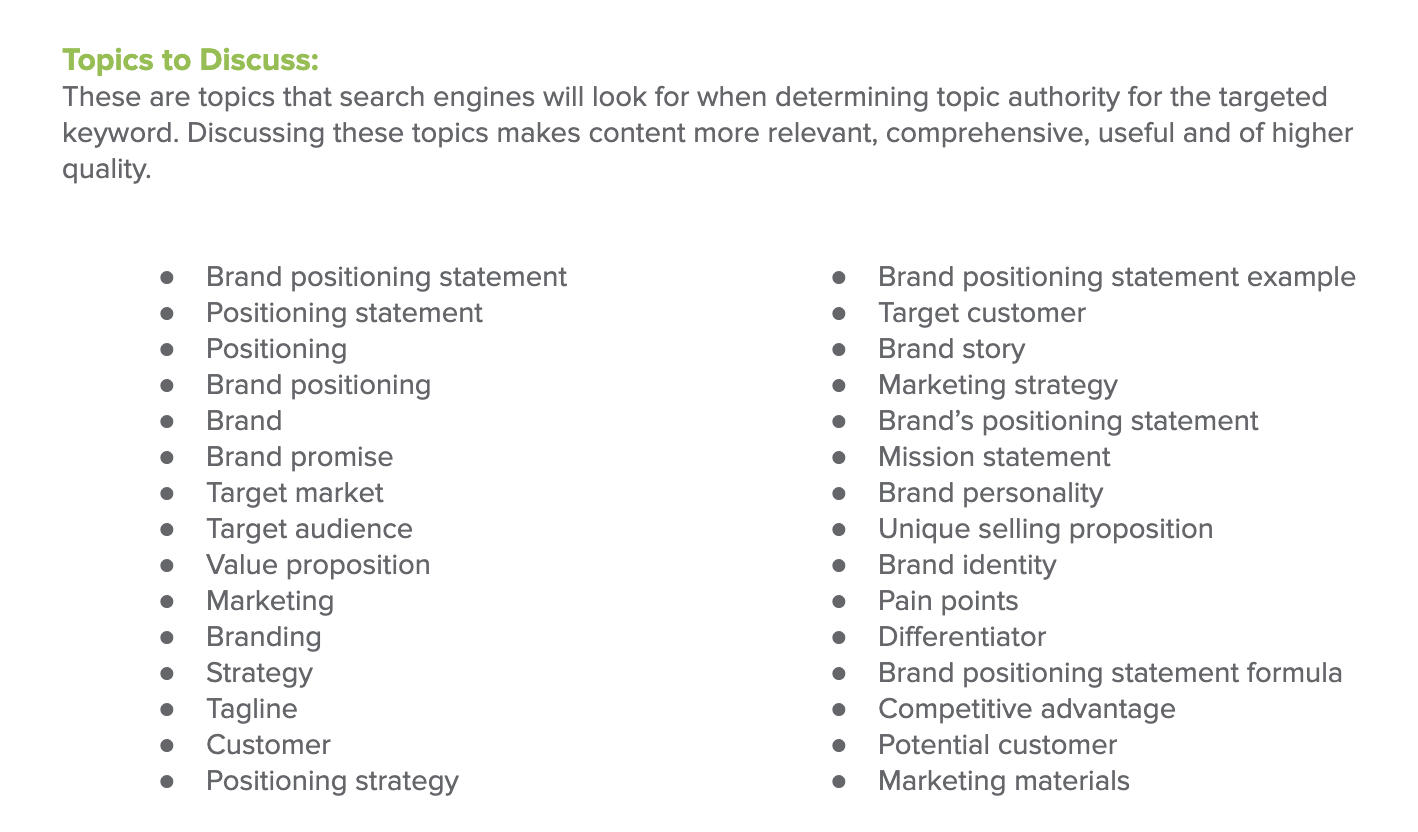
These are essentially recurring words and phrases that appear on the pages that rank highly for the keyword. By covering them in your content, you improve your odds of ranking well on search. Google has decided based on a variety of factors that these are the types of sub-topics people who search for your particular target topic care about.
But what if you don’t have advanced analytics software at your fingertips?
Simple:
- Inspect the top search results for your target keyword. Pay attention to subheads within the content, specific topics and recurring phrases within the best-performing pages. You shouldn’t feel inclined to structure your page or content exactly as they have. However, you’ll be able to spot some common themes between all of these pages.
- Look at ‘Related Topics’ on Google Trends: Search for your topic on Google Trends, and then scroll down to the section titled “Related Topics.” You’ll see several related topics to your target keyword.
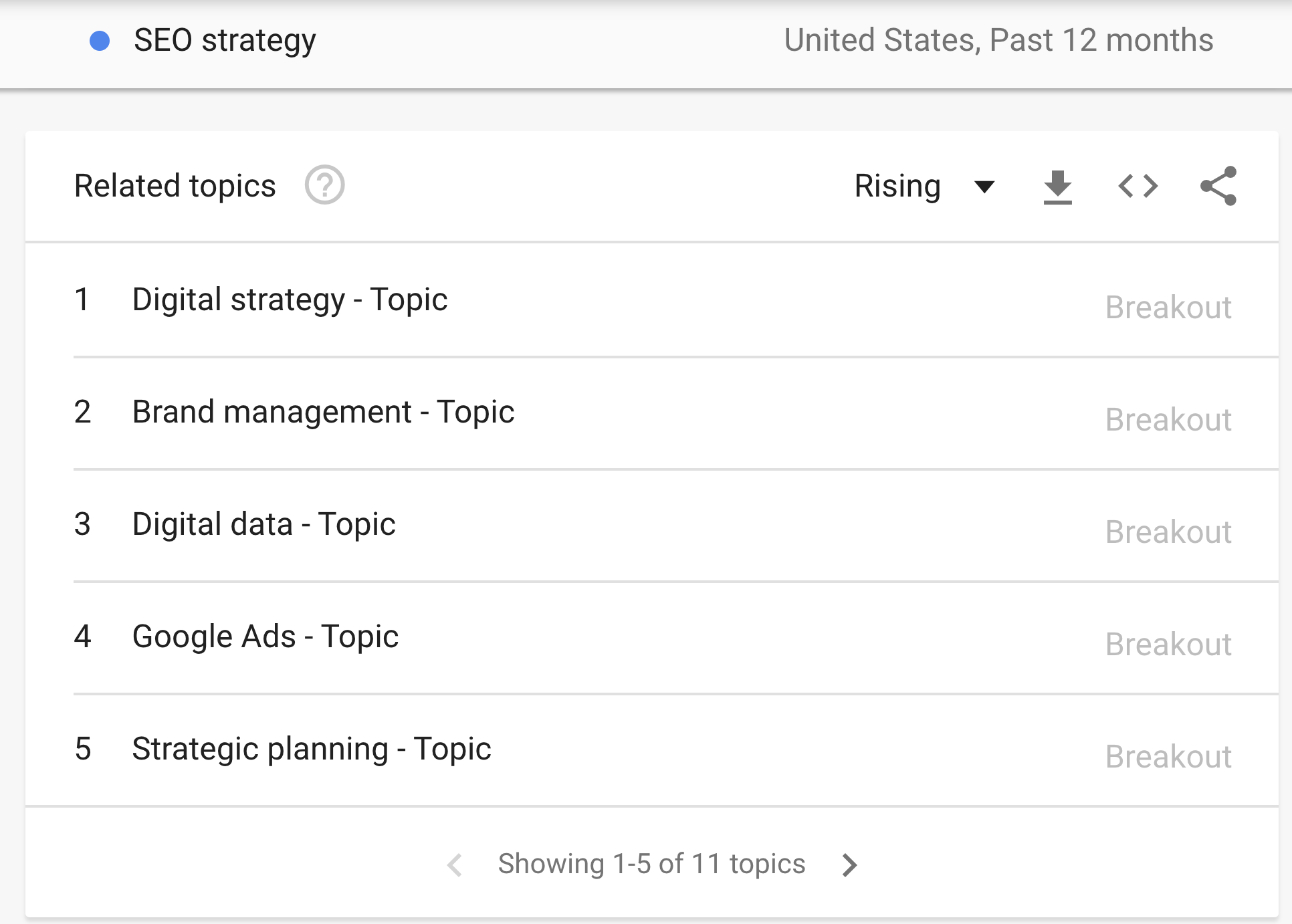
Some of what you see in Trends may be irrelevant, so use your judgment here.
Otherwise, try to hit on all of the key subtopics related to your target keyword. This may take some creative finesse and will require research. For instance, if “SEO strategy” is your target keyword, you’ll need to figure out how “Google Ads” relates to it.
This method is not as scientific – or time-efficient – as using data pulled from tools like MarketMuse or SEMrush, but it’s better than no research at all, and it’s a worthwhile exercise for every piece of content you create.
Related keywords
Identify related keywords that might help you expand the breadth of your post and increase your chances of potentially ranking for other search queries.
Again, this is something you can automate with paid keyword research tools.
However, there are a few ways to do a similar exercise for free:
- ‘Related queries’ on Google Trends: Query is just another word for keyword. Include some of these terms to cast a slightly wider net and improve the potential number of keywords your page may rank for.
- Soovle: This free tool shows you autocomplete terms for a variety of search engines, including Google, Amazon, Wikipedia, YouTube and Bing. Type in your main keyword to generate a list of related search terms that could be worth touching on in your content.
Questions to answer
What sort of questions are you trying to answer with this piece of content?
Create a list of 5 or so potential questions about your keyword and/or topic that you think someone consuming this content should have an answer to by the time they’re done with it.
You can generate these questions through several means:
- Related queries and topics you’ve uncovered from earlier sections of your brief.
- Questions pulled from “People also ask” on Google.
- Questions you frequently encounter among your customers or audience.
- Your own experience.
Links to internal pages
Strategically linking to other pages on your site can help improve user engagement.
For each piece of content you create, run a search of your site for your keyword to see what pages reference that topic.
You can do that using your own on-site search, or just through Google by typing your domain followed by the topic.
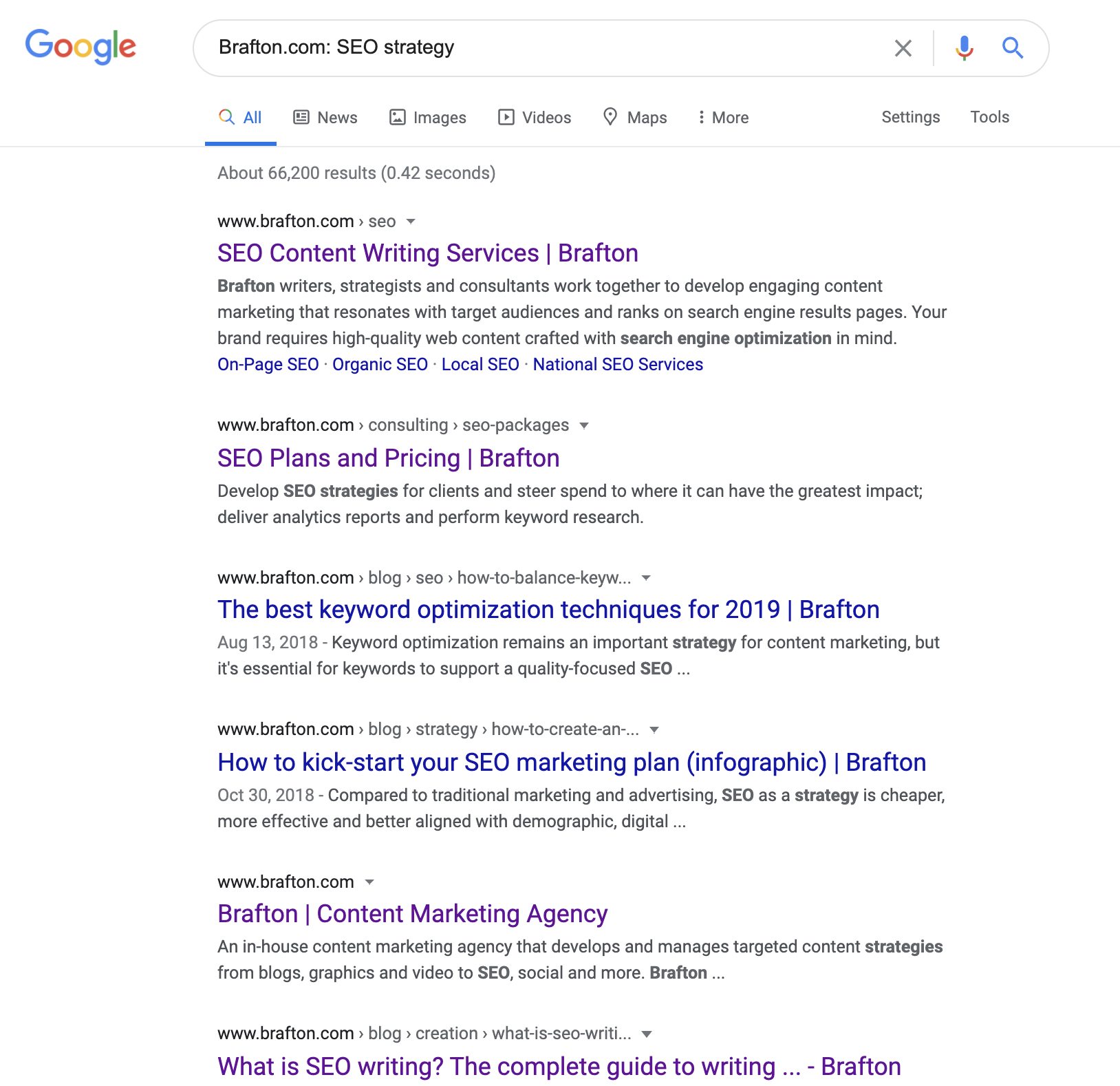
Directions
Make sure you include a sentence or two about how the people working from the briefs are supposed to apply the information in each section.
That’s all.
Optional sections: Title suggestions, KPIs and distribution channels
Title options
It’s generally advisable to include an exact match keyword in your title (if you’re creating content for SEO purposes). However, you may find some long-tail keywords limiting.
In these cases, you might help whoever you want to write your post – whether that’s a freelancer, a content marketing agency or someone on your team – by coming up with a few example titles.
We say this is optional because title ideation is more part of the creative process than the creative-brief process. You could just as easily make a note instructing the writer to use the exact keyword in the title, and let them do the creating from there. It’s really up to you.
KPIs
Your creative team doesn’t need to understand key performance indicators to make awesome content.
And if you suspect that adding KPIs will cause confusion, then by all means, leave them out.
That said, we typically include them in our creative briefs because we like to make sure writers and designers have full context into the campaign they’re contributing to, and the end goals of their work. Some creatives really value knowing what kind of impact their work will have, and we respect that.
Distribution channels
Again, unless the same person creating a piece of content will be the one to promote it on social media, email, etc, there’s little reason for why they should worry about distribution.
This is another one of those things that we like to include for extra context into the campaign and to make sure that creatives always understand both the why and the how of marketing.
That said, you can technically deliver great creative work without knowing whether a blog post will be shared on Facebook or promoted through a PPC campaign.
Putting it all together
Add it all up, and you get a creative brief template that looks something like this:
- Directions on how to read the brief.
- Target keyword.
- Asset type.
- Title options (optional)
- Asset summary.
- Design recommendations.
- Topics to discuss.
- Related keywords.
- Questions to answer.
- Links to internal pages.
- KPIs (optional).
- Distribution channels (optional).
It may seem like a lot at first glance, but this guidance will help ensure that all of your content creation efforts are strategy-fueled and data-driven.
Because at the end of the day, the greatest marketing content is the content that yields the greatest results.