Just when you thought you’d seen all the possible social media platforms, a new player enters the scene.
Introducing Threads, an app built by the Instagram team for communicating and conversing with text. Just a few months ago, Mark Zuckerberg — CEO of Meta — announced the initial version of the app meant to go head-to-head with Twitter. On July 5th, the platform officially launched in about 100 countries.
Want to have your finger on the pulse of the Threads conversation? You’ve come to the right place. Let’s unravel the need-to-know information regarding this latest social platform.
What Is Threads, Exactly?
Threads is the newest innovation from Meta, the parent company of Facebook, Instagram and WhatsApp. The platform has a very similar structure and purpose to Twitter — recently rebranded to X by owner Elon Musk — allowing users to share and create posts with a 500-character limit.
Because the app is created by Instagram, it has the same look and feel of the existing aesthetic of the photo-sharing platform. It also lets people post directly from Threads to their Instagram Stories.
“Our vision with Threads is to take what Instagram does best and expand that to text, creating a positive and creative space to express your ideas,” Zuckerberg said.
Like Instagram, you can have your account be either private or public, enabling you to have the freedom to allow only certain people to see your page. And, those users who’re already verified on Instagram will be automatically verified on the new app.
The Twitter-like platform allows users to follow and connect with people, including those they follow on Instagram as well as anyone who shares similar interests.
How Does it Work?
If you’re looking for the fastest way to create an account, you’re in luck: It’s pretty easy to get started. All you have to do is go to Instagram and sign in using your existing username and password. All your information will already be stored within the app, making it quick and painless to carry over to your new Threads account. If you want to make your page unique, you can edit it to your liking.
Once you have officially created an account and properly logged in, you’ll be brought to your Threads feed that populates with posts from the people you follow, and a few you may not recognize.
There’re a few icons you’ll need to know. These are located at the bottom of your screen:
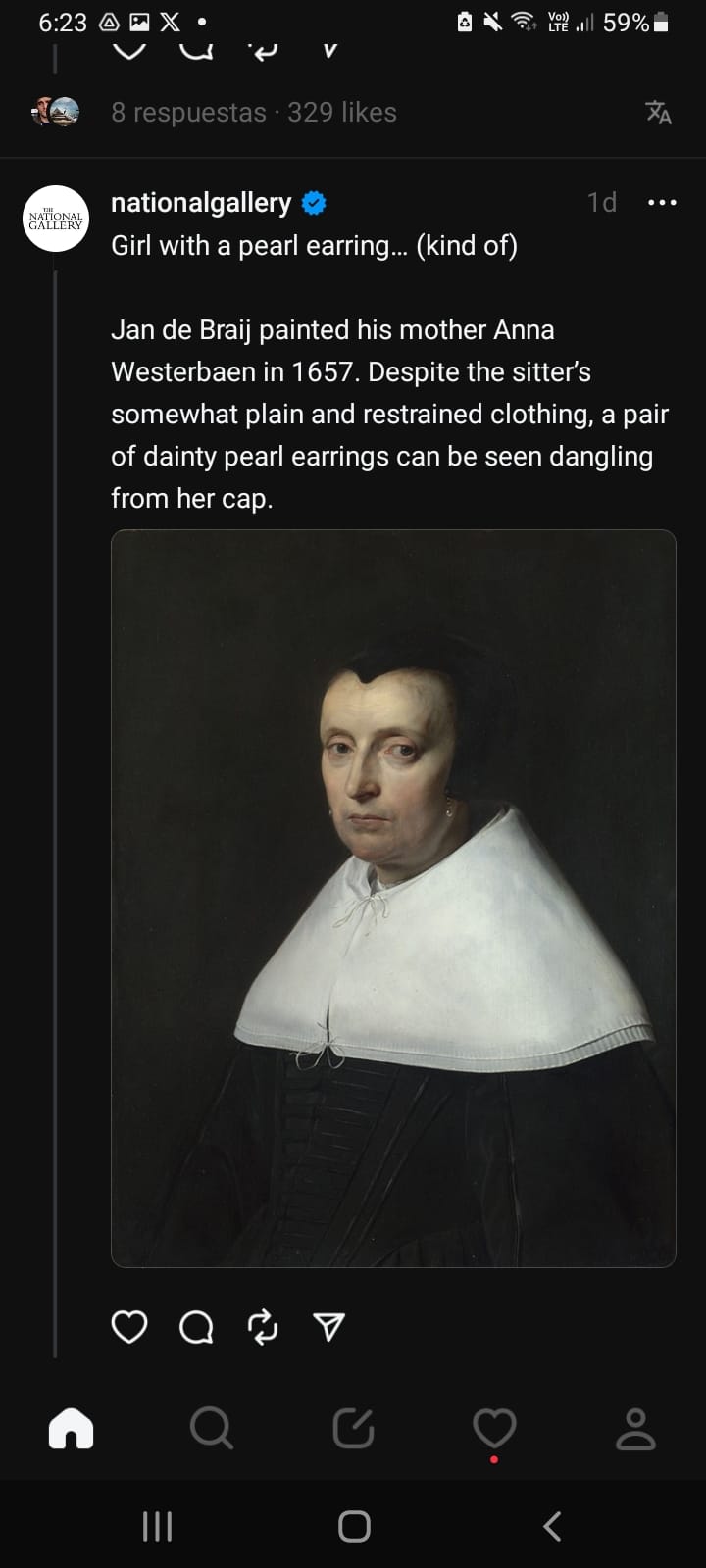
- House icon: How you access your feed.
- Magnifying glass icon: Brings you to a search page where you can look up users you want to find or follow.
- Pen-and-paper icon: Where you’ll create threads.
- Heart icon: Shows you all the activity related to your Threads account, including who follows you, replies to your threads, mentions you in a post and which users are verified.
- Human figure icon: Takes you to your profile.
You have plenty of options for making the perfect thread. You have 500 characters to play around with, as well as photos, videos and GIFs that can be included by tapping the paperclip icon.
As a marketer, you know engaging with your audience is vital to success. To communicate with your customers effectively within Threads, you simply do one of the following options:
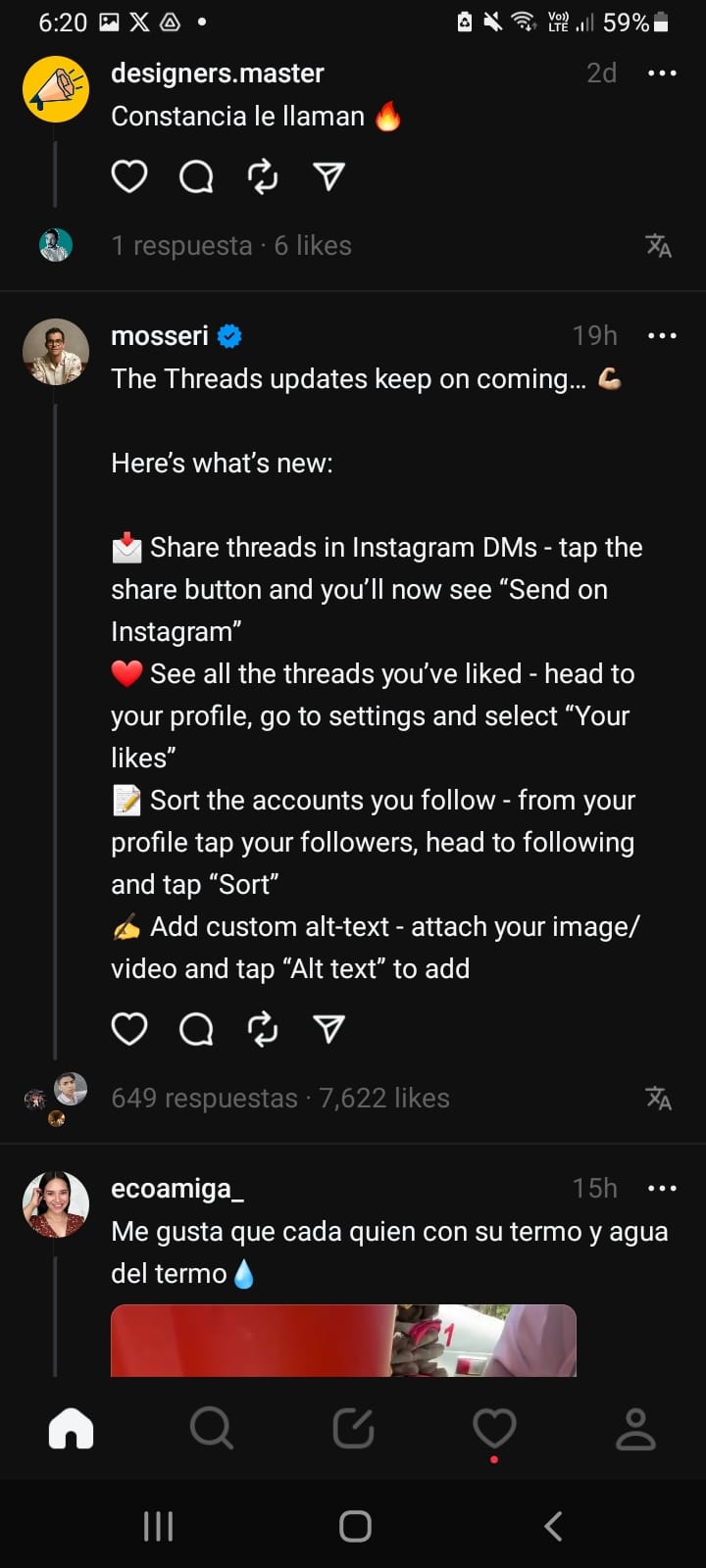
- Press the heart icon to like the thread — just like on Instagram.
- Reply to the post by clicking the dialog box icon.
- Touch the reverse symbol icon to report the thread to your own feed.
- Tap the paper plane icon to send the thread to your Instagram story or post it to your feed.
The Issues With Threads
Now, unfortunately, no innovation is ever created without a few problems to maneuver around. While Threads is an exciting contender for people’s attention, it does pose a few roadblocks that users must deal with.
Keep these items in mind before you create an account:
Deleting Your Threads Account Is Tricky
You probably aren’t thinking about deleting your account before even making it in the first place. But you should consider the ease of deactivating your social media accounts should something happen. The caveat to having your account be so easily created due to its tie with Instagram is that you can only delete your profile by fully deleting your Instagram account.
You can deactivate it for as long as you want, which hides your account and content, but technically Instagram and Threads are one and the same. So, killing one would get rid of the other.
Privacy Concerns Plague the App
Millions of people have joined the app since its launch, resulting in the platform storing a lot of personal data like health, financial, contacts, browsing history, location data, purchases and other potentially sensitive information. Because of this, CBS found that the European Union has not allowed Threads to become available. This group has very strict data privacy rules and it’s concerned about regulatory uncertainty.
Subscribe to
The Content Marketer
Get weekly insights, advice and opinions about all things digital marketing.
Thank you for subscribing to The Content Marketer!
It Has Lost Users
It’s completely normal for a ton of people to get excited about a new product, use it and then lose interest very quickly after. Think of a kid on Christmas morning: They receive the toy they’ve been eyeballing for months only to play with it for two days and quickly move on to wanting the next best thing. The same thing has happened to Threads. The company started out with about 49 million daily active users to around 23.6, according to Similarweb. Although it attracted a large crowd at the beginning of its reign over Twitter, the platform’s longevity may not be extremely stable.
Are People Jumping the Twitter Ship?
The main question you may be asking yourself is, “So, should I use Threads rather than Twitter?” While this is up to personal preference, it will take time to determine if Threads is a good replacement for the popular app. In the very beginning, Threads did capture many Twitter users’ attention.
The entrance of Threads came at the perfect time. Elon Musk recently rebranded the long-held Twitter brand with the signature light blue color and use of birds to X. This is really the first time that a social media brand has done this. Even with Facebook’s umbrella brand being changed to Meta, the widely used app’s name remained the same.
This has led many users to be confused about the future of Twitter, as many questions have yet to be answered. Is a post still called a tweet? Will the layout stay the same? What can users expect from the “new” brand?
Whatever Elon Musk decides for his company, Threads may be a more certain and comfortable option for companies looking to pour money into social media marketing. Speaking of which, let’s take a look at how brands can utilize this innovative platform for their marketing efforts.
Tips for Using Threads for Marketing
While it’s important not to just jump onto every single social media trend that comes your way, it is vital for you to consider whether the latest and greatest movement is up your brand’s alley. If you feel that Twitter was — or still is — beneficial for your company, then Threads will probably provide you with a helpful marketing platform.
If you’re going to add this platform to your digital marketing arsenal, you’ll want to get it right. Accomplish this by implementing these Threads tips and tricks:
Be Authentic
Threads marketing relies heavily on personalized and authentic content. Don’t try to conform to every single trend or pretend to be something your company is not just to get likes or engagement. The current generation actively using Threads will see right through any interactions that aren’t sincere.
So, how do you do this well? Great question! Think about your Threads account as simply an extension of your other branding. Utilize your brand’s tone, voice and personality to ensure everyone interacting with your organization will instantly recognize you. And engage with your audience to show that you’re not just a faceless brand, but that you want to hear from people and value their opinion.
Showcase Your Work
Catch the attention of potential clients and entertain your followers by posting about your favorite projects and work. Utilize high-quality pictures and copywriting to hammer home the effort your team provides your partners.
Give People Insight
You most likely will follow and be followed by other marketers or people interested in the industry. That makes Threads a great place to flex your advertising knowledge while simultaneously helping people out. Post about your blogs chock-full of marketing tips or provide insight about social media best practices — whatever your company does well should be talked about and shared. Just ensure it all leads people to your website or into a working partnership with your brand.
Tying Up Loose Ends
When done correctly, Threads can be a great tool for showcasing your brand and engaging directly with your target audience. Whether you abandon Twitter for this new platform or choose to stick to what you know best, you can’t argue that staying up-to-date on all things social media marketing is vital.
Just don’t tie yourself into knots trying to implement a social media strategy that doesn’t work for your business.




