The web development industry today is particularly fraught with small and often one-man consulting practices. How do you know you are getting good advice? Even the most well intentioned developers have biases or feel more comfortable with certain technologies, but what’s best for your company may not always be in line with your developer’s strengths.
As Brafton’s director of technical integrations, I consult clients across many industries with very unique business objectives – and depending on what you want visitors to do on your website, different systems are better suited to support different goals. Here I’ll provide you with a simple explanation of the benefits and drawbacks inherent in five leading content management systems, or CMSs for short. But first, we’ll explore some CMS basics that every marketer or business leader should know about.
The basics of Open Source and proprietary platforms
First off I think everyone should be aware of the distinction between Open Source and proprietary software. Open Source is free to download, distribute and modify, where proprietary systems cost money and external organizations can neither see how they work nor expand their functionality.
There are some important implications concerning each of the competing architectures such as Open Source projects having larger communities around them full of helpful developers who can swap code with each other and answer questions. Simply put, the bigger the community the more helpful it becomes, with more literature and code out there making it increasingly likely that the feature you absolutely need on your site is freely available.
On the flip side, with more flexibility and power comes more risk; it is entirely possible to make a grievous error and lose your entire website or incur myriad other repercussions. Proprietary platforms also have a stable of particularly knowledgeable tech support representatives and to find something similar for Open Source, you’ll have to navigate around many low-quality resources at your own peril.
Hosting is another headache for many companies trying to maintain their web presence. All proprietary systems by nature will also fill the role of host for your site. Along with that comes the benefit of unified security. Since these companies have all their eggs in one basket (all their clients in one hosting environment) they are very keen on protecting that basket at all costs.
Be aware that only the company that owns the proprietary system can ever change it or add onto it, and your feature request might not be in line with their profit motive. You may not even be able to take any part of your website with you if you choose to leave them!
Five CMS Platforms you should know about
Now that you understand the basic premise of open source versus proprietary platforms, I’ll share some insights on both types of CMS that might work for your brand.
WordPress
WordPress has the largest adoption rates and community among all CMSs and is often considered the reigning king. It’s easy to setup and start publishing content to the web, yet also fairly customizable. It relies on Apache and PHP although you can still finagle it to work on a Windows server.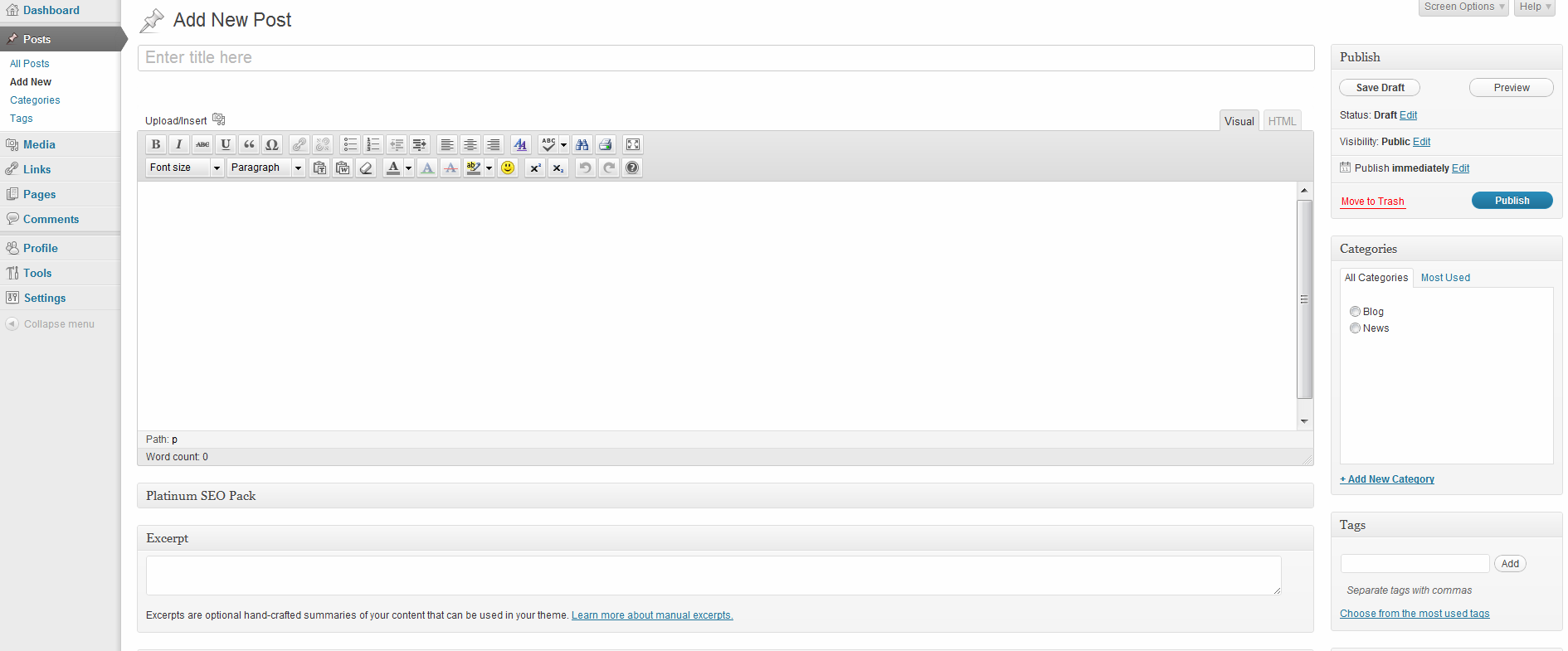
Type: Open Source, PHP
Ease of Use: A
Flexibility: B+
Best for: Blogging
Drupal
Drupal is like the swiss army knife of CMSs due to its particularly high customizability. A word of caution: it is decidedly complex and therefore many developers have gotten tangled up in it. It also can be a touch slow compared to other more streamlined systems.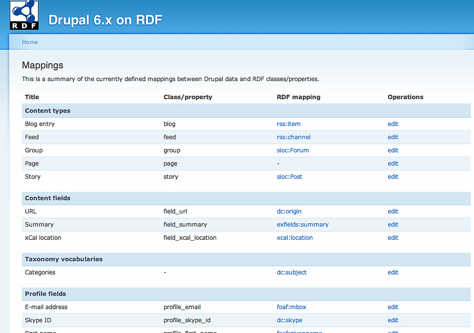
Type: Open Source, PHP
Ease of Use: B
Flexibility: A+
Best for: Sites requiring complex functionality
Joomla
Joomla happens to have very similar functionally to WordPress coupled with a lower adoption rate. Most of the developers I’ve talked to recommend simply using WordPress instead.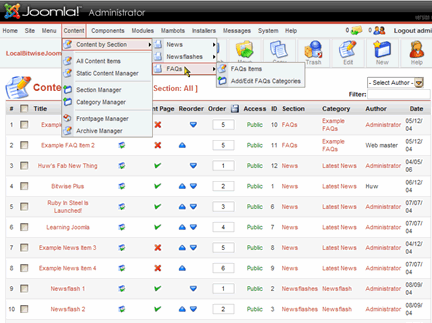
Type: Open Source, PHP
Ease of Use: B-
Flexibility: C
Best for: Doesn’t out-shine competition in any category
DotNetNuke
DotNetNuke is the current front runner among CMSs on Windows servers. The back-end is clunky and not easy to troubleshoot however it is fairly versatile. Generally the Windows CMS community is looking toward a new crop of younger CMSs such as Orchard to pull Windows architecture into the limelight.

Type: Open Source, .NET
Ease of Use: B
Flexibility: C-
Best for: Easy to use .NET based CMS
Magneto
Magento is the most robust CMS specifically targeted at eCommerce which also boasts an open source platform. If you have solid technical resources Magento will give you unbridled control over all aspects of your web store.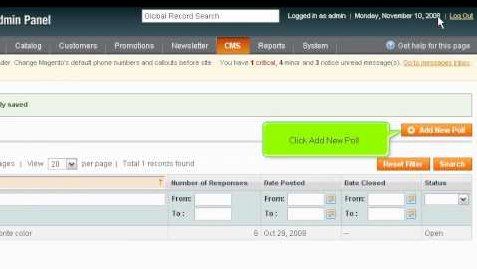
Type: Open Source, PHP
Ease of Use: B
Flexibility: A-
Best for: Ecommerce
It may come as no surprise that we traditionally steer towards WordPress. Displaying landing pages as well as news articles, blog posts and other ongoing content as part of a frequently updated content marketing campaign doesn’t require any functionality above and beyond what a blogging platform can provide so the decision is a no brainer. There are a number of plugins which link data from other CMSs a client may be using which we can also leverage. In the end we will go to great lengths to work within any CMS our client already has in place so it’s great to see they’ve done their homework and made an excellent decision before we get involved.

