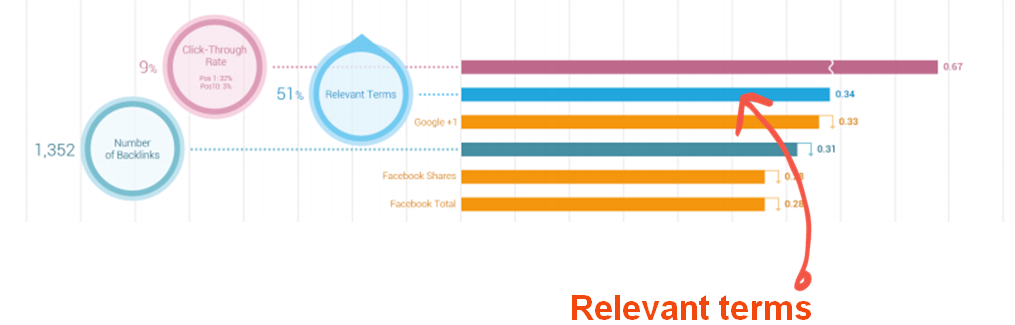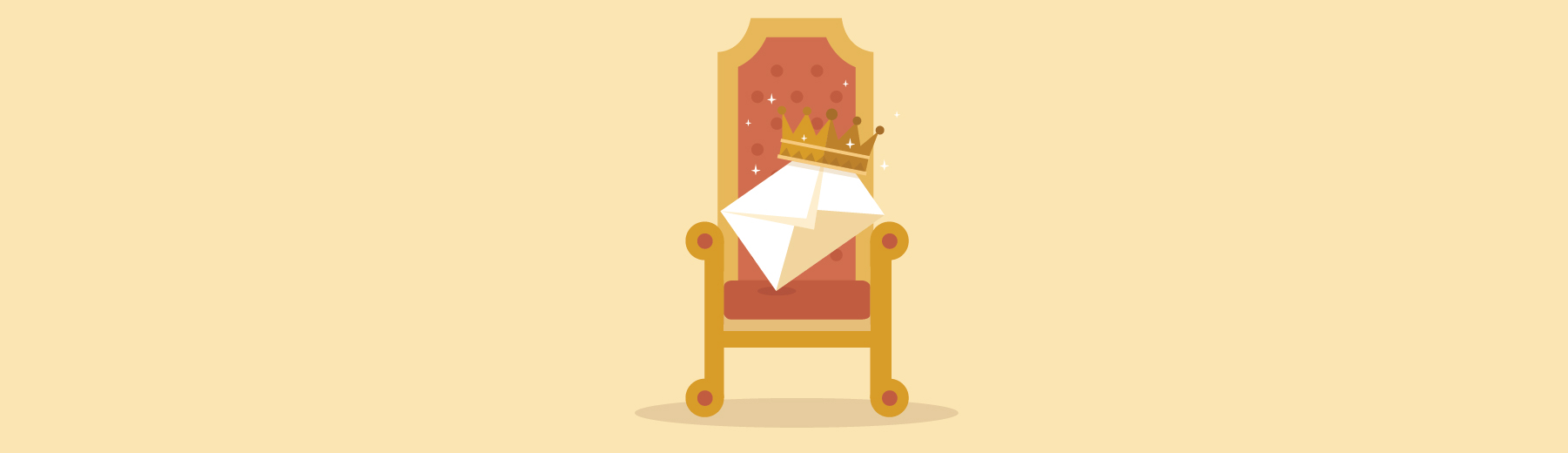After Google unleashed the latest version of the spam-fighting Penguin algorithm last month, companies with bad link profiles took a hit. Brands that believe their web content was hit unjustly – or those that cleaned up their SEO acts and want to begin ranking again in search – can use Google’s disavow tool to remove undesirable links and submit reconsideration requests.
However, Google Search Engineer Matt Cutts’ latest Webmaster Help Channel video suggests marketers are making the following mistakes with the disavow tool that can halt the reconsideration process.
1. Uploading the wrong file
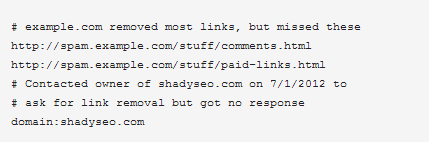
When brands use the disavow tool, they need to submit a text file containing a list of links they want Google to ignore. Cutts says people are uploading word files, .doc files and even excel spreadsheets instead of the .txt files it requires. He warns parsers toss out reconsideration forms that are formatted inocorrectly because the system is only built to handle simple documents.
Moreover, Cutts says publishers should submit bare-bones information. Parsers might ignore files that contain more than a single comment on its own line or “domain.”
2. Not going deep enough to remove back links
Cutts also says the search engine receives reconsideration requests from webmasters who may have not tackled their link profile woes before coming to Google for help. He suggests that where spammy links are concerned, SEOs “use a machete” instead of “a scalpel” to clean up their backlink profiles.
If sites have a lot of links that seem to come from spam sites, webmasters shouldn’t pick out individual URLs to remove, but clear them all out with a “domain:” command, Cutts recommends. Otherwise, they might miss some links that impact search results.
3. Using the wrong coding syntax
When websites use the disavow tool and want to get rid of all links from a particular domain, they need to use the line “Domain:,” but Cutts says that some marketers are submitting incorrect versions, such as:
– Domain: http:
– Domain: www.
Instead, they need to submit the actual domain, like Example.com. So, the line would read, “Domain:Example.com.”
4. Putting context in the disavow link text file (put it in the reconsideration request).
Cutts also says website requests will be ignored if they include context (backstory, explanation) in the disavow text file. This information belongs in the reconsideration form. Including the whole story up at the top can lead the parser to think it’s a bad file and throw it out, so the reconsideration request doesn’t go through.

5. Disavow tools
Perhaps most importantly, Cutts says webmasters shouldn’t use the disavow tool as an alternative to following SEO best practices, such as focusing on user experience and publishing daily web content.
“[Google] wants to see when you’re doing a reconsideration request that you’re putting in the effort to try to make sure that things have been corrected and cleaned up and are not going to happen again,” Cutts explains.