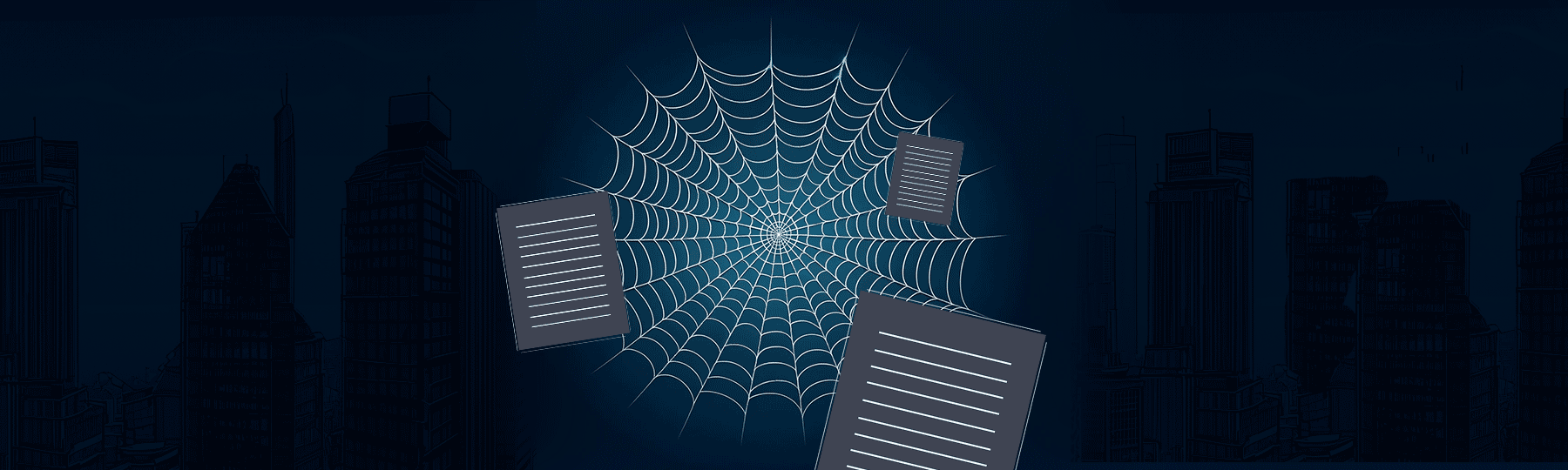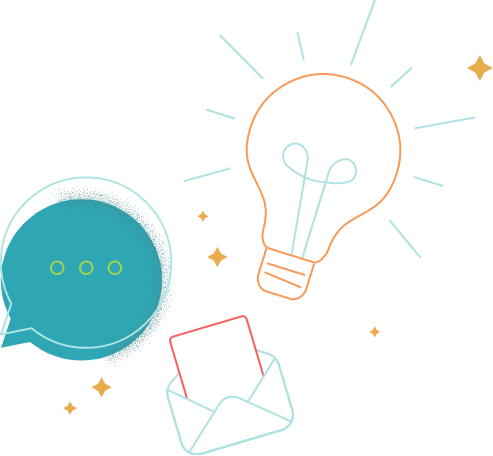Starting from scratch is both a thrilling and daunting task. No matter what type of creative you are — everyone draws inspiration from somewhere.
Templates are the perfect way to exercise your creative freedom without feeling like you’re reinventing the wheel.
A one-pager in particular calls for an especially focused type of asset because, as the name suggests, you are putting all of the details on just one page. That’s why creating a template for your internal team is the perfect way to assist in the creative process without overwhelming the creative department each time a new product is launched.
Now, let’s jump in on how to create a quality template that your team can use to help you win business.
What Is a One-Pager?
One-pagers are documents that highlight the best parts of your business plan or new product/service on a single page. Readers can digest information from a one-pager quickly, without needing to delve into minute details of the subject.
A lot like an elevator pitch, one-pagers communicate focused information. They explain what your product is and why it’s a good choice against competitors.
A template is the outline of your one-pager used by your marketing and creative team to work off of. It helps departments structure their information without redesigning the piece each time they need it. With a template, your writers can easily insert the copy details where applicable.
Ways to Use a One-Pager
One-pagers can be used in a variety of ways:
- As sales-enablement assets.
- Distributed at marketing events.
- To promote new products or services.
- Business propositions and sales pitches.
- Training programs.
- PR and media briefs.
They are an easy and succinct way to communicate the sales message either as a reference or as a final piece to leave the customer with at the end of a pitch.
The world is fast-paced and time is highly valuable. A one-pager can get a message across without taking up too much time for either the sales team or the customer.
It tells the reader what solutions you provide, what your needs are in exchange and how you want your audience to gain from working with you.
Why Create a One-Pager Template?
A template helps businesses create one-pagers quickly and succinctly for any deliverable. Without one, creative and sales teams could face a number of logistical challenges:
- Content will be inconsistent.
- Design will take longer.
- Turnaround time will be lengthy.
- Missed opportunities while putting it together.
Your template should be created in a simple format that gives your marketing, sales and design departments a roadmap to follow. While the actual content and design will change depending on the subject matter, the general outline does not.
Subscribe to
The Content Marketer
Get weekly insights, advice and opinions about all things digital marketing.
Thank you for subscribing to The Content Marketer!
Creating One-Pager Templates
Writing and designing your own template is a great way for your creative and marketing teams to align on each one-pager project. Collaborating across departments on the focus and purpose of your one-pager will help the creative team develop the content and the sales team to deliver it consistently.
One-pager copy should be no longer than 250 words if you want to keep the final asset to a single page.
Pro-tip: Write your content first before plugging it into your template. This helps to ensure everything makes sense, there is a clear flow and any edits to the content that need to be made can easily be done without disrupting the template format.
Brafton has a number of one-pagers that we’ve created templates for similar to the following example:
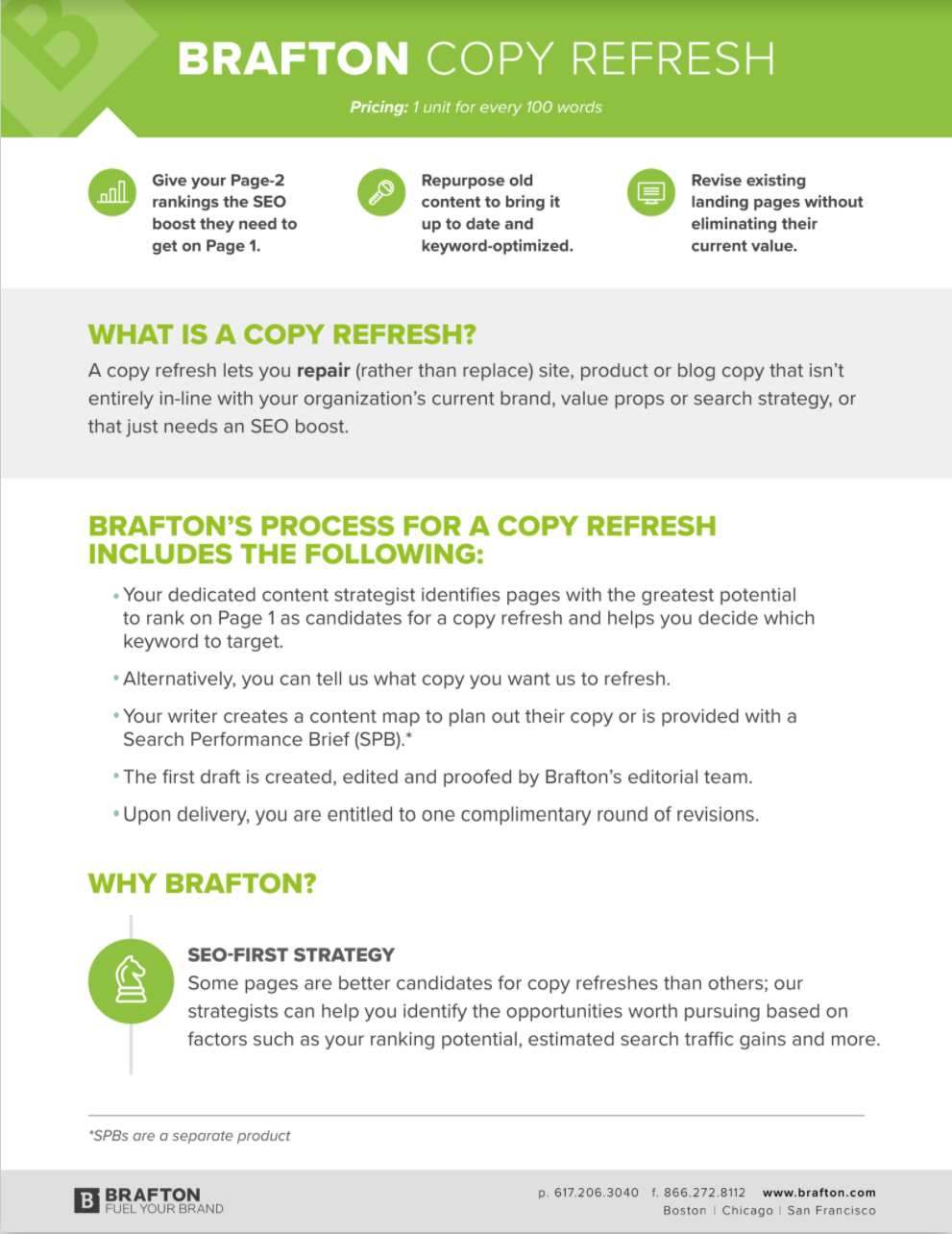
This template includes the company name, the purpose of the one-pager, our rate and a breakdown of the product. Each of these templates includes an explanation of the product, our process and three reasons why to choose to partner with us for this type of content.
Let’s go through how to set up your own template and what to include.

Set a Theme and Layout
Create a theme and a layout that is:
- Editable.
- Easy to understand.
- Consistent with your brand.
- Includes your contact information.
- Displays your logo and business’ name.
By selecting a layout that has a clear flow, you can assist your teams in making it their own while helping them limit the information they include. Focusing the information is key to ensuring the piece is easy to read quickly.
Contact Information
If customers find your product interesting or want to contact you for more information they’ll need to know how. While this doesn’t have to be the biggest part of your document, your company name, relevant contact and location information should absolutely be included.
A Clear, Descriptive Headline
The headline should be at the top of the document and be formatted to encourage customers to read on. As 80% of your work, it should be concise, eye-catching and tell the reader exactly what they can expect.
The Offer
The majority of the document should explain what your offer is.
In the example above, the headline dictates what the offer is (refreshing copy) and the details of that offer are listed just below the headline. Your content should tell the reader about the what, how and why of the offer.
The why in the Brafton example is our process for refreshing content and, of course, why the reader should work with us.
End with Your Call-to-Action (CTA)
A one-pager is like a storyboard. You want to start with introducing the main characters, provide details on what the story is about and end with their happily ever after — in this case, the reader gets in touch about your product or service. A CTA should tell the reader what they need to do next.
For your template, add a CTA specific to your brand as an editable box for design to change.
Formatting
A one-pager is often more informative than entertaining. Avoid using too many graphics or visual items that might distract from the message. As with the Brafton one-pager example, the formatting has a simple flow to it and the graphics align with our company colors. The icons included guide the reader along and move on to the next section.
Each project and service is different. However, developing a compelling template will save time and effort in the long run. With a simple, editable template, your teams can focus on writing compelling content that readers want.
Tools for Creating Your One-Pager Template
The team here at Brafton has our fair share of templates. From persona examples to white papers, we’ve made templates to help our creatives develop marketing collateral so that it’s consistent across projects.
If you want to create your own template, here are a couple of platforms to use:
Venngage
Venngage offers a number of templates — from charts to resumes. Brochure and educational templates could be helpful in getting yours started — keeping in mind that the one-pager should err on the side of minimalistic in style.
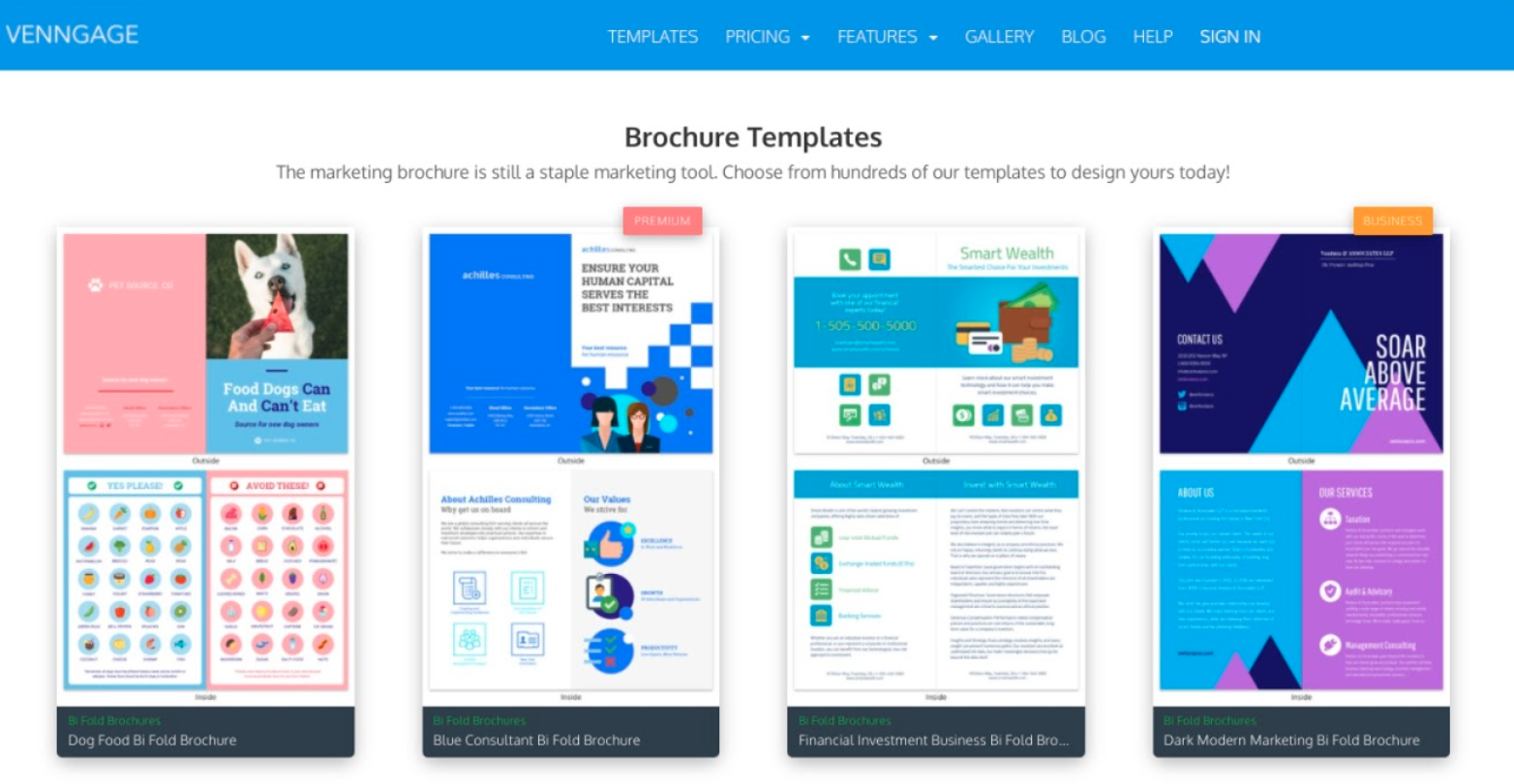
Pinterest is the visual inspiration mecca of the internet. It’s an easy platform to navigate and has no shortage of interesting finds. A quick search for “one-pager templates” yielded a wide variety of options to draw inspiration from if you wanted to design a one-pager yourself:
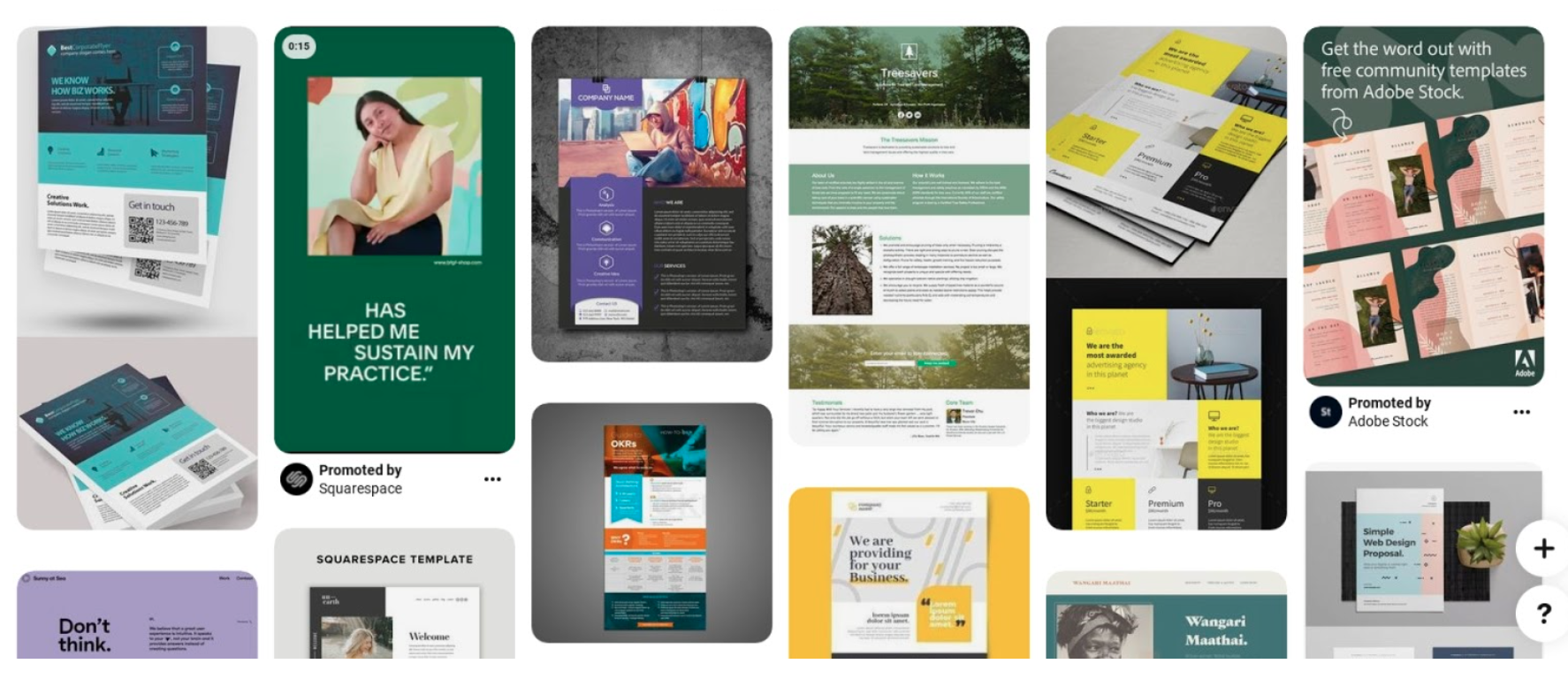
Sharing and Using One-Pager Templates
Distribute your one-pager template across departments that will need it. Meet with your sales and marketing teams to decide how best to communicate your products and services. Depending on your industry, you could make a one-pager for every product or service you offer so that sales are prepared for any type of pitch.
Once you create your one-pagers, they should be ready to share. With your sales team prepared for any sales pitch or stakeholder discussion, you will find that a one-pager strategy can leave a lasting impression. Sales will feel more prepared for a sales conversation and when a customer asks to see more of if there is anything they can share about the product, this is an easy opportunity to distribute this asset.
Even after your sales department has left the building or ended the call, your one-pager will be the one remaining reminder of your services. Creating a dazzling, yet clearly communicated piece of content is a powerful tool.
Editor’s Note: Updated March 2024.