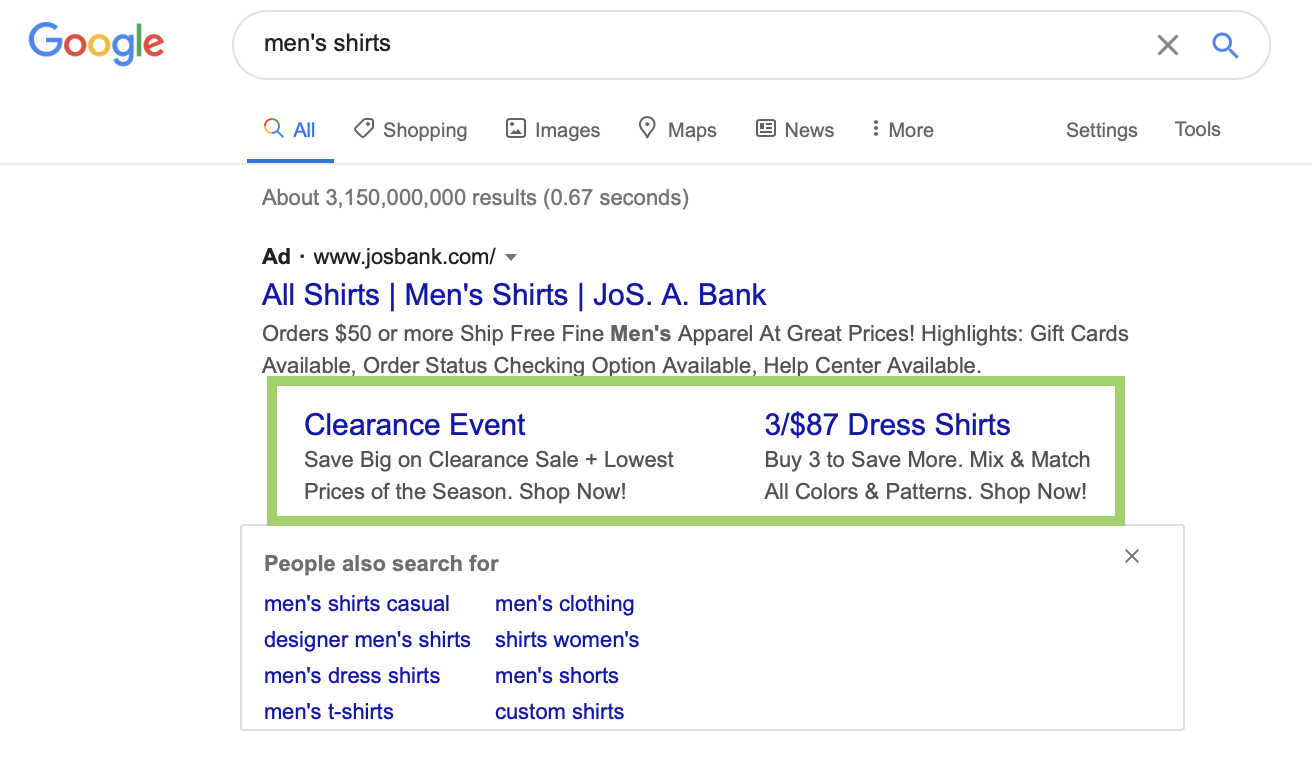When you search for something on Google, the first thing you’ll see in the search engine results pages (SERPs) won’t always be an organic website listing.
It won’t always be a SERP feature (a featured snippet or a “People also ask” listing) either.
In fact, there’s only one thing that can outrank both: an ad.
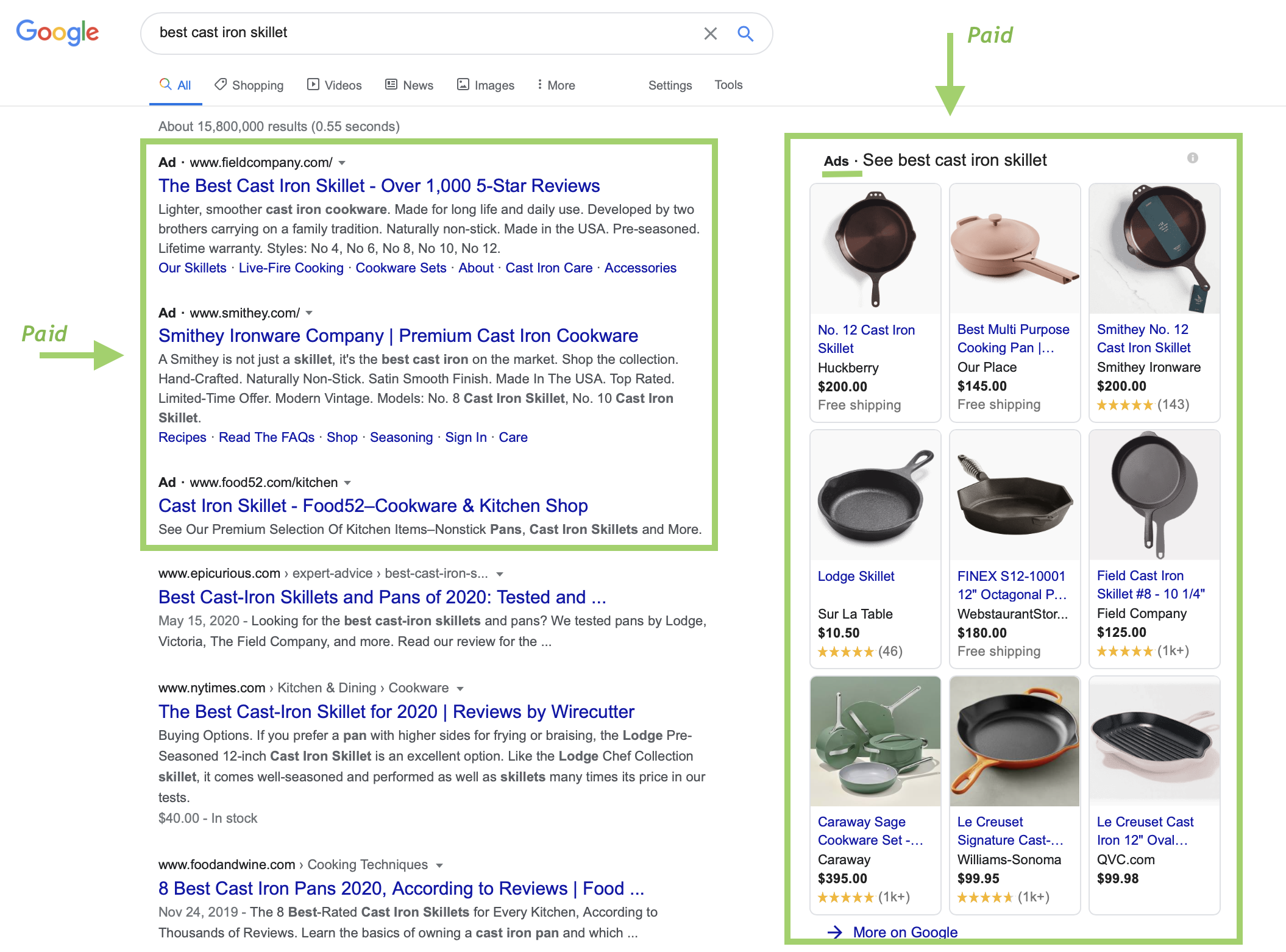
What you’re seeing here is the end result of paid search marketing. It can be a valuable tactic in your marketing strategy.
But paid search marketing isn’t as simple as giving Google money to post your ad. There’s a lot more to it, and in due time, you’ll understand why even paid search is entirely at the mercy of your website’s content quality.
But first: What is paid search marketing?
Paid search marketing is any pay-per-click advertising service provided by Google, Bing and other search engines that lets businesses advertise directly on search results pages. Advertisers bid on how much they’re willing to pay each time a searcher clicks on their ad. This fee is called cost per click (CPC).
What’s the difference between SEM, PPC and paid search marketing?
Other names for paid search include search engine marketing (SEM), search advertising, paid search marketing or just search marketing.
You may have also heard paid search used interchangeably with pay-per-click (PPC) advertising. For example, you might find PPC ads on another marketing channel, like Facebook or LinkedIn. Just remember that SEM campaigns are focused entirely on driving traffic from search engine results pages back to your website.
What’s the difference between paid search and organic search?
Digital marketing experts may use a two-pronged approach when attracting traffic from search engines. The first method, described in the previous section, uses paid advertising networks to deliver contextual messages within search engine results. The second method uses search engine optimization (SEO) to attract organic traffic — which consists of people who naturally find and click on links to your website. In that case, you don’t pay Google anything, your content stands on its own.
Why use paid search marketing?
- Search ads can help build brand awareness – they are, after all, the first thing a user will see in SERPs.
- Even though search ads have a lower click-through rate than the top 3 organic results, they convert visitors at more than twice the rate or organic results.
- Search ads have a higher click-through rate (3%-5%) than ad networks such as display and paid social media (around 1%).
- Paid search ads can be a shortcut to your product or services pages.
- They are immune to ad blockers.
Long story short, paid search gives you a decent bang for your buck, offering higher CTR than any other type of PPC advertising and stronger average conversion rate than organic search.
Examples of paid search marketing
The three most common types of paid search ads that will appear in SERPs are:
1. Paid search listings
These text ads display as links to webpages at the top of SERPs, and are accompanied by an “Ad” disclaimer, title tag and meta-description:
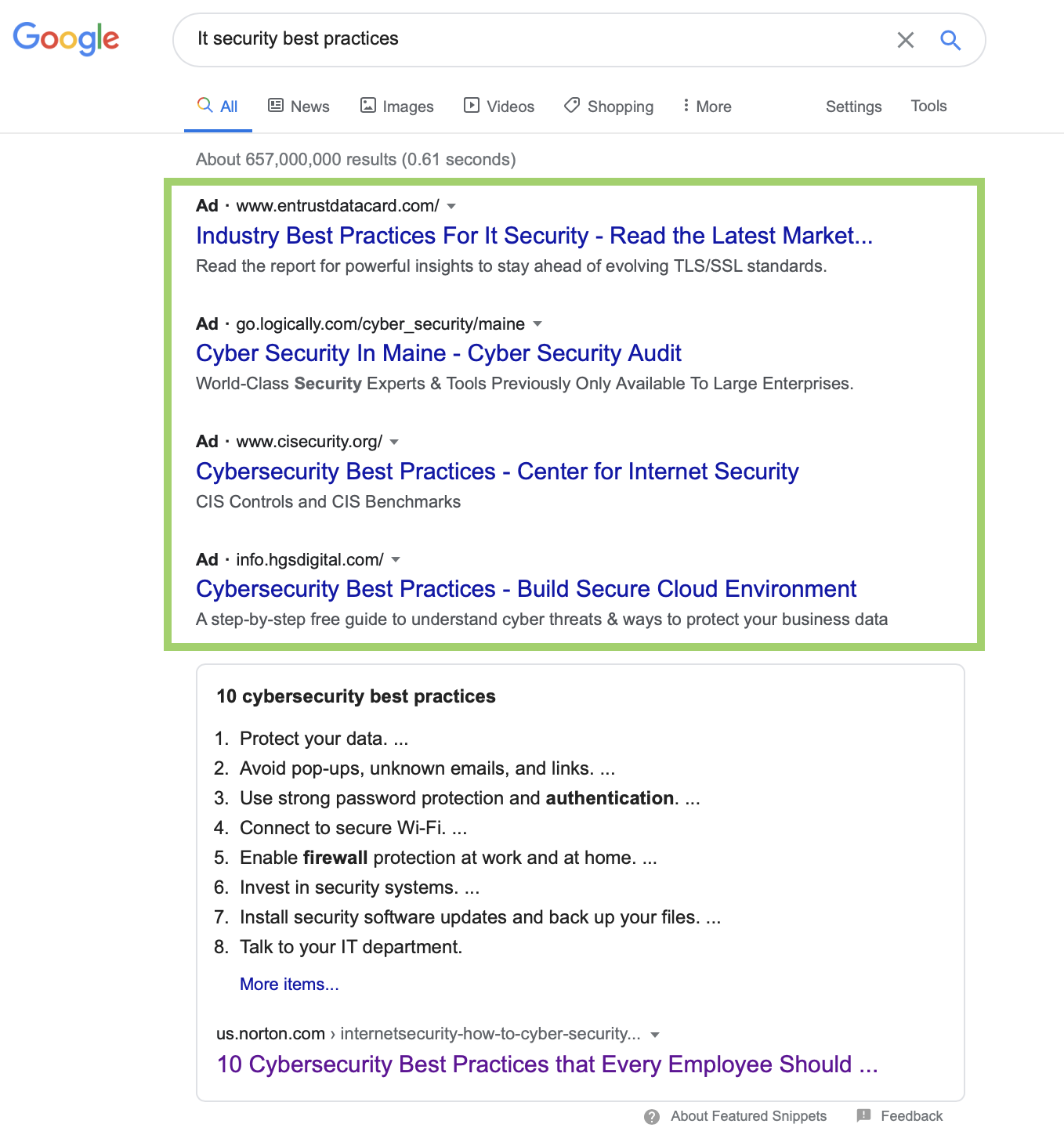
2. Shopping listings
These will usually appear as a sidebar in SERPs and will show product listing ads that lead directly to an online point of sale.
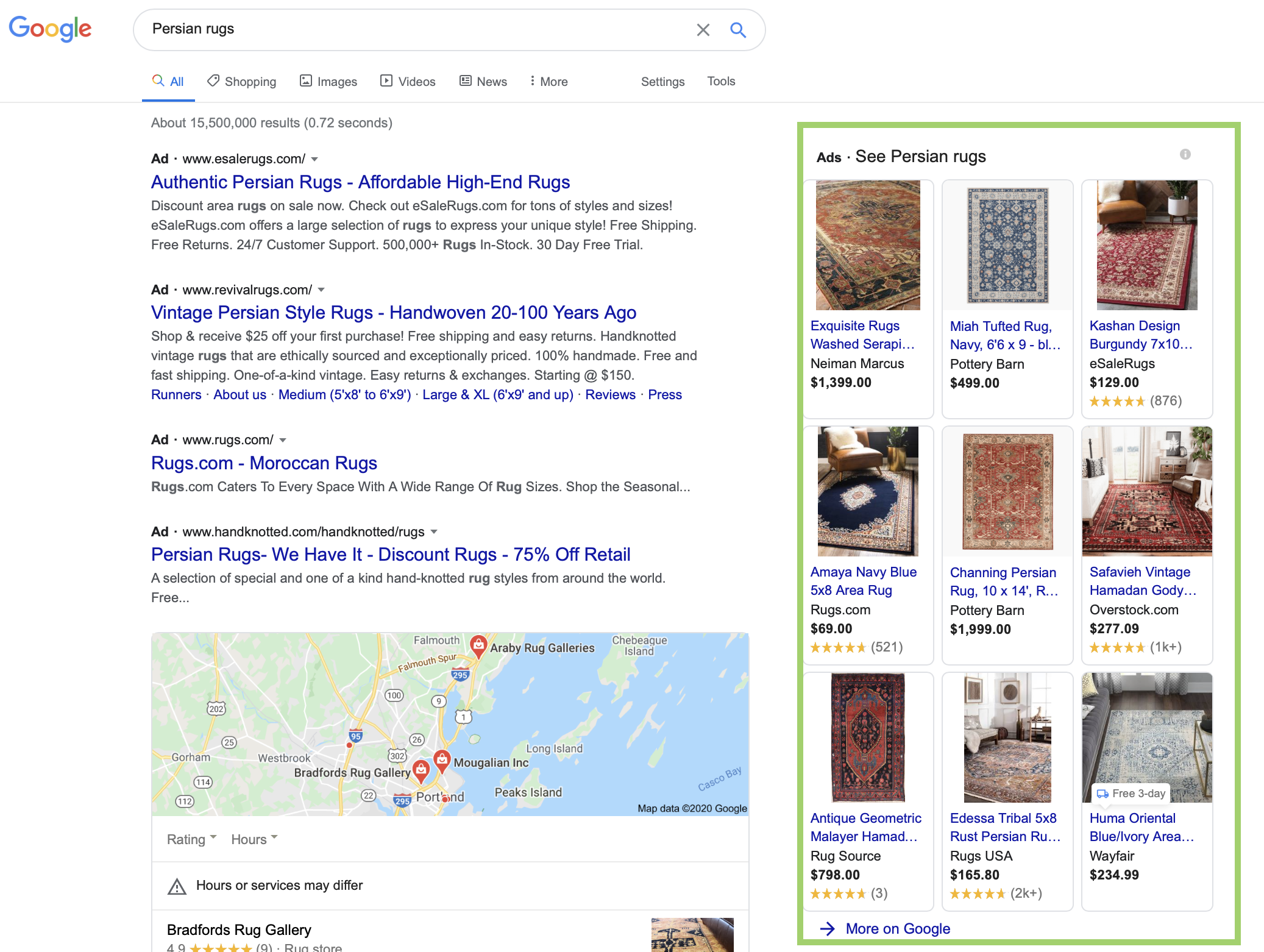
3. Local Services Ads
Local services ads are sponsored listings for services in your area; to be served these ads, Google has to know your location. Unlike shopping and text ads, Local Services Ads function on a cost-per-lead basis, with a lead counting as phone calls, bookings or messages made directly through the ad.
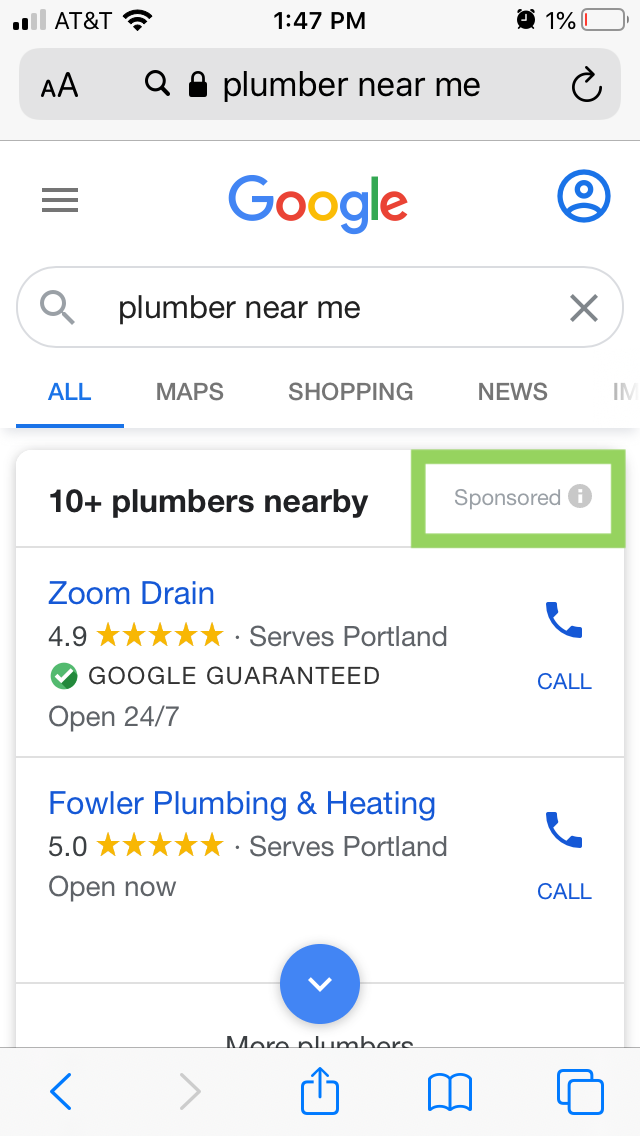
How paid search marketing works
Key terminology at a glance:
- Monthly search volume: Number of searchers for a keyword per month.
- Impression: When your ad is shown on a page.
- Click: When a user clicks on your ad.
- Click-through rate (CTR): The percent of times an impression leads to a click.
- Conversion: When a user completes a desired action once they arrive at your ad’s page.
- Conversion rate: The percent of users who visit your page and complete the desired action.
- Average cost per click: How much each click costs, on average.
All paid search starts with Google Ads, formerly known as Google AdWords. (Bing is an option too, but we’ll be focusing on Google Ads for the purpose of this guide.)
At a bird’s-eye view, this is how it works:
- The advertiser (you) chooses a campaign type (text, shopping, etc.) in Google Ads and sets parameters, including location, for your campaign.
- The advertiser sets up a daily budget for their PPC ad.
- The advertiser selects keywords they want their ad to list for and decides on their bid.
- The advertiser creates the ad.
- Each time a user searches for one of the keywords, Google decides who will get the top spots based partly on bid and partly on ad quality.
Sounds simple enough, but don’t get too comfortable. Paid search campaigns have potential to be highly successful lead generators or colossal wastes of money, and Google is very particular about which ads it will list for specific keywords.
How to launch and manage a paid search marketing campaign
1. Choose your keywords
Once you’ve chosen your type of ad campaign, location and other details (Google Ads makes this part fairly intuitive), it’s time to pick your keywords.
Google’s Keyword Planner tool helps you find keywords that searchers are using to discover products and services similar to yours. But the data it provides for each search query isn’t very precise or compelling. For more accurate numbers including monthly search volume, competition and average CPC, consider looking into keyword research tools like SEMrush, Ahrefs, Moz Keyword Explorer or KWFinder. Ubersuggest is a free alternative.
Pay attention to intent
As you choose your keywords, start by considering intent – is the user looking for information, to complete a transaction or are they trying to navigate to a specific page? This is crucial – if your ad or its content does not align with the intent of the keyword, it will fail at “go.”
The easiest way to discover intent is to simply search those keywords and see what types of pages are generated. Are they blog posts? Product pages? Landing pages?
Know your keyword types
There are six main types of keywords to consider as you plan your ad campaign:
- Branded keywords
“Leatherman multi-tool” is an example of a branded keyword. Branded queries typically have higher conversion rates and less competition, which usually means lower CPC. Brands don’t usually try to rank for other brands. Then again, sometimes they do (this is called conquesting). It could be an attempt to steal traffic and potential customers from the competition. Or it could be an attempt to divert a user from a free tool to a paid one. For instance, the top paid result for the keyword “google keyword planner” is occupied by SEMrush, a different keyword research tool:
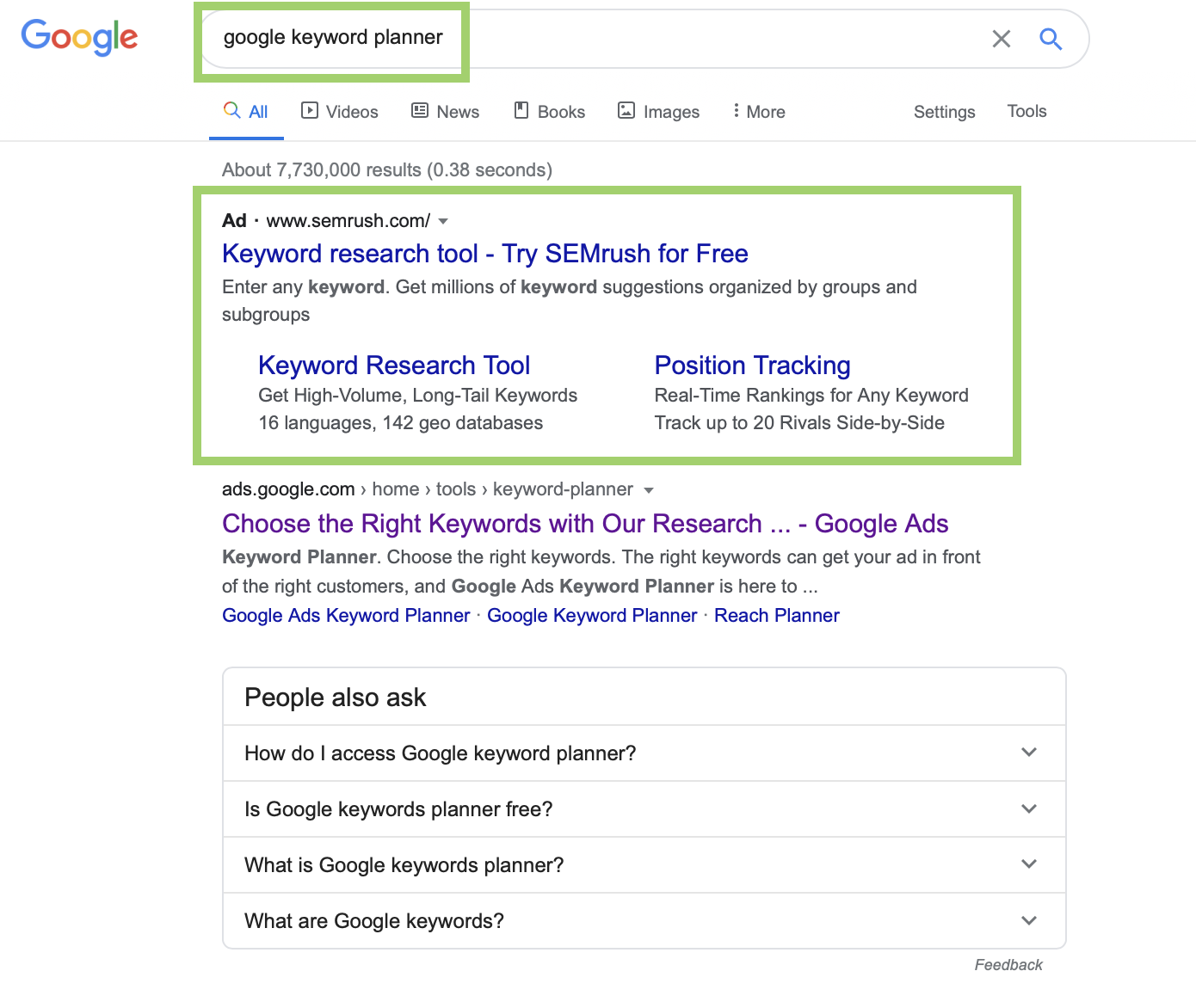
- Generic keywords
“Cloud computing” is an example of a generic keyword. These phrases tend to have a higher search volume because they’re so general. This also means they’re typically more competitive – and more expensive – than branded keywords. It also means that they’re less targeted. “Cloud computing” for instance has mixed intent – the audience could be looking for a definition, an example, a specific service type of cloud computing service, etc. Ranking for a generic keyword might win you many clicks, but a lot of those clicks might be from undesirable users who immediately leave (and remember, you pay for every one of those clicks).
- Long-tail keywords
“How to integrate apple calendar with google calendar” is an example of a long-tail keyword. Like most other long-tail keywords, it asks a very specific question. Most long-tail keywords have informational intent, but some are very clearly commercial. For example, the keyword “the best multi-tool for camping” is a pretty solid indicator that this searcher is a camper who’s looking to buy a multi-tool.
- Related keywords
Think of these as generic keywords that are indirectly related to your product offering. For instance, if you sell cloud storage, a related keyword might be “cloud security” or “Is the cloud safe?” They aren’t directly tied to your product or service, but someone who is searching for them might have an interest in what you’re selling.
- Negative keywords
Negative keywords are keywords that you actively exclude from your Google Ads campaign. Google Support provided the example of an optometrist who sells glasses excluding terms like “wine glasses” or “drinking glasses” from their paid search campaigns. The keywords have similar verbiage but are in no way relevant (another example of why searcher intent is so important).
- Competitor keywords
Remember how we brands will sometimes compete for branded keywords that don’t belong to them? Well, that would be an example of targeting competitor keywords. For instance, Nike might attempt to compete with Adidas for paid search real estate by bidding on the keyword “Adidas sneakers.”
Choose your match type
When you select a keyword, Google lets you decide how many iterations of that keyword you want to compete for. Specifically, it gives you four main options:
- Exact match: Your paid search ad will only be considered when users search for the exact keyword; for instance, if you bid on “large planter,” your Google ad would not be considered if someone searched the phrase “large planters” or “large planter for succulent.”
- Phrase match: Your ad will only be considered when users search for the exact phrase with words before or after it. So in this case, “large planter for succulent” would consider your ad if you bid on “large planter.”
- Broad match: Your ad will be considered if the searcher uses your keyword phrase – and synonyms – in any order (e.g., “large red planter” or even “planter for big succulent”).
- Broad match modifier: This is the same as broad match, but it excludes synonyms. “Planter for big succulent” would not be considered if you were bidding for “large planter.” However, “planter for large succulent” would.
2. Create engaging ads
When creating your paid search campaign, always keep in mind a potential customer. This is where buyer personas will help you develop ads that truly engage your target audience. When creating your ad, these are the core elements that will directly affect whether your ad ranks, and how users interact with it. In order of importance, they are:
- What page you link to: Simply put, it needs to be relevant to the keyword you’ve selected, otherwise it doesn’t stand a chance against the competition. Think carefully about what action you want a user to take upon clicking your ad, and make sure that the page you link to encourages that action
- Meta title tag: This is the title of your ad. Google gives you the option to create three headlines, each at a maximum of 30 characters. Two are required, the third is optional. The first headline is the most important, as the second and the third may be cut off depending on how the ad is viewed (e.g., on a mobile device).
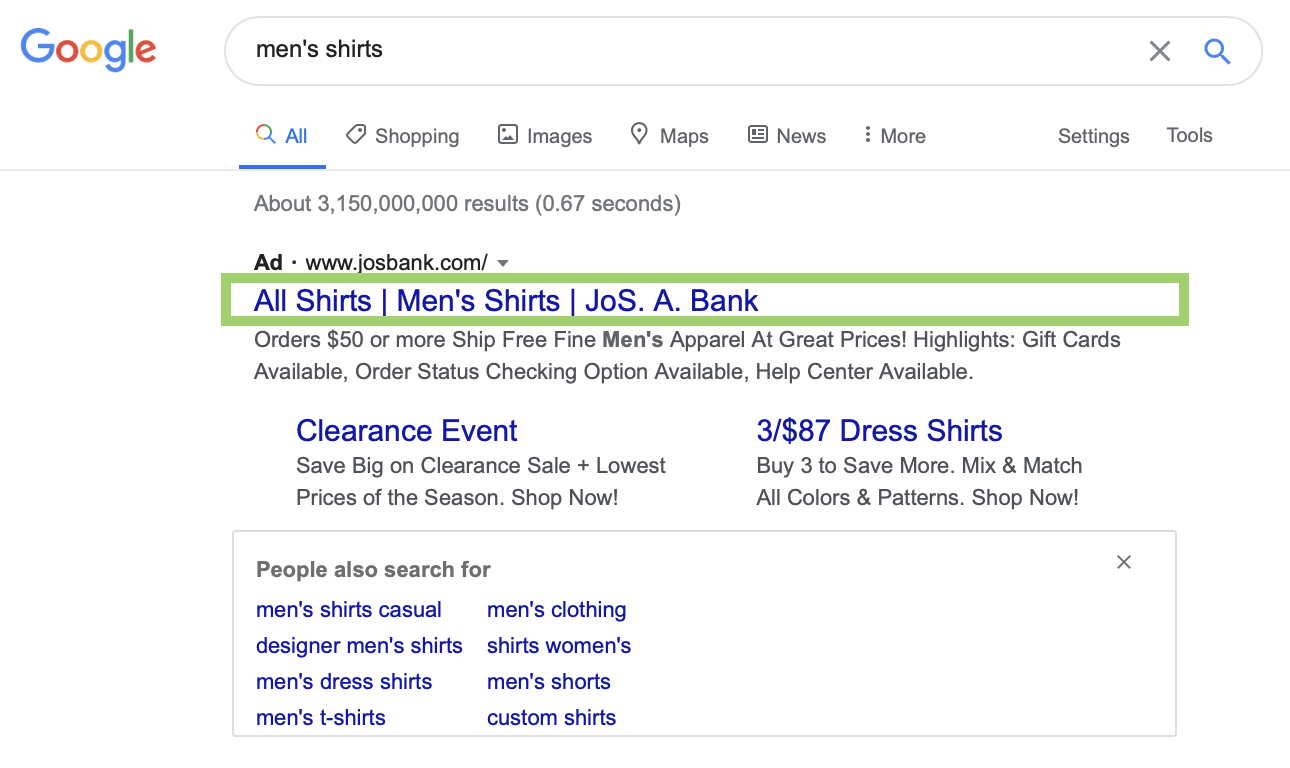
- Meta description: This is the description that will appear underneath your title. It’s an essential piece of ad copy that needs to resonate with your target audience. You only have 90 characters to work with, so you need to prioritize the most important information. Make sure you include your keyword, any timely information and use action language that encourages clicks.
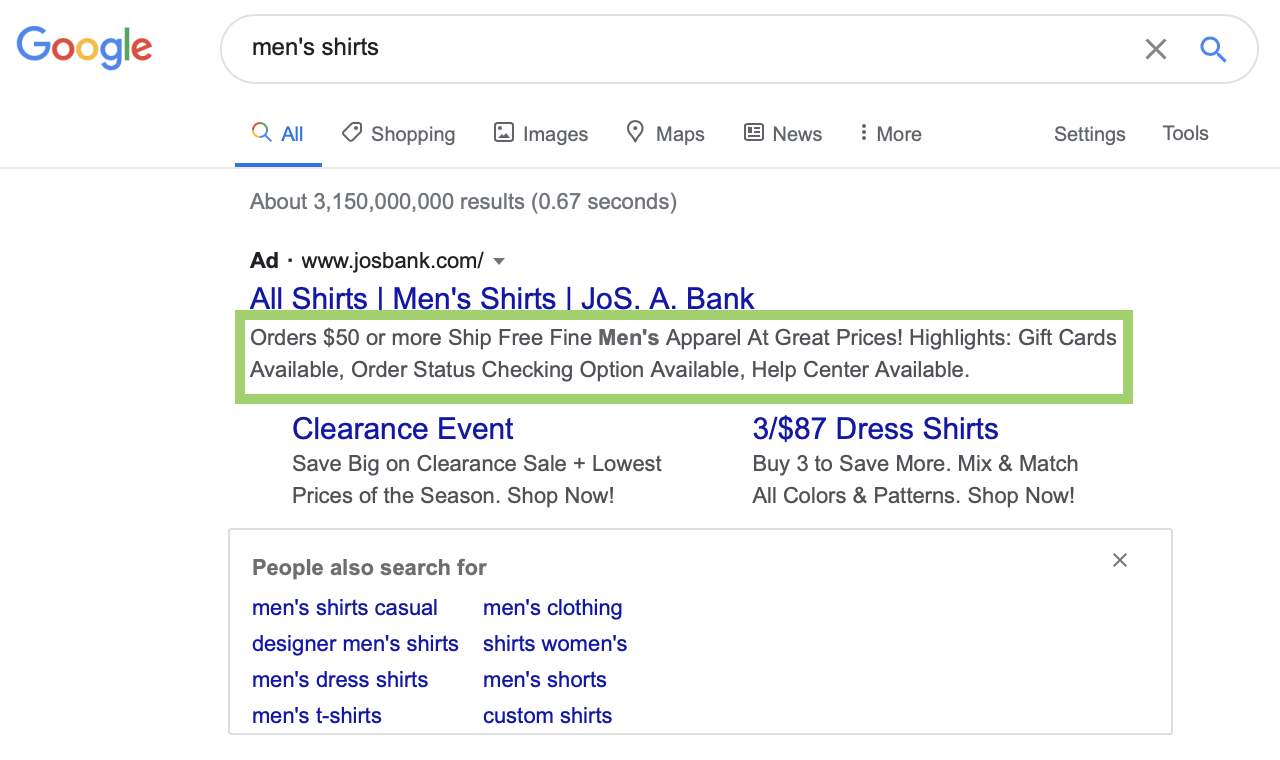
- Ad extensions: There are multiple types of ad extensions you can add to a listing at no additional CPC. These include call extensions (a phone number), app extensions, location extensions and review extensions. The most popular extension is site links beneath your description. Site links can improve CTR since they give a searcher multiple click options, and this in turn can influence conversion rate. In the example below, I might not be ready to click on JoS. A Bank, but seeing that clearance link and deal will make me think twice.
3. Monitor your quality score
As you consider your approach to PPC management, keep in mind that Google uses advanced algorithms to determine the quality of your ads. But that’s not all — Google will also pay attention to the quality of the destination of your ads. That means if your landing pages are high quality, your ads pointing to those pages will be more likely to appear in relevant search results.
There are three main factors that Google considers when deciding whether to display your search ad:
- Keyword relevance: If your keywords aren’t relevant to a search, your ad won’t display. It’s that simple. This is why keyword selection is such an important part of your PPC strategy.
- Maximum bid: Your max bid on specific keywords or on an ad group. An ad group is just a group of ads with similar targets (e.g., they have the same landing page).
- Quality Score: Quality Score is based on the page’s relevance to your selected keyword. It is determined by the CTR of the webpage, past ad performance on that page, relevance of that page to the keyword and other performance indicators.
Google combines these factors into a final score, so to speak, called Ad Rank. The ad that has the highest Ad Rank will take the No. 1 spot on SERPs.
Now here’s the thing about Ad Rank. Because Quality Score is such an important factor, you can actually beat out higher bidders for a keyword if and only if the webpage that your ad links to is of higher quality than the webpage that your competitor links to.
In other words, the highest bidder isn’t always the winner. High-quality web content can let you punch above your weight and really stretch your PPC budget.
On the very important matter of SEO …
Paid search is not a substitute for search engine optimization (SEO).
SEO is very different from SEM; it’s how you improve your unpaid search rankings. In fact, you should think of paid search as merely a complement to your SEO efforts. The first four organic search positions have a substantially higher CTR (position one averages at about 32% CTR) and a much lower CPC ($0.00).
Not to mention, because of Quality Score, your PPC campaign will flounder without high-quality content.
Don’t forget to track ROI
Phew. That was a lot.
But you’re not quite finished.
It’s important to track the ROI of your paid search campaigns, which is something you can do through your Google Ads account. Conversion rate is especially important to keep a close eye.
Going into your campaign, you’ll need to establish how much money you’re willing to pay per conversion. Keep in mind that the overall estimated conversion rate for Search ads is 3.75%, and that varies substantially by industry. Dating apps, consumer services and legal, for instance, have averages above 3.75%. But real estate and home goods are well below that.
If you’re willing to pay $40 per conversion and your average CPC is $1, then you would need a 2.5% conversion rate. As you run your ads, pay attention to your conversation rate, your average CPC and how much money you’re spending per conversion. As you go along, you may need to recalibrate your expectations/goals, and/or adjust your strategy to maximize ROI.
OK, now we’re finished.
And if the statement that “paid search marketing isn’t as simple as giving Google money to post your ad” didn’t resonate with you in the beginning of this post, I bet it does now.
Editor’s Note: Updated May 2023.