You need video – it’s as simple as that.
If you’re a beginner to the world of video, you may be overwhelmed. However, you’ve got to understand that you don’t need an expensive camera, a fancy studio or the latest and greatest software. You can make entertaining videos with just a smartphone, an engaging script and some creativity.
But sometimes you want to add some extra “oomph” to your videos to make them stand out from the crowd without shelling out the big bucks.
Fortunately, there is a vast array of video marketing tools out there to help you enhance your videos and catch your target audience’s attention.
To find out which ones are the best for video beginners, we asked the Brafton Video Team to give us their favorites. Read on to find out which tools and resources you can use to make your video marketing strategy pop.

For editing and effects
Adobe Creative Cloud – Business plans range from $29.99 per month for a single app, or $69.99 per month for access to all apps.
Adobe Creative Cloud provides creative professionals with apps like Photoshop, Adobe Premiere Pro, Animate and After Effects, among many others. For brands looking to create and enhance their videos, Creative Cloud is one of the most comprehensive and helpful resources out there.
“As far as software goes, Adobe Creative Cloud is pretty much the number one,” Senior Videographer Adam Clapper said. “For video editing, Adobe Premiere Pro is fairly easy and straightforward for most people. You can basically do everything you need to create a video in Premiere Pro, and programs such as After Effects allow you to create motion graphics to support your video.”
Videographer A.J. Muffet also likes Creative Cloud for its coloring tools.
“The Lumetri tool in Premiere Pro and After Effects is amazing and it’s simple to use,” he explained. It’s great for fixing a mistake, but even more so for adding a color grade or style to a video to change how it feels.”
In addition to all of the great editing programs it has, another great feature of Creative Cloud is that some of its apps “talk” to each other, meaning that any changes made in one app are automatically applied to another. One such example is the Adobe Dynamic Link option between After Effects and Premiere Pro.
“This is really helpful for when you need to, say, change someone’s name in a graphic,” Adam said. “You no longer have to export out and render the graphic, and then put it inside Premiere Pro, which could take up to 30 minutes or more. Now you can just change the text in After Effects and it’s changed instantly in Premiere Pro.”

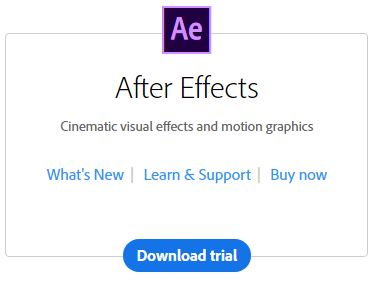
Cinema 4D from MAXON – Starting at $1,100 for a six-month license, or $3,695 for the full program.
If you’re looking to create an animation or motion graphic about your products, there’s no better software package than MAXON’s Cinema 4D. The program is great for beginners, and gives them the tools needed to navigate the platform and develop stunning 3D visuals.
The software comes in four different packages, including Cinema 4D Studio, which gives users the ability to create images with detailed guidance and instruction.
Senior Lead Animator Jim Davis said that Cinema 4D is his 3D package of choice, and it’s also the most popular among motion graphic designers.
“Cinema 4D is robust, capable of handling photorealistic rendering, physics simulations, character animation and much more,” he explained. “This allows companies to showcase their products in 3D and give viewers a better impression than a still image.”
AudioJungle – Sound effects start at $1, music files start at $15 and music kits start at $39.
Sometimes, you just need to add some music or other sound effects to really make a video shine. This is where tools like AudioJungle come in.
AudioJungle provides royalty-free music, sound effects and music kits for use in videos. It also offers reviews of its tracks from previous users as well as the ability to save your favorite music to collections. Tutorials are another offering from this online service, so beginners can easily learn how to incorporate their newly-acquired audio tools into their videos.
When it comes to video marketing, Animation Producer Connor McGann said that sound can go a long way, and beginners to the sphere should not rely on only music to make a video effective. This is why he uses AudioJungle to significantly enhance the videos he creates.
“Something like the plop of a water drop or a little ding noise when a product shows up might not seem like a lot, but often those sound effects tie everything together in a way that even the music can’t,” he explained. “Animators and video editors in general may be working in a visual medium, but sound and how it is used is extremely important to how the final product turns out.”
For inspiration and advice
Vimeo Staff Picks
Sometimes, the creative juices just aren’t flowing, and you might need some inspiration when it comes to making your video.
Vimeo’s Staff Picks page is a great resource for discovering what’s trending in the world of video – all from video professionals themselves. Whether it’s recently added, best of the month or best of the year, everyone is sure to find something to strike their creative fancy.
“Not having a ton of time to look for shorts or cool videos, I like to cheat and let Vimeo do it for me,” A.J. said. “Once every couple of weeks I go through the Staff Picks just to see if I like anything. There is always good content to draw from.”
Every Frame a Painting
If you can’t produce big-budget, Hollywood-esque videos, it doesn’t mean you can’t get your inspiration from them. And Every Frame a Painting is there to help with that.
Another resource from Vimeo (and another favorite of A.J.’s), this tool offers tips and tricks from films, and how various techniques, processes and practices can be translated to video. Although it’s not as updated as it used to be, A.J. explained it’s a great tool for seeing how films can shape your own videos.
Hollywood Scores & Soundtracks: What Do They Sound Like? Do They Sound Like Things?? Let’s Find Out! from Tony Zhou on Vimeo.
Curated motion graphics websites
Jim said that as an animator, he looks everywhere for inspiration, including magazines, advertisements, commercials, TV shows and movies. As he explained, illustrations and motion graphics are kin, so he can be inspired by just looking around.
However, the best resources he finds comes from curated collections online. His favorites include:
You might feel like only a beginner when you first get started, but by using these effective video marketing tools, you’ll feel like Steven Spielberg or a top Pixar animator in no time.





