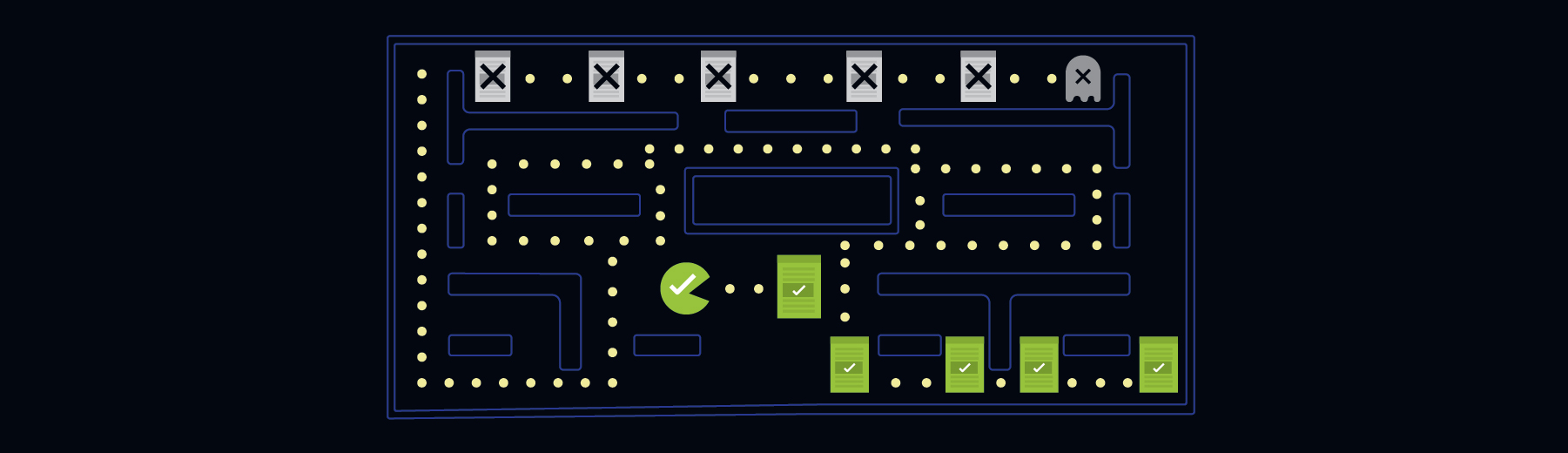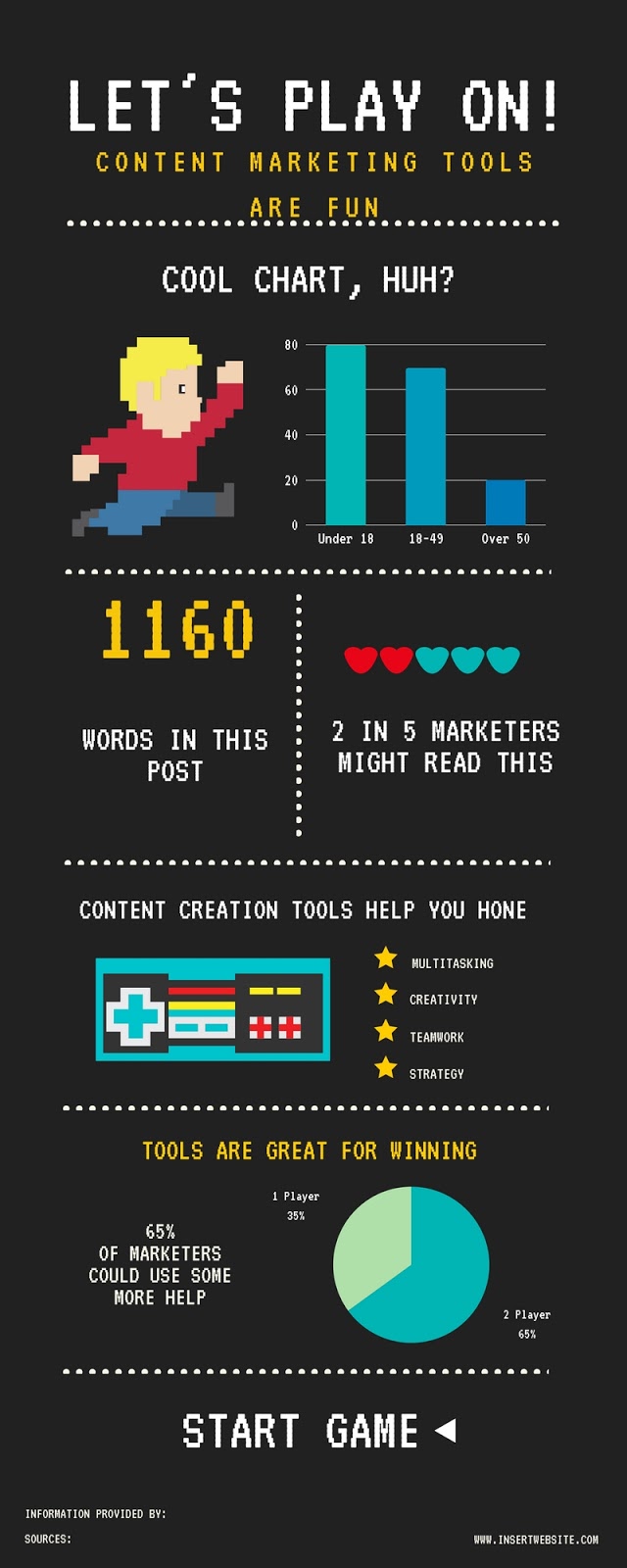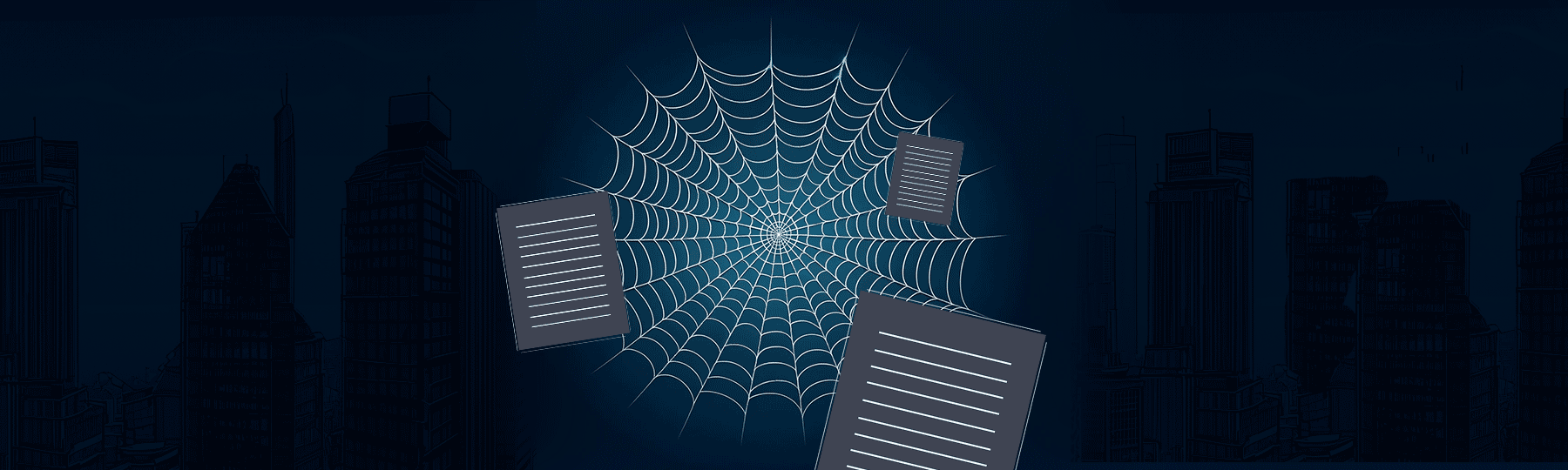If I told you it was possible to boost the quality of your content with a $0 investment, how long would it take you to pick your jaw up off the floor?
It’s not just content quality you stand to gain, however. Nearly 75 percent of companies state their content marketing actually enhances their lead quality as well. So the math is simple: Better content = better leads.
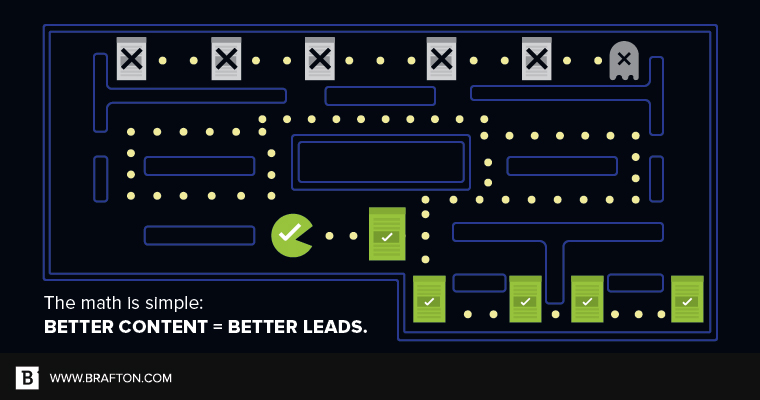
We’ve compiled a go-to list of resources and free tools to help you do just that. We know; we’ve tried them, and they’re easy to learn and easy to integrate into your content creation strategy.
If you’ve maxed out your creative brain power and your budget, or are looking to outshine your competitors’ content, now’s the time to start.
Let’s begin.
1. CoSchedule Headline Analyzer
The CoSchedule Headline Analyzer tool is becoming something of an industry standard nowadays. Got ideas that still need a bit of polishing? Plug in your headline and CoSchedule scores its potential effectiveness, offers suggestions to make it perform better and provides best practices for future titles.
Case in point: Our working title was simply “Top tools to improve content quality.”
Not bad. It received a score of 71 out of 100.
But with a little refinement (just 2 minutes of tweaking), we settled on the published headline you now see. A score of 74 – now we know we’re moving in the right direction, and you can do the same.
2. Clarity Jargon Buster
This tool works great for those of us who tend to be a little verbose (quit looking at me) or who may be just a little too embedded in their industry to communicate effectively with the average site visitor.
Clarity allows you to paste up to 800 words of text into its tool for free, whereby it points out where you’re being too jargon-y and could benefit from some simplification.
Here’s an example taken from our intro:
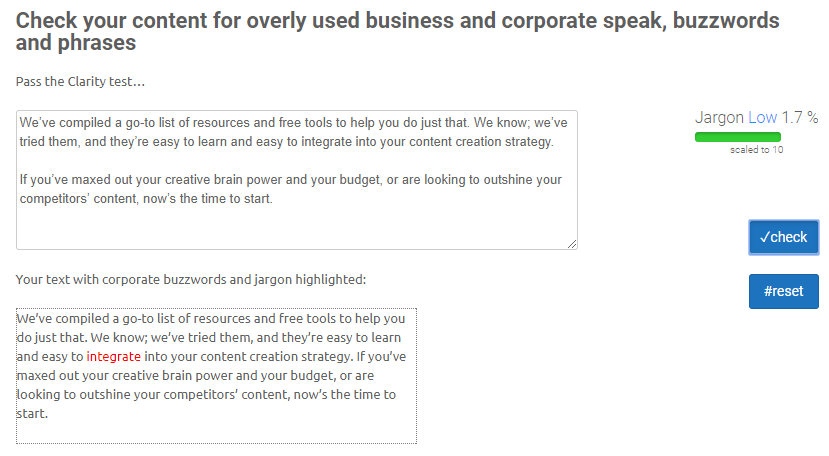
Via jargonbuster.repairtxt.com
Only one word was flagged, as you can see! Eh, I’ll keep it.
3. Buzzsumo
Need quick insight into what top-performing content looks like? BuzzSumo provides you with exhaustive data on content that is generating the most shares and the key influencers who are promoting it.
Better yet, you can search and segment the numbers by industry, time frame, geography and keywords. It’s really a one-stop shop for learning how to create social-friendly content of your own.
Pro tip: See how headlines of top-performing posts are structured and mimic their style with your own posts.
4. Grammarly
Don’t have time to proofread every email or self-edit your content before it goes live? Download the free Grammarly extension for Chrome and it does the work for you in real time.
Grammarly underlines in red problematic areas of your writing that goes beyond simple spell check in Word. Plus, it gives you immediate suggestions for what you’re intending to say, and you can choose the correct option with one click.
5. Canva
Canva is a great graphic design and infographic creation tool that doesn’t require downloads or your money. With free images to choose from the Canva library, you can mix and match backgrounds, insert text, adjust color settings, add banner copy and fully format a design from start to finish.
It’s so effective, user-friendly and appealing to users and content consumers, that even teachers and corporate speakers consider themselves part of the Canva crowd.
See for yourself! This took 10 minutes:
6. Piktochart
Similar to Canva, Piktochart is a great resource for tapping into templates you likely wouldn’t be able to dream up yourself. With more than 600 professionally designed templates, 4,000 icons and plenty of functional drag-and-drop charts, graphs and maps, you can take your next slide deck, eBook, infographic or social media image to new heights.
The Piktochart editing software makes moving, placing and adjusting colors, fonts and images a simple point-and-click away.
7. Moz Keyword Explorer
Moz serves plenty of content marketing initiatives, including real-time site/keyword comparisons through Moz Bar and local search opportunities via Moz Local, among many others.
But for creating content that connects, you need topical relevancy at your fingertips, which you can access for free 20 times a month.
Simply:
- Search for your generic keyword.
- Click on “Keyword Suggestions.”
- Select “Questions” from the “Display keyword suggestions” dropdown.
- Select “yes with low lexical similarity” from the “Group Keywords” dropdown.
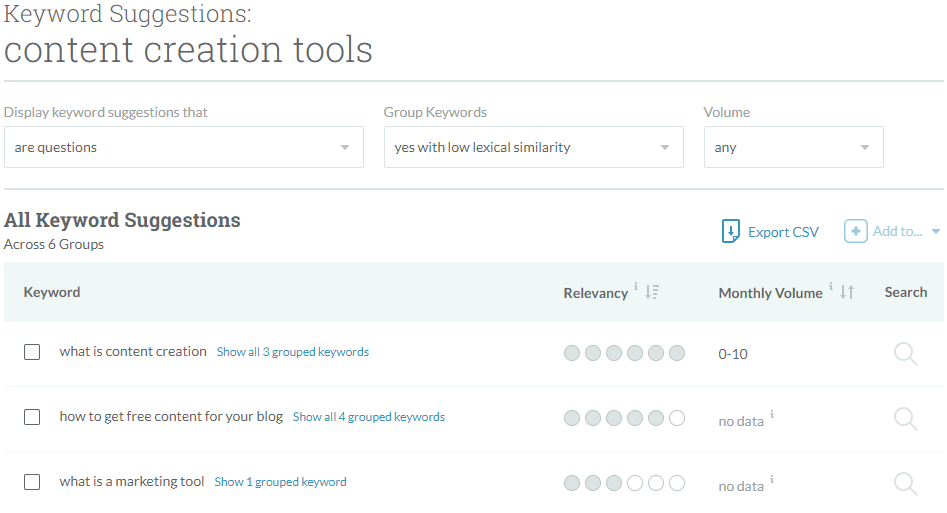
Voila, you now have content topics related to your target keyword already formatted as questions – all you have to do is to answer these questions in your blog posts.
8. Mailchimp
Create email campaigns, user-test subject lines and captions, design CTA options, track performance metrics and much more with Mailchimp. By using the customer data already at your disposal, Mailchimp enables you to craft personalized marketing messages and campaigns driven by custom content through a single platform.
It’s that simple. If you’re not using Mailchimp, it’s likely your competitors are.
9. Optimizely
How do you make every piece of content, ad impression and site interaction as targeted and effective as possible?
Optimizely’s experimentation platform is conversation rate optimization 101, allowing you to test what works and cut what doesn’t based on active-user experiences. Use this live data to produce content of the highest quality and with the highest chance of success.
10. Animatron
Video can be a time- and resource-intensive endeavor, but with Animatron, you can churn out animations and videos with the help of a virtual editing process. Plus, Animatron allows you to upload your own media from phones, tablets and laptops, then specially format videos designed for Facebook cover videos or Instagram Stories videos.
Additionally, there are more than 200 animation templates, 500,000 royalty-free video clips and a host of assistance options to choose from.
Tackle explainer vids, gifs, whiteboard animations and fully formatted professional videos with ease.
11. Google’s ‘Searches related to’
Quality content starts with quality search data, and Google’s front page of SERPs is the perfect place to begin.
Type in your target keyword, scroll to the bottom of the page until you see “Searches related to,” then assess the eight related keywords that pop up. You can continue to click through these terms and phrases to get a sense of what’s actually being searched for and other relevant topics that you’ll likely need to cover soon.
Example search:
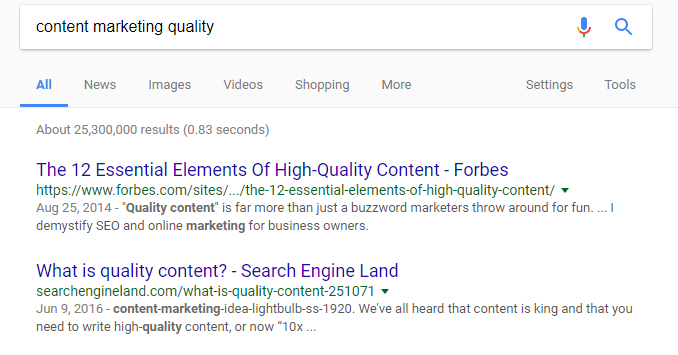
Bottom of SERP:
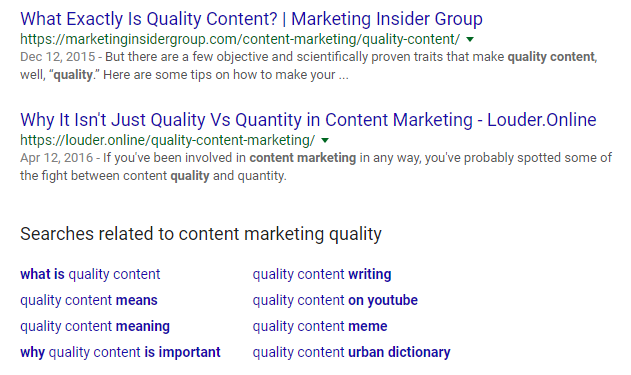
12. Giphy
Gifs, regardless of whether you say “giffs” or “jiffs,” are all the rage today. They’re easy to digest, shareable across all marketing channels and great visual additions to otherwise text-heavy content.
Upload your own video files or drag and drop a YouTube link into the GIF Maker and you can splice up the video into the portion you actually need, typically 3-10 seconds long.
Gifs work great for visually explaining concepts, repurposing existing video collateral and inserting a little humor into your tone.
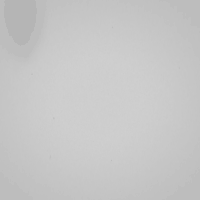
Via giphy.com
13. FlexClip
FlexClip has a number of AI features that can help you improve the quality of your videos. You can use AI Text-to-Speech to create videos without having to record your own voice. This can be helpful for creating explainer videos, tutorials, or marketing videos. The AI Auto-Subtitle generator makes your videos accessible to viewers who are hard of hearing or who prefer to watch videos with subtitles.
What’s more, to polish your video clips, it has a large library of stock footage and music that you can use in your videos. You can also get inspiration from the ready-to-use video templates in different categories. If you are looking for a powerful and easy-to-use video editing tool, FlexClip is a great option. It is a comprehensive tool that can help you create high-quality videos for any purpose.
And that’s it. A few content creation tools can go a long way toward sharpening your content quality.
So now you have no excuses.