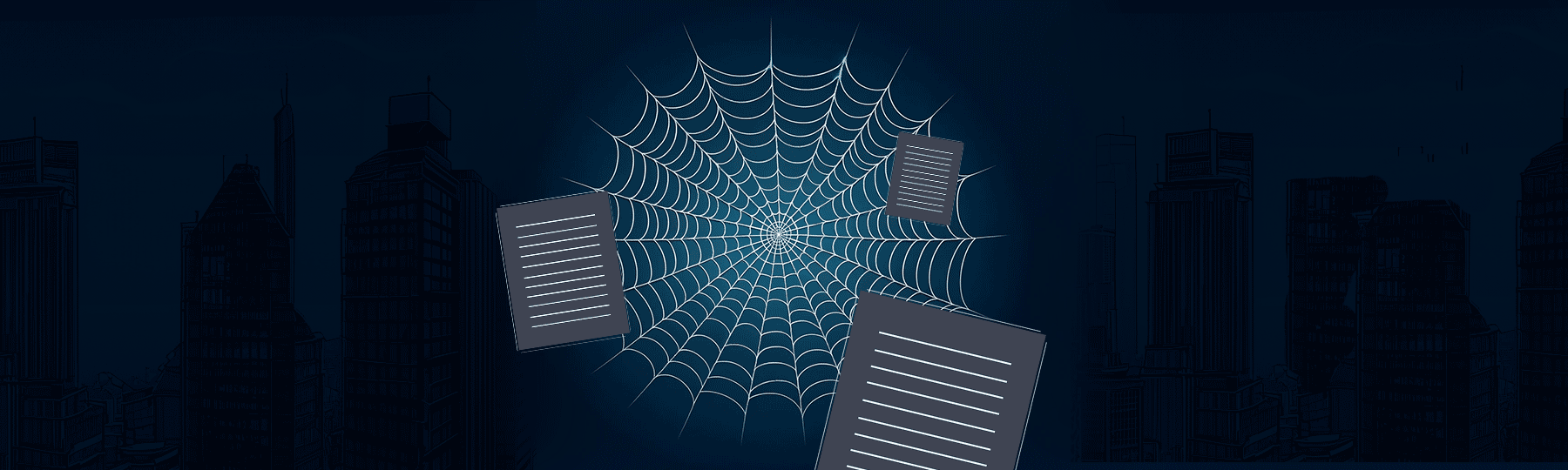Some say there’s no such thing as a stupid question.
As marketers, we would qualify that statement a bit: No question is too dumb, presuming it has value to your target audience.
And the better and more succinctly you answer those questions, the sooner you can get a resolution to your customers and leads.
With that in mind, let’s dive into the world of FAQs.
Table of contents
- What is an FAQ?
- What is the role of FAQ content in marketing?
- Do I need a static FAQ webpage on my site?
- How do I decide which questions to answer on my FAQ page?
- What questions should I avoid asking/answering on my FAQ page?
- Should I include pricing on my FAQ page?
- Do I need COVID-19 FAQ content?
- How do I decide what to write about in FAQ-style blog posts?
- Is there an SEO benefit to FAQ content?
- How should I structure an FAQ page?
- What are some effective FAQ pages to look at for inspiration?
What is an FAQ?
It’s a list of frequently asked questions (FAQs) complete with answers to those questions.
Typically, FAQ is used in the context of a static FAQ page or pages (sometimes called a “help center”) that quickly answer questions pertaining to products and services.
However, it can more broadly describe a format for a blog post or article that dives deeply into a single subject, like this post you’re reading right now.
What is the role of FAQ content in marketing?
To help customers and/or potential customers get quick answers to questions they have about your products, your services or a particular subject.
FAQ content can also have search-engine optimization benefits (more on that later).
Do I need a static FAQ webpage on my site?
If your business has a high volume of recurring questions (“What is your return policy?” or “How do I order a new debit card?”), you can save your customer support folks a lot of time with a static FAQ page.
However, if you’re offering a very specialized, high-touch service (consulting, engineering, etc.), it’s harder to anticipate specific questions your audience will ask.
In that case, encourage them to contact you directly. You can also create FAQ-style blog posts that comprehensively address a particular subject through a series of questions.
How do I decide which questions to answer on my FAQ page?
Start with the following:
- Collaborate with your customer support team to learn some of the recurring FAQs.
- See what your competitors or other industry peers are doing on their FAQ page.
- Use common sense and your own expertise to try to anticipate common questions your audience may have that you answer in a few paragraphs or less.
- Check out industry forums such as Reddit, Quora, Stack Exchange or TripAdvisor to see what questions people are asking about your business, products or services.
What questions should I avoid asking/answering on my FAQ page?
FAQ pages are ideal for quick-hitting evergreen information that you’re qualified to answer, not for news. Don’t bury policy changes or company updates in your FAQ page, and don’t use your FAQ page to answer complex, open-ended questions.
Questions to answer on your FAQ page:
- How do I set-up two-factor authentication?
- Do you charge overdraft fees?
- What do I do if I am locked out of my account?
Questions to save for your company blog or a personal Reddit thread:
- Should I invest in Boeing?
- Why are my feet itchy?
- What is the meaning of life?
Also, don’t use your FAQ page as a chance to ask questions you wish your audience would ask. Answer questions people actually have.
Should I include pricing on my FAQ page?
Not directly, but you can include a link to your point of sale. As a general best practice, you want to introduce your pricing details as close to the point of sale as possible. It’ll be easier to sell them on the price after you’ve sold them on the product or service.
Do I need COVID-19 FAQ content?
You need something on your site that conveys your COVID-19 messaging, and answers any questions your audience has at this time. It doesn’t necessarily have to be a static FAQ page, though.
For example, we created a COVID-19 Resource Hub that includes a letter from our CMO about our operations. Within that hub, we have several FAQ-style blog posts. One of the most recent is “Answers to your top marketing questions right now.” It tackles the most common questions we’ve encountered, or wondered about ourselves, since this pandemic started.
In our case, this was the approach that made the most sense for our audience. A lot of the questions they’re asking right now are difficult and open-ended, and don’t lend well to a single, all-encompassing FAQ page.
Do what makes the most sense for your audience.
How do I decide what to write about in FAQ-style blog posts?
In normal times, focus on keyword research.
Find out what questions your audience is typing into Google search, and create FAQ-style blog posts that answer all the sub-topics associated with those inquiries.
In not-so-normal times (e.g., during a pandemic), rely on what you know about your audience.
There’s a little bit of lag in terms of the availability of keyword data right now. When creating COVID-19 FAQ content, work closely with your customer-facing personnel to figure out what issues clients and leads in your market are facing. You can then build FAQ content around those subjects.
Is there an SEO benefit to FAQ content?
Absolutely.
When answering branded questions on your FAQ page (for instance, “how do you open a new Bank of America account?”) you can increase the number of branded keywords you rank for, which has some value in its own right. After all, you want to be the spokesperson for your company on the web, and a thorough FAQ page can help you outrank online forums that have incomplete or inaccurate information about your business.
When creating FAQ blog content on a particular subject, target one keyword that represents that subject, and build your content around that. You can use a term frequency-inverse document frequency (TF IDF) tool like Market Muse to essentially reverse engineer the top-ranking content for that keyword. This will tell you what topics are most closely associated with that keyword. You should try to cover as many of those topics in your content as possible.
How should I structure an FAQ page(s)?
When it comes to structuring a static FAQ page, we’re big fans of the accordion effect, or the “click-to-expand” feature. The example below from Bank Midwest only reveals the answer once you’ve clicked on the question:
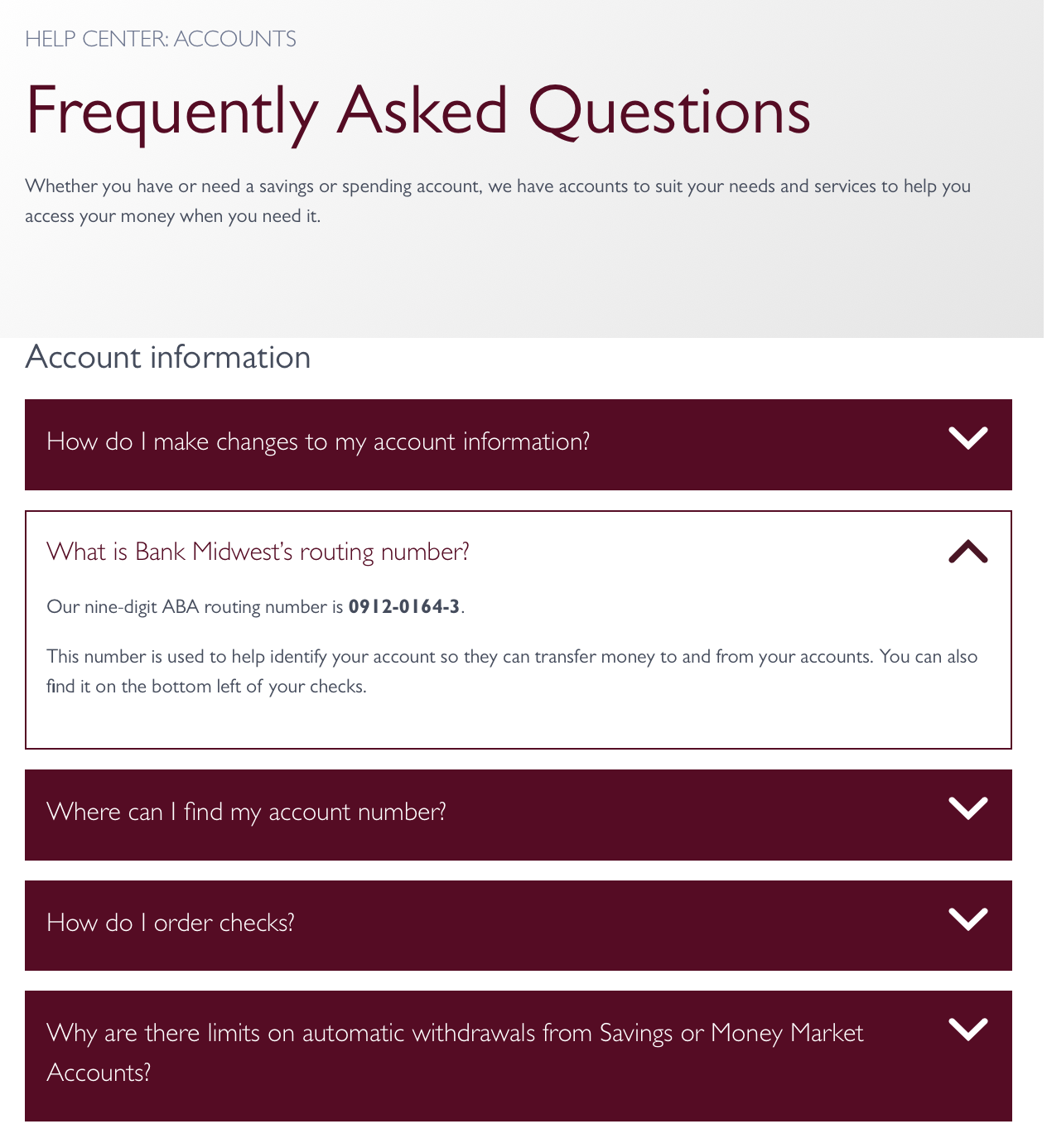
You wouldn’t necessarily want to do that for an FAQ-style blog post, though. Extra HTML work goes into an interactive design like in the example above.
An easier method is to create a table of contents for your blog post that lets users click on the question they want answered. We explain how to do this in WordPress, here.
What are some effective FAQ pages to look at for inspiration?
From the truly elaborate to the delightfully simple, here are a few FAQ pages and help centers to inspire your content and design:
- YouTube Help.
- Nintendo Online FAQs.
- Zappos Frequently Asked Questions.
- Common Questions | Adobe Creative Cloud.
- Mailchimp Guides & Tutorials.
I have more questions about FAQs: Where can I get answers?
Feel free to ask in the comments section!
If it’s something we can help you with, we’ll provide an answer.