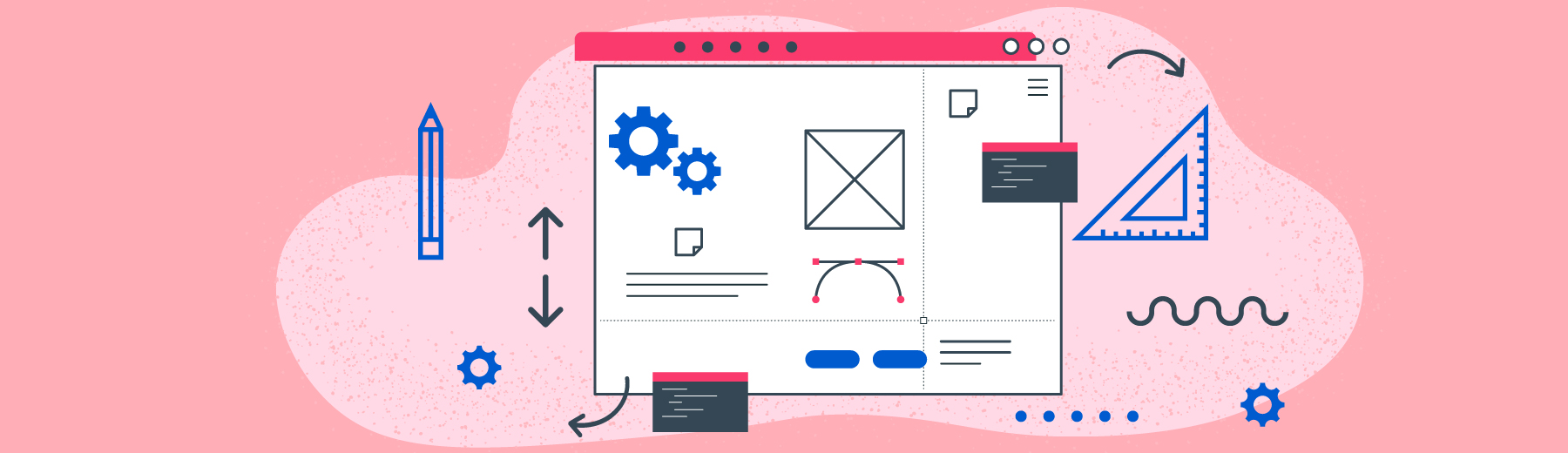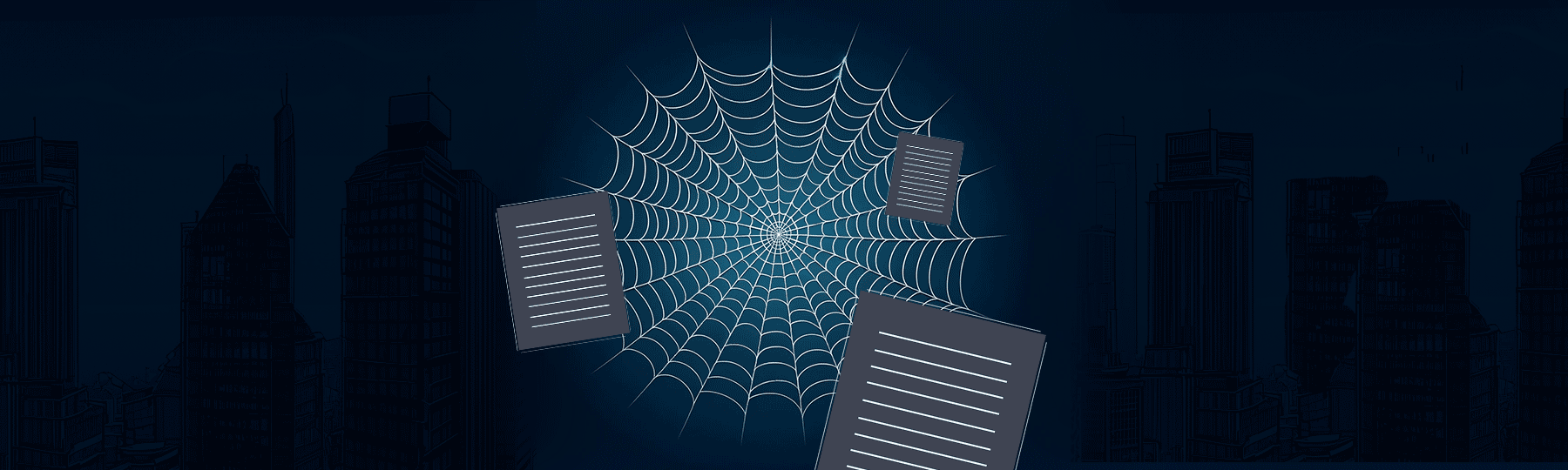When you designed your current website, you probably looked at it the way I look at every pop culture reference I put into marketing content — that is, with immeasurable fondness and a little bit of pride. After all, that website was your baby. You found examples and inspiration, followed all the best practices, considered the user journey, sprinkled in your brand identity and even compared it to competitor websites.
But then something changed. It could be something as small as a slight shift in target audience preferences or as big as your favorite search engine totally rethinking its algorithm. Regardless, it’s time for a website redesign project.
Here’s the ultimate guide to keeping up with change and planning a website refresh your customers will love.
Why Redesign a Website?
You’ve likely heard the ancient wisdom: “If it ain’t broke, don’t fix it.”
Unfortunately, that logic doesn’t always hold water when it comes to goals like search engine optimization (SEO) and website performance. That’s because your website design doesn’t necessarily have to be broken to require a refresh. Sometimes, it’s just a wall that needs a fresh coat of paint. Other times, of course, it might be a wall that needs a bulldozer, a construction team and maybe some caution tape.
Either way, the important thing to remember is that no website is permanent. What worked yesterday might not work today — and even something that “works” but still isn’t perfect might not deliver results. That’s why you should perform regular website audits to check everything from individual design elements to overall website performance. The goal is to ensure that you’re not just functional, but noticeably fantastic.
Here are a few areas to focus on during your audits:
Accessibility
Is your existing website accessible to as many people as possible? Remember, this isn’t just about ensuring everything looks good to mobile users; it’s also about using an accessibility checklist to see if website visitors with different impairments can comfortably navigate, find information and complete tasks.
User Experience
User experience can include all kinds of variables, such as:
- Navigation.
- Search.
- Personalized recommendations.
- Self-service options.
- Account management.
Remember, this all comes back to the user journey and what your target audience wants, needs and expects to get from your site.
Technical Performance
Technical performance includes page speed, load time, error rates and more. It’s related to user experience — there’s nothing quite as annoying as a website that just won’t load — but technical performance is more focused on the behind-the-scenes science.
SEO
Search engine optimization is an important part of every website redesign strategy because it’s always changing. Even if you’re just doing a light refresh, the chances are high that you’ll need to focus on SEO, because every algorithm shift or keyword change can impact your ranking.
Conversion Maximization
At the end of the day, your website exists to fulfill a business goal. That usually boils down to conversions — and the truth is that your entire redesign project might need to be built around this single effort. After all, the rest doesn’t matter much if your site just sits there and looks pretty; you need a website that keeps its promises to your customers and your business.
Hint: Did you notice that all of these elements are intertwined? Think about it: Reviewing accessibility helps improve user experience, which boosts conversion; similarly, strengthening technical performance supports better SEO. That means even a quick website redesign could have significant results.
Subscribe to
The Content Marketer
Get weekly insights, advice and opinions about all things digital marketing.
Thank you for subscribing to The Content Marketer!
Your Step-by-Step Guide to Website Redesign
Sure, it’s great that every design element is connected and each variable impacts the others in a million tiny ways. But that can also mean that trying to structure a redesign project plan can feel like trying to unravel this bad boy:
Don’t panic. Just take a breath, roll up your sleeves and break it down into these 5 steps:
#1: Audit
Look, I know “audit” probably isn’t anyone’s favorite word — but when it comes to ensuring that you hit every redesign goal, this step is going to be your best friend. It’s your chance to see what works, what doesn’t and what you can do about it. Plus, you can keep all your audit results to compare original and redesigned website stats for even more insights.
Keep in mind that an audit likely won’t tell you exactly what needs to be prioritized and how; you’ll need to figure that out yourself. After all, an audit just delivers data — it’s up to you to interpret it.
#2: Focus on Tech Stuff
Once you have a tidy list of tasks all prioritized, color-coded and delegated to the appropriate teams, it’s time to focus on tech. Dig into your website’s moving parts to improve, update or entirely redesign backstage elements that define performance and functionality. You might need to:
- Use website caching.
- Reduce image sizes.
- Review the number and purpose of plugins.
- Consider a content delivery network.
- Track errors.
The most important thing you can do here is check your work. Don’t make dozens of shifts and then return to the website to review performance — because if there’s a problem, you’ll have to go back through every change to see what happened. Take it from someone who’s spent altogether too much time picking through hundreds of lines of code to find one tiny error: When it comes to tech, double-check.
#3: Make It Accessible
When it’s time to ensure accessibility, you’ll have one foot in the tech world and the other in on-page design. That’s because these elements work together to make your website easy to navigate and — hopefully — fun to use.
However, don’t get caught in the trap of thinking that this is just about satisfying a checklist. Accessibility means making things easier for every website visitor in a variety of ways. That can include ensuring that your navigation buttons make sense, leveraging smart information architecture solutions, offering help at key intervals and — perhaps most importantly — listening to your users. They may not be experts in web design, but they certainly know what they like and need (and what they don’t).
#4: Review for Brand Identity
Once you’ve ensured that all your colors are visible and accessible, your navigation buttons are clear, your tech infrastructure is working smoothly and your website is behaving as expected, it’s time to switch to storytelling mode.
Sometimes, tech and accessibility help your brand persona take shape by defining what’s possible. Other times, it may feel like you’re dodging limitation after limitation. That’s why it’s smart to build this brand-focused step into your redesign project plan. It’s your chance to make sure you’re still telling the story you want to tell, even if you had to make some changes earlier in the process.
#5: Create or Refresh Content
No matter what your ultimate redesign goal is, content is going to help you get there. (And no, I’m not just saying that because I’m a content writer.)
Think about it this way: Your website is supposed to do a certain kind of work for your business. Some of that work is achieved through calls-to-action (CTAs), contact forms, shopping carts or chatbots. However, a majority of it belongs to your website’s assets. Blogs answer FAQs and bring in website traffic; landing pages catch visitors with specific intent; white papers move customers further down the funnel; infographics provide key information and extend interactivity.
Don’t leave your website unable to do its job. Refresh existing content or create something new — just as long as it fits any best practices you defined in earlier steps.
How Do You Measure Website Design Success?
So, your website designing mission is complete and you can finally rest easy, right?
Not so fast.
You still need to make sure all your hard work is paying off. Here are a few tips to make it happen:
- Create a schedule: A website maintenance schedule helps you keep track of what you did and when, plus what you still need to do. This is particularly helpful if you make small changes over time instead of throwing all your weight behind a single, massive website overhaul.
- Identify KPIs: Key performance indicators, or KPIs, are statistics you measure to see how well your website is performing in areas that matter. You’ll need to compare multiple KPIs to get the full picture.
- Update SEO: Those search algorithms are no joke, folks. Keep your SEO updated to ensure the right people are finding your content.
- Get feedback: Ask everyone involved how they felt about the redesign process and what could be improved next time. It’s also smart to touch base with your website visitors to see how they feel about the changes.
Ready to Get Started with Website Redesign?
Nothing lasts forever — not even a really great website. Whether you need to find a bulldozer and start from scratch or just apply a fresh coat of paint, a little refreshing can go a long way. Remember, you don’t want a website that just “works” — you want one that “wows.”
Good luck out there, website designers. May your new creations find a home on top of all the right search engine results pages.